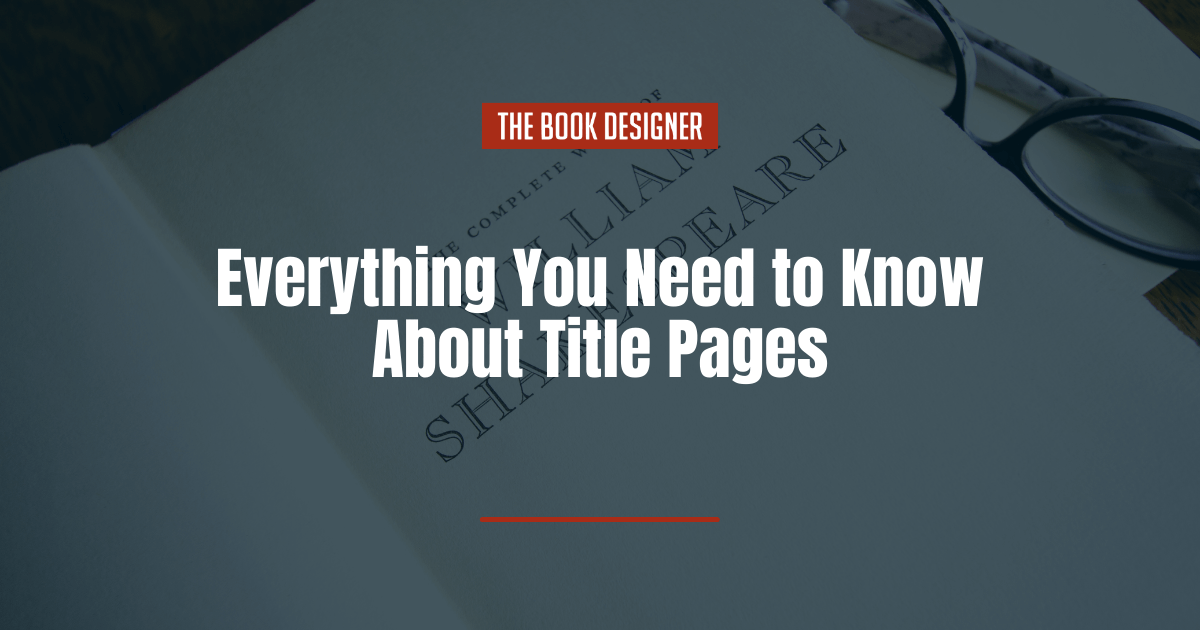Creating a captivating book title page is a crucial step in the journey of self-publishing. Often overlooked, this page in the book’s front matter is not just a mere formality but a powerful tool in setting the tone for your book and enticing readers.
In this comprehensive guide, we’ll dive into the elements and creative possibilities of designing an effective book title page.
Here’s what self-published authors need to know about a book’s title page:
The Essence of a Book Title Page
The book title page is more than just a list of details. It’s a canvas for creativity, where authors and designers can hint at the story within. This page typically contains:
- The book’s full title
- Subtitle (if any)
- Author’s name
- Editor’s name (in anthologies)
- Translator’s name (for translated works)
- Illustrator or photographer’s name (in illustrated books)
- Edition number (for revised editions)
- Series notice (if part of a series)
- Publisher’s name and location
- The year of publication
It’s a blend of essential information and artistic expression, where each element plays a role in creating a coherent and visually appealing first impression.
Historical Context and Importance
The historical evolution and significance of the book title page in self-publishing is a fascinating journey, reflecting the changing dynamics of book production and reader engagement over centuries. Initially, the earliest printed books lacked title pages. The text commenced right from the first page, and books were traditionally identified by their opening words, rather than a separate title. This practice underscored a time when books were a rarity, and their production was primarily focused on the content rather than the presentation.
As the printing press revolutionized book production, the concept of the book title page gradually emerged, evolving from a mere functional necessity to a crucial element of book design. Title pages began to serve multiple purposes, not only providing the reader with basic information about the book but also acting as a marketing tool. It became a space where authors and publishers could make a first impression, convey the book’s genre and tone, and entice potential readers. This evolution marked a significant shift in how books were perceived and consumed.
Furthermore, the title page played a vital role in the cataloging and referencing of books. In the realms of libraries, academic research, and literary studies, the title page became an essential source of information. It facilitated the organization and classification of books, enabling easier access and study. Additionally, title pages help in academic citations, ensuring accurate and efficient referencing of literary works. The inclusion of elements like the publisher’s name and location, year of publication, and edition details on the title page contributed significantly to this purpose.
In contemporary self-publishing, the title page carries this historical weight while also adapting to modern design sensibilities and marketing strategies. It stands as a testament to the book’s identity, a gateway to its contents, and a reflection of the author’s creative vision. This dual function of providing essential information while offering a glimpse into the book’s character makes the title page an indispensable component of the book’s overall design and appeal.
The title page’s significance extends beyond mere aesthetics. It’s a crucial component in establishing a book’s professional appearance, signaling to the reader that what follows is a work of quality and care. In a world where self-published books compete with traditionally published works, a well-designed title page can make a significant difference. It conveys to the reader that the author values not only the content but also the reader’s experience from the very first page. This attention to detail is often a hallmark of a successful self-published work, setting the stage for the reader’s journey through the book.
Creative Expression and Impact
The creative expression and impact of a book title page in the realm of self-publishing cannot be overstated. This page is not just an informational gateway but a canvas for artistic expression, playing a pivotal role in connecting with the reader and setting the stage for the narrative journey.
A well-crafted title page acts as a visual ambassador of your book. It’s the first detailed element of your story that a reader encounters, making it a powerful tool for building anticipation and intrigue. The choice of fonts, the inclusion of illustrations or photographs, and even the layout of the text on the page contribute to creating a mood that resonates with the theme of your book. This artistic harmony between the title page and the book’s content enhances the reader’s experience, making it more immersive and engaging.
Moreover, the title page is a reflection of the author’s creative identity. It’s an opportunity for authors to imprint their unique style and personality onto their work. Whether it’s through bold typographic choices, subtle design elements, or creative use of space, the title page can speak volumes about the author’s artistic vision and approach. In the competitive world of self-publishing, where authors strive to distinguish their work, a distinctive title page can be a defining factor that captures the attention of potential readers.
The impact of a title page extends to its marketing potential. In the digital age, where online previews and electronic thumbnails are often the first point of contact between a book and its potential audience, the title page becomes a crucial marketing asset. A compelling title page can entice readers to explore further, potentially increasing sales and readership. It’s a space where the essence of the book is condensed into a single page, making it a vital element in the overall marketing strategy of the book.
Furthermore, the title page plays a significant role in building a connection with the targeted audience. A great title and visually appealing design can speak directly to the intended readers, signaling that the book caters to their interests and preferences. This connection is essential in a crowded marketplace, where readers are often overwhelmed with choices. A title page that resonates with a specific audience can effectively differentiate the book and position it for success within its niche.
In self-publishing, where authors have complete control over every aspect of their book, the title page becomes a powerful means of self-expression and branding. It’s a space where authors can assert their independence and showcase their creativity, free from the constraints of traditional publishing norms. This freedom allows for innovative and unconventional title page designs, which can be particularly appealing to readers looking for something fresh and original.
Setting the Tone For the Book
Book title pages have often been the canvas on which authors and book designers have painted a picture of what is to come in the body of the work. Here are three examples of book title pages that incorporate creativity and imagery into the design:
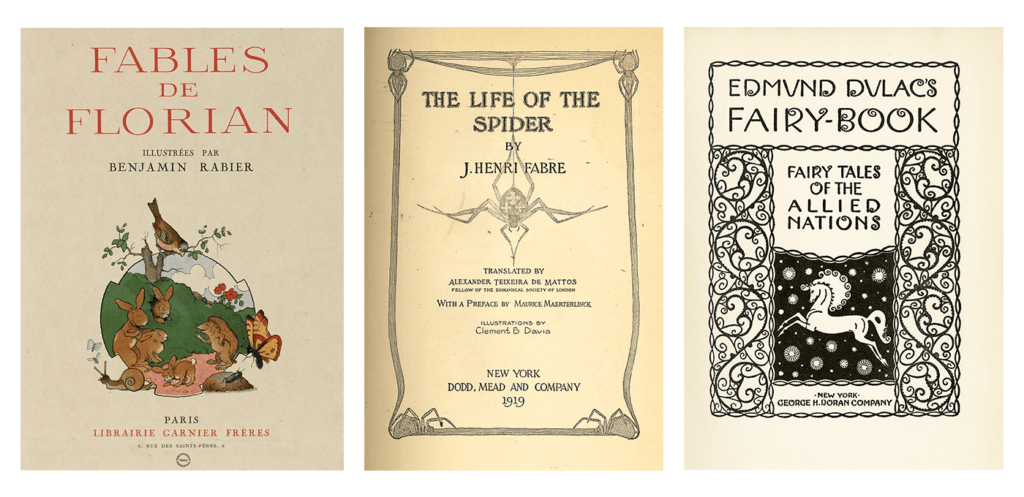
In all three, we see all the required elements of a good book title page: the title, author name, and the publisher name and location. In Fables de Florian, we see the name of the illustrator included on the title page. On the title page for The Life of the Spider, we find the name of the translator, the author of the preface, and the illustrator’s name. And on the title page for Edmund Dulac’s Fairy-Book we find the subtitle and name and location of the publisher.
What really sets these book title pages apart, though, is their creativity. Each one uses imagery that evokes a particular mood and feeling in the reader. It’s clear that Fables de Florian would be appropriate for children given the playful color illustration on its title page. The title page for The Life of the Spider might evoke a bit of fear in arachnophobes, but it’s more realistic illustrations paint it as a serious work. And the whimsical illustrations on the book title page for Fairy-Book give the reader a hint that the stories contained within are likely to delight.
Designing Your Book Title Page
When designing your book title page, consistency with the book’s cover and interior text fonts can create a harmonious reading experience. It’s a space where you can showcase cover illustrations, artwork, or bold typographic designs.
Clarity and legibility of the information should remain a priority, though. The title page should be on the right side (recto) of the open book, with the left side (verso) typically left blank, adhering to industry standards.
Formatting a Book Title Page
The process of formatting your book title page can vary depending on the software used. For instance, Microsoft Word can be used, but it requires careful consideration of font licensing and adherence to industry standards. This includes ensuring the right style for your book and genre, using commercially licensed fonts, and adjusting trim size and margins appropriately.
Don’t make the mistake of simply slapping your book’s title and the author name in the middle of a page and considering your book title page “done.” Take time to consider what information should be included and how to give the reader a glimpse of what the book will contain. Look at the title pages of your favorite books for inspiration.
Final Thoughts
The book title page is a small but significant element in the self-publishing process. It combines essential information with creative opportunities, setting the stage for what readers can expect from your book. By understanding its historical context, essential elements, and formatting techniques, you can craft a title page that not only meets industry standards but also captures the imagination of your readers. Remember, your title page is not just the beginning of your book; it’s the start of your book’s journey in the hands of readers.