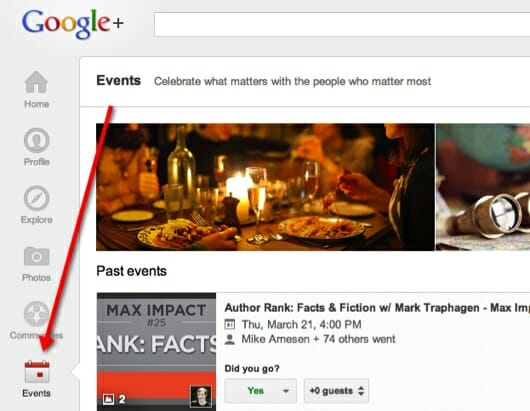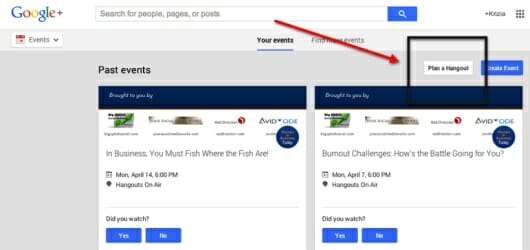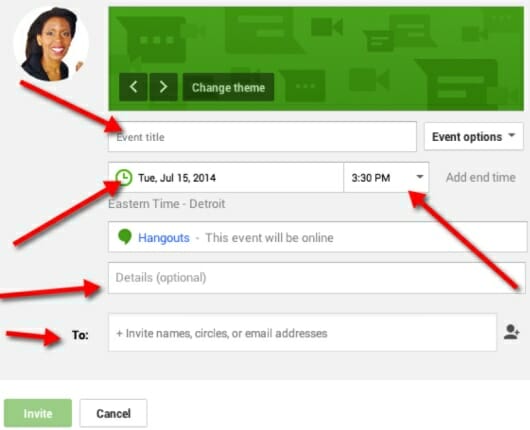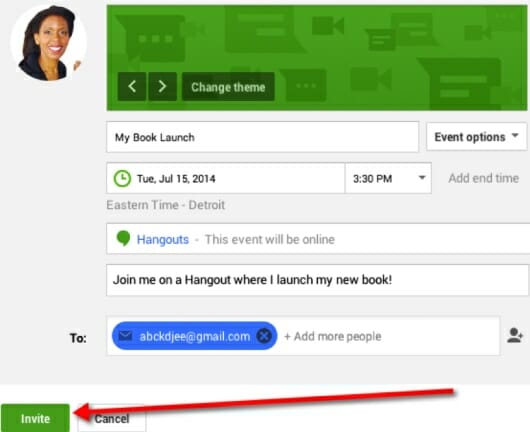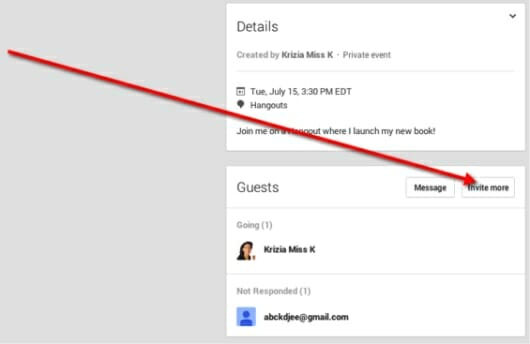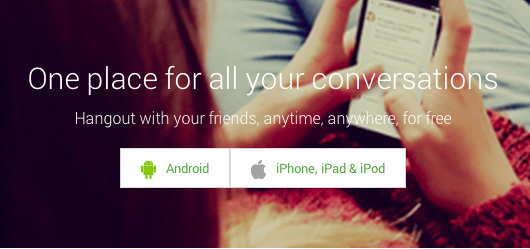
By Krizia (aka Miss K)
Today I’m happy to introduce you to guest author Krizia (aka Miss K). Krizia’s “Online Marketing In 15 Minutes Or Less” Formula helps authors navigate the online marketing jungle. She has been featured in Forbes, CNN and Tech Journal, and has spoken alongside Guy Kawasaki, Randi Zuckerberg and Facebook’s Sheryl Sandberg. In today’s article Krizia shows us how authors can benefit from using Google+ Hangouts, and how to use this excellent marketing tool.
It’s no secret that videos are a POWERFUL way to sell products, services and books.
A number of smart business owners have been tapping into the power of video for years now to get the word out about their products.
Authors are slowly coming around to the fact that video speaks volume and if you do a quick search on YouTube, you’ll quickly realize how many authors and publishing companies are using video trailers to promote the visual angle of a book.
Think about it, Hollywood has been enticing us for years now with trailers featuring the best aspect of a movie to ensure we are so seduced that we’ll go out running when the new movie hits the box office.
Book trailers have the same effect on your readers and can seriously have a positive impact on your book sales.
Now imagine being able to amplify the power of video and YouTube to help you sell more books!
When I discovered Google+ Hangouts, my whole world changed. I’ve always been a fan of video, but thanks to Hangouts, I had the power of going LIVE with my message and I was able to be interactive in real time with my audience.
Hangouts are quickly becoming the marketing weapon of choice of many business owners and marketers and it just makes sense for authors to tap into that kind of promotional power during their book launch.
Google+ Hangouts Offer Many Benefits To Savvy Authors
- They are a great platform to collect ideas from your ideal readers during the writing process.
- You can easily build anticipation by continually holding Hangouts every time you hit a milestone (i.e.: when you finish a chapter or when you come up with a great twist for a character).
- You can create the kind of interactive book launch that sends your sales soaring!
- You can bypass the stress and expense of traditional book tours by jumping on a Hangout instead of jumping from one city to another. This means that you no longer have to limit yourself to a city, area or even country when it comes to having a connection with your readers because the world is truly your oyster.
- The second you click on the “exit” button on your Hangout, there will be a pop-up box letting you know that the Hangout will be rendered into a video and delivered to your “Video Manager” inside your YouTube channel. It takes about 10-15 minutes to render a one-hour Hangout. You are then in possession of a powerful marketing tool that you can use to promote on social media to get even more attention to your book!
- Nothing instills trust faster than seeing someone’s face and that’s why video is the ultimate “trust factor builder.” Now, when you take this LIVE, you can see why Hangouts are a veritable goldmine for us authors!
I know it might sound intimidating for some authors to think that you’ll be on camera, but in my experience I’ve found people less reluctant to embrace Hangouts than traditional videos. That’s because Hangouts are not as formal as videos and they really feel like you’re “hanging out” at a coffee shop with some friends chatting!
Another reason why I’m so head-over-heels for Hangouts because they are both super easy to do and a powerful, cost-free promotional tool for us authors!
That said, there are some fundamentals that are important, if not crucial, to understand before launching your first Hangout.
Here Are Set-Up Tips To Get You Started Quickly
- Set-Up Your First Google + Hangout On Air LIVE Event ProperlyBefore setting up a Google+ Hangout On Air event, there are some important things you need in place:
- The first thing you need is a Gmail account https://mail.google.com/
- Second you’ll need a Google+ account https://plus.google.com/?hl=en
- Third, you’ll need a YouTube account https://www.youtube.com/
Both your Google+ account and your YouTube account should be linked to the same Gmail account. That’s an important caveat to mention because many people, including myself, realize in horror that they have to create a new Google+ account and start from zero if both YouTube and Google+ were not set-up properly from the get-go.
Once all that is in place, you can then start creating your Google+ Hangout On Air events.
When it comes to scheduling an event, you’ll create a Hangout event inside your Google+ account.
You’ll find the “event” button on the left hand side of the account:

Once you land on the events homepage, you’ll want to click on “Plan a Hangout”.

You’ll then:
- find an SEO friendly title for your event
- select the date and time
- write out a description of the event
- invite your guests
NOTE: It’s far easier for you to ask your guests to provide a Gmail account because from my experience Google+ invitations don’t make their way easily to non-Gmail emails accounts.

Once that’s done, simply click on “invite”.

Google+ will create an event page and you could even hire a graphic designer to create a banner that incorporates your book cover and title (see a quick mock up below).
- Invite Your Tribe Of Raving Fans And Potential Buyers On Social Media To “Register” For Your Book Launch EventIdeally, you’d have a squeeze page to embed the LIVE Hangouts URL. Once created, this page will give you a URL that you can share with those who leave their name and email to view the LIVE Hangouts.
You’ll need an email provider in order to do that and if you’re not skilled at web page creation, you’ll need a Webmaster to help.
Your email provider system will allow you to set up a series of follow-up emails so you can provide a private link to your desired audience.
It’s also true you can simply send out the link you see at the top of the page inside the browser:

The disadvantage with that strategy is that you’re not building your list of raving fan with whom you can easy interact when you launch your next book.
By getting a Webmaster to create a squeeze page and then sharing that page on social media or via the help of partners willing to support your book launch, you’re creating a more solid publishing company and you are building a very important asset—a list of avid readers and fans.
If this sounds too technical, don’t allow it to stop you. You can also simply send your potential book buyers directly to the Google+ page to register, or you can also add their email inside the invitation box:

- Interacting With Your Audience During The LIVE EventInteraction with your audience during the Hangout will help you boost your book sales, but you have to know what you’re doing.
If you create a squeeze page, you can embed the Facebook comment plugin and your audience can ask their questions that way during the event.
If you’re not going down that route you’ll want to monitor the Q & A window inside the Google+ Hangout.
Either way, you want to make sure that you are set to receive and answer questions from your audience.
- Make Sure You Manage the Level of Background NoiseIf you don’t want people to hear you for a few seconds, while you’re LIVE, click the microphone button at the top of the Hangout window to mute your microphone. To unmute your microphone simply click the button again.
If you have 10 people on a Hangout, then it becomes trickier in terms of controlling the background noise of participants. That said, to mute one particular person, hover over their video thumbnail, click the microphone button, and confirm that you want to mute them. A notification bar will appear at the top of the window notifying Hangout participants that you muted the person. Of course, whomever you mute can unmute themselves by clicking their microphone button at the top of the Hangout window.
- Play It Safe
I recommend doing a double recording via a screen-capture tool such as Camtasia for PC computers and Screenflow for MAC computers. In my experience, the YouTube can sometimes come out with some major issues and in some cases my Hangout was never converted to a video.
The Secret To Amazing Hangouts
Finally, I want to point out the biggest mistakes I see people make on Google+ Hangout On Air events and how these mistakes prevent them from getting the results they’re aiming for.
If you follow the following six simple steps you’ll avoid a lot of frustration and you’ll shine during your next Hangout!
- Not testing is one of the biggest mistakes. The only way to know your Google+ Hangout is properly set-up is to conduct numerous tests before going live. I had done 5 different tests with people from different parts of the world to make sure everything worked perfectly.
- It’s important to remember that sound is a deal breaker for most people. Having an external microphone will help a lot in ensuring the audio is of high quality. It also will ensure the recorded version of your Hangout sounds as professional as possible.
- Light is equally important so people can see your face.
- In order to keep distractions to a minimum, it’s best to use a neutral background such as a white wall for the more professional appearance.
- Avoid having pets in the room during a Hangout or they might become centre stage. The same applies to kids. It can be cute, but it’s very distracting and might cause you to loose your train of thought and it will also be very distracting for the other participants and viewers.
- Finally, no one will know about your Google+ Hangout if you don’t announce it and share the link where your audience can watch Live and ask questions.
Find Other Book Related Hangouts and Watch How They Leverage the Platform
The following Hangouts showcase how many Google+ users harness the sheer power of LIVE events:
- Books & Beer: Digital Author Education often hosts Books & Beer live hangouts with Lynette Young and J.G. Hutchins, where they talk about issues relating to self-publishing.
- Nook: Nook hosted a Hangout promoting author Christopher Moore’s new novel Sacre Bleu. During the Hangout, a selected few lucky fans had the privilege of asking him questions via a video chat and learn about his writing process and the ins and outs of the book—that’s why Hangouts are so powerful!
- AC Cruz: Each week, AC Cruz gets indie authors to discuss books and publishing subjects relevant to authors and readers alike.
- Oxford Book Club: This is an excellent resource and a good example of how to leverage Hangouts in between book launches.
- Nicholas Sparks: This author shines with over 261,940 people in his Google+ Circles! During the movie release of an adaptation of his book The Lucky One, he used Hangouts to reach a new audience of potential book buyers!
I highly suggest you watch the show archives, join in regular meetings, and get inspired for your own Hangouts!
Hangouts are a powerful way for authors to expand their reach and really establish a solid base to sell books by the truckload.
If you can harness the power of Hangouts and get support from fellow authors who are willing to promote your book launch Hangout, you have “gold” in your hands!
The more you do Hangouts the easier they become and the more you extend your reach. I’d highly recommend not waiting for book launches to do a Hangout. Use the platform between book launches to create that unshakable bound with your readers that translates into more book sales!
 Krizia (aka Miss K), is an online marketer, speaker and bestselling author. She teaches entrepreneurs how to leverage the best online marketing strategies that are “working right now.” Her trainings are in “plain English” and devoid of tech-talk to make sure her clients are able to take immediate and decisive action in order to see faster results. She also helps budding authors master book marketing and build a business behind the book to ensure long term and recurring revenues. Krizia has been featured in a 2-page article in Forbes magazine. You can find out more about Krizia by visiting her website: https://www.BookPromotionHub.com
Krizia (aka Miss K), is an online marketer, speaker and bestselling author. She teaches entrepreneurs how to leverage the best online marketing strategies that are “working right now.” Her trainings are in “plain English” and devoid of tech-talk to make sure her clients are able to take immediate and decisive action in order to see faster results. She also helps budding authors master book marketing and build a business behind the book to ensure long term and recurring revenues. Krizia has been featured in a 2-page article in Forbes magazine. You can find out more about Krizia by visiting her website: https://www.BookPromotionHub.com
Photo: bigstockphoto.com