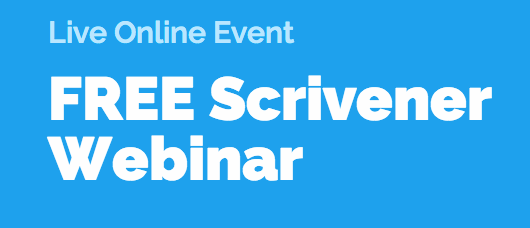
Okay, so there we were last week, talking about all the potential and hype about Scrivener, the “world’s best word processing program for writers.” But the one nobody seems to be able to figure out very easily.
I promised to show you some of the things I’ve learned about the program, and I’m going to do that in just a minute.
But you really need to know how I “got over the hump” and started to really understand Scrivener and just a few of the amazing things it could do for my productivity as a writer, blogger, and content producer.
A few weeks ago I noticed my friend and colleague Joanna Penn was introducing her readers to Joseph Michael, who also goes by the name The Scrivener Coach.
Turns out, someone had finally figured out how to break down the learning process on this unique software tool. Joseph put over a year into learning every aspect of the program and creating a course that would allow anyone—no matter how much they had struggled before—to learn it.
But with a difference: Learn it fast.
That was the key for me. Forget the 500+ page manuals, the guided tours, the little tutorials. I wanted to get up to speed now. And Joseph delivered, by making one critical decision that made the whole thing work.
He created super short lessons for every aspect of the program. Video lessons that last 1 to 3 minutes. Lessons that are put together in an intelligent way to lead you from one part of the program to the next.
You’re never farther away from a new skill than a couple of minutes. It’s brilliant. I’ve been through almost half the course, and it’s far and away one of the best applied courses I’ve seen anywhere.
So I want you to get the benefit of the work Joseph has put into his course, but I want you to see exactly what’s involved.
Free Training Webinar on Thursday, May 1
Here’s what we’re going to do. On Thursday, Joseph and I are inviting you to join us on a free webinar where Joseph will give instruction on topics like:
- Ways to get up and running with Scrivener quickly
- A simple trick for importing and splitting documents into workable sections
- How to export a book into different forms like ePub, Doc, PDF
- Hot to setup presets to save you time
- and some amazing tricks & tips
After the instruction, Joseph will tell you more about his complete training course, but I’ll leave that up to him. He’s got a very easy to follow style, and a clean delivery that I really enjoy.
Michael Hyatt, another Scrivener fan, says this: “I highly recommend the Scrivener Coach course. It’s VERY well done. So worth it.”
And Joanna Penn, who had said beforehand that “I totally admit that even after three years of using Scrivener I still don’t know how to use a lot of it,” said this after using Joseph’s program: “The Learn Scrivener Fast program is the most comprehensive and easy-to-use guide to Scrivener, with short, actionable videos that will help you write more efficiently as well as publish more easily.”
So register for the Webinar, I promise you won’t be disappointed, and there’s no obligation of any kind.

Now onto my examples.
Scrivener as Organizational Tool
I produce most of my content for this blog, and that’s where my first challenge came from.
It seemed like a lot of authors would like some help with blogging, gathering a community, and finding readers. I’ve written a lot of articles on author blogging but putting them together into an ebook? How was I going to do that?
For about an hour I imagined how I would open each of the 60+ articles in Microsoft Word, how I would start reading each article, locating different bits that could go together, how I would start to cut and paste…
No, that wasn’t going to work. Next I tried to find my editorial shears, so I could print out all the articles and try to arrange them the “old fashioned” way, cutting and literally taping them together. Hey, any port in a storm, right?
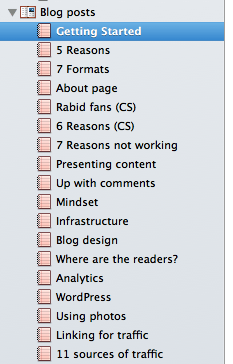 Then I learned how to use Scrivener‘s Binder.
Then I learned how to use Scrivener‘s Binder.
In the binder, which is a lot like those 3-ring binders we used to use in school, there was a special place for “Research” so I just dumped each article into a separate file. I even renamed it to “Blog Posts” because Scrivener just lets you do stuff like that. Here’s what the top of the list looked like:
Next, I created a Table of Contents for the book with all the topics I thought readers would need. I put all those empty files into the “Drafts” folder and arranged them in the order they would come in the book.
Like any contents, I worked on chapters, then on sections within chapters, and so on.
At this point, it was easy to locate the blog post that related to any particular section, go down to the “Blog Posts” part of the binder and grab the text I needed.
I could then just “drop” it onto the contents where it belonged.
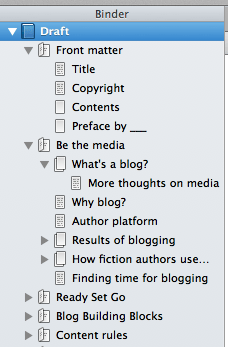 Are you kidding me? Easy, fast, and visual?
Are you kidding me? Easy, fast, and visual?
In about an hour I had all the posts distributed, and the program showed I had a book of about 39,000 words already written and in place. And simply by looking at the Drafts outline, I could see exactly what remained to be written, because those pages were little blank page icons.
(Scrivener, by the way, is full of these little visual cues you can use to your benefit if you like.)
Here’s what the top of my binder looked like then:
The speed, fluidity, and just plain fun of being able to organize content this was was intoxicating. And it started to give me lots of other ideas about how to use this program.
The pain was gone, I was getting work done quickly, and I was having fun doing it.
Outlining In Your Word Processor? Why Not?
Outlining can be a powerful tool for writers, and most of us nonfiction authors use it at one time or another. A Contents page is a bit like an outline for your book, in a way.
But we also do lots of other projects, and that’s where I was stuck the other day. I’m in the middle of reviewing and revising my Self-Publishing Roadmap video training course to make sure it’s still up to date before I re-launch it.
But it’s a big course with lots of modules, lessons, downloads, etc. After I watched Joseph’s 2:53 video on the outliner in Scrivener, I just had to try it.
Since I had a list of all the modules and lessons, I just set it up in the binder and created both labels and status fields that matched my needs. As I review each piece, I can check off which are fine and which need work, or where I need a new video. Here’s what it looks like:
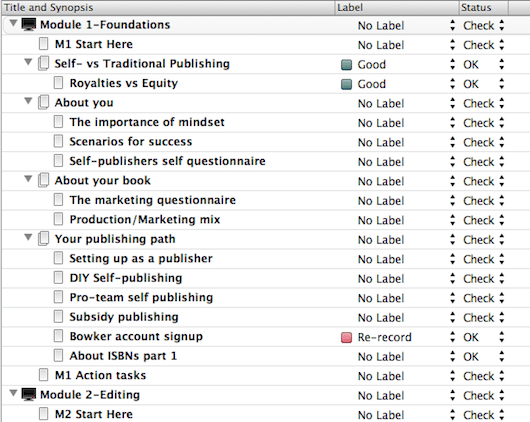
Of course, each entry is also a file, so I can drop production notes, points to cover, or other material into the right place just with a drag.
Come to the Webinar to Learn More
Look, Scrivener has turned out to be deeper, more fluid, more adaptable and more capable than I even imagined. But I’m just showing you the tip of the tip of the iceberg here.
If you want to learn more, take advantage of this free webinar and get it from Joseph, he’s the expert. I guarantee you’ll come away with a whole new appreciation of what this software can do for you.
Joseph’s even giving away a free mind map and an 18-page PDF with a step-by-step plan for writing a book in 30 days when you register. You can’t lose.
And if you can’t make it on Thursday, register anyway because there will be a replay available, and any special offers will be available to everyone who registers. Just makes sense. Here’s the link:

And if you’re wondering if this is for you, here’s what Joseph is calling the Webinar: “How To Use Scrivener To Effortlessly Write, Organize, & Export Your Book Into Various Formats For Printing, Editing, Publishing & More!”
See you on Thursday!


