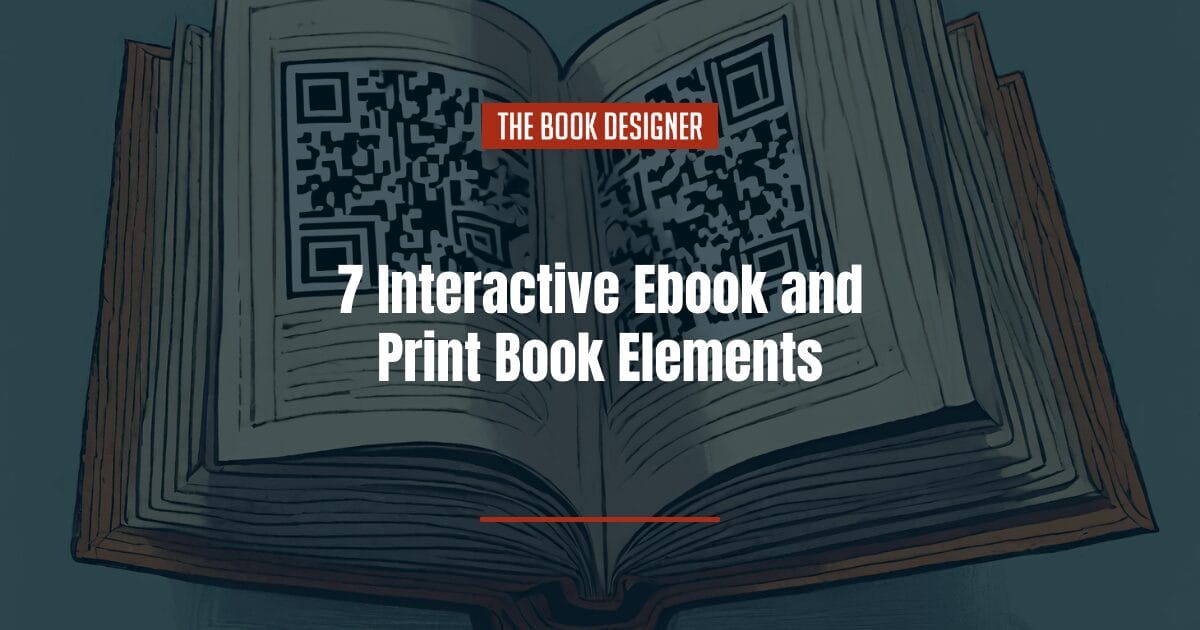How do we get readers to engage with our stories?
Interactive ebooks and print book enhancements!
With shorter attention spans caused by ever-increasing distractions, storytellers often get caught in the slow lane of the content highway. It’s tough to move into the fast lane when you and most of the travelers around you can’t accelerate past 40 mph.
Today, there are more ways than ever to consume books—print books, ebooks, and audiobooks—but for the most part, the format is the same. There are lots of words and interesting pictures thrown in from time to time, but still the same ol’ same ‘ol.
Question: The book market is crowded…how do we shake things up and give our books an edge over the competition?
Answer: Give your readers more than they expect.
Let’s take a look at the different options for interactive eBooks and what elements you can add to print books to make them more engaging for your reader. We’ll also consider the tools available for taking your eBooks and print books to the next level.
In this article about interactive ebook and print book elements, we’ll cover:
What Are Interactive Ebooks and Print Books?
Interactive eBooks and print books are books that have been enhanced so that the reader can engage actively with the content rather than passively. Immersive boos can include any of the following:
- AR (Augmented Reality)
- Images
- Videos
- Hyperlinks
- Maps
- Quizzes
- Audio Clips
It’s pretty obvious that eBooks allow the most flexibility and opportunity for enhancements.
But let’s not leave out print books. Enhancements like QR codes and AR (augmented reality) can give your reader a more immersive experience.
It’s also possible to make audiobooks more immersive through the addition of atmospheric sounds pulled from the story like footsteps, rain, cars, etc., or complementary sounds like music. In this article, though, we’ll focus on how we can create a more engaging experience with eBooks and print books.
What Categories of Books Work Well as Enhanced Books?
Interactive books work for fiction and nonfiction. If adding enhancements to your book would make it more engaging, then an interactive ebook or book could make sense.
In fiction, interactive books can allow readers to choose how a book progresses. This can be done by giving them choices throughout the story on which direction to go. In the interactive eBook The Emperor’s New Clothes: An Interactive Fairy Tale Adventure (You Choose: Fractured Fairy Tales) author Eric Braun gives young readers the option of choosing how this unique Wild West version of the story unfolds. It’s important to note that in the ebook version, the options are hyperlinks that take you to other parts of the book while the print version tells you which page to turn to based on your choice.
In nonfiction, enhanced books can offer readers additional access to the tools and resources that will help them better understand the material like quizzes, maps, audio clips, and embedded videos depending on whether you’re using digital or print.
Why Use an Interactive Ebook?
Outside of doing something that stands out from what everyone else is doing, enhanced books offer several benefits.
Increased Engagement
Offering readers a way to participate in the story increases engagement. Whether you use quizzes to encourage them to pay closer attention to what they are reading or augmented reality elements to keep a reader guessing, each enhancement pulls the reader into your story.
Analytics
Beyond increased engagement, enhanced eBooks can do so much more. You can analyze reader behavior.
According to the CoSchedule Blog, “Interactive content provides better data to optimize your buyer persona and your sales funnel.” In other words, if you want to better understand your readers’ behaviors and habits, give them opportunities throughout your book to engage and use the data to get a better understanding of who your ideal reader is.
Cognitive and Motor Skill Development
For children’s books, adding interactive elements allows them to use their brains actively as well as their hands. Developing these skills early can help kickstart their future love of reading, and according to the Kotobee blog, interactive ebooks can also help them increase reading comprehension, as well as develop better pronunciation, decision-making, and technology skills.
What Should I Create an Immersive Experience for My Readers?
In order to make an ebook or print book interactive, you’ll have to invest time and money. Unlike standard books where you can get away with using free tools and resources to create a well-formatted book, interactive books take planning (time investment) and the proper software and tools (monty investment) to create a professional-looking book that does what it promises.
This is what you’ll need:
A Plan
Thoughtful planning is critical to creating a book that engages and informs. With standard books, it’s all about the information or the story, but with interactive books, you’re not just concerned about the words. Every additional element added must work together cohesively.
In the same way that a website designer will use a UX wireframe tool to map out how everything should be placed on a page, organizing how your book will be designed and where every element will be placed should be the first step. Designing an interactive book isn’t a “figure it out as you go” adventure. By mapping everything out in advance, you can ensure that your book is well-balanced and the placement of every element from images and videos to audio clips makes sense for your reader.
Creating a plan doesn’t have to be expensive. You can use something as simple as pen and paper, Google Docs, or Canva. You just want a tool that you’re comfortable with that can help you envision the finished product.
Another option is Twine—an open-source interactive story tool that can be used to plot out fiction stories that are nonlinear where readers can choose the direction the story goes. If you’re interested in using Twine, here’s a great beginner video to get you started.
At the beginning of this article, we looked at some of the components that can be included in an interactive book. Here’s the list again along with some resources to consider.
AR (Augmented Reality)
Augmented reality is the use of a technological device in the real world to shift reality or what one sees.
Here’s a quick peek from AR Books Library of how augmented reality can be used in a textbook.
Images
As with standard eBook and print books, you’ll want to use high-quality images for your interactive books. A good number to remember for image resolution is 300. According to Amazon KDP’s standard instructions, “For the best results, all images should be sized at 100%, flattened to one layer, and inserted into your manuscript file at a minimum resolution of 300 DPI (dots per inch).” Always check with your printer or ebook platform distributor on image requirements before finalizing your manuscript.
Videos
Adding videos to your eBook offers your readers additional opportunities to expand their understanding of your book’s content. Make sure that you’re videos include professional editing and sound quality. You’ll also want to make sure they are optimized for quick loading time. There’s nothing worse than reading a story and losing momentum because a video is slow-loading.
Ideally, you want an ebook that’s easy to download, but this can be hampered by files that are too large. The interactive eBook publisher Kotobee offers this advice:
No matter how much text you have in your ebook, the file itself will never be large. The main reason ebook files are large is usually due to large unoptimized media: audio, video, and images. Video is the usual suspect since a single video file can easily surpass 1 GB.
Kotobee and other websites suggest embedding your video as a YouTube or Vimeo video for best results.
Hyperlinks
Links added to your eBook can either be internal where they skip to other areas of your book or external where they go to sites outside of your book. It’s important to remember that it’s not enough to add a link to your book. Many platforms have specific requirements. For example, Amazon KDP requires that internal links include “formatting footnotes with bi-directional hyperlinks.” They also have specific requirements for acceptable external links and types that are prohibited.
As suggested above, always check the specific requirements of your preferred platform before finalizing your manuscript.
Maps
Depending on the subject of your book both fiction (think fantasy novels) and nonfiction (e.g. history books) can benefit from a map, especially an interactive one. Whether you create your own map or use an already existing one (with permission, of course), make sure it offers additional benefits and is not just used as a placeholder.
What is an interactive map? Shorthand.com offers the following definition of an interactive map:
An interactive map is a form of data visualisation that uses interactive features, such as Google Maps-style dragging and zooming, data points, overlays, statistics, and other information to keep a reader engaged.
Interactive maps are different [to] your average static maps as they allow the reader to zoom in and out and click on integrated links. This enables content creators to grab the reader’s attention and get them more engaged with the story.
The Book Designer has previously covered the best fantasy map generators. Additional websites to consider when creating interactive maps are:
There are a lot of tools available for creating an interactive map. Each requires different skill levels and offers different price points. Look for something user-friendly, that offers a design aesthetic that fits the look of your book. Don’t forget quality support and something that fits your budget.
Quizzes
Adding quizzes to your nonfiction books encourages readers to retain information rather than skim pages out of habit. A quiz at the end of each chapter or section can be exciting for those who like a challenge while offering others who need a nudge to stay focused.
Quizzes are set up similarly to the nonlinear fiction tool Twine discussed earlier and are based on conditional logic. Depending on the answer your reader selects, they’ll be taken to a specific page of the book that tells them that they are correct, try again, or another message.
You can create quizzes in easily accessible software like Google Docs or something more advanced like Adobe Indesign. Many formatting software solutions used to create book interiors offer a way to add conditional logic to your book’s interior.
Audio Clips
Adding audio clips to your ebook gives your reader a printbook experience with audiobook elements added in. Simple additions like music, atmospheric sounds, or other sound effects can make your story pop.
As with videos, you want to make sure audio clips are optimized for quicker loading. Amazon KDP sets the following requirements for audio files.
- MP3 files (in stereo)
- A high enough bit rate to hear the audio correctly (recommended: 128 kbps and 256 kbps—kilobits per second)
- For Kindle, the maximum supported variable bit rate is 320 kbs
Before finalizing your files, always check with your preferred ebook distributor for file specifications.
Interactive eBook Software Tools
- Kotobee – Author Licenses – free to $2000
- PandaSuite – Author licenses – free to €24/ month (approx $26 US/mo)
- Kitaboo – Author licenses – request pricing
- Pressbooks – Author licences – $12-$425/mo
- Pages (by Apple) for Mac users – free
- Learntec – Starting price $10k yearly
- FlippingBook – Author licences $19- $179/mo
Interactive Print Book Tools
As mentioned earlier, QR codes are a popular option for making print books interactive. Kindlepreneur created a free QR code generator that makes it simple to take a reader anywhere you want online. The code below for The Book Designer was created in two simple steps. When you scan the QR code below with a smartphone, it takes you to the homepage of this website. Easy peasy!
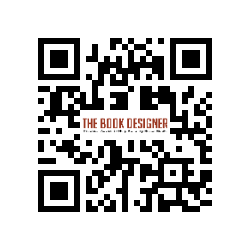
Authors of printed content are not limited to QR codes. Some years ago, Motorola created an interactive ad using polycarbonate paper and LED lights to create a phone cover that could change colors.
When it comes to creating a more engaging experience for readers the sky’s the limit as long as you’re willing to think outside the box and use technology to your advantage.
With the introduction of AR into book publishing, authors have additional ways to make their print books a more immersive experience. Here’s a beautiful example of how artists can add artistic flair to print books through animated illustrations. Artist Eliška Podzimková illustrates “The Little Prince” by Antoine de Saint-Exupéry.
More Examples of Interactive Books
If you are looking for some interactive book inspiration, here are some ebook and print examples:
Textbooks
Learnetic is a high-end software platform for K-12 publishers. Click here to see the impressive interactive lesson featured below.
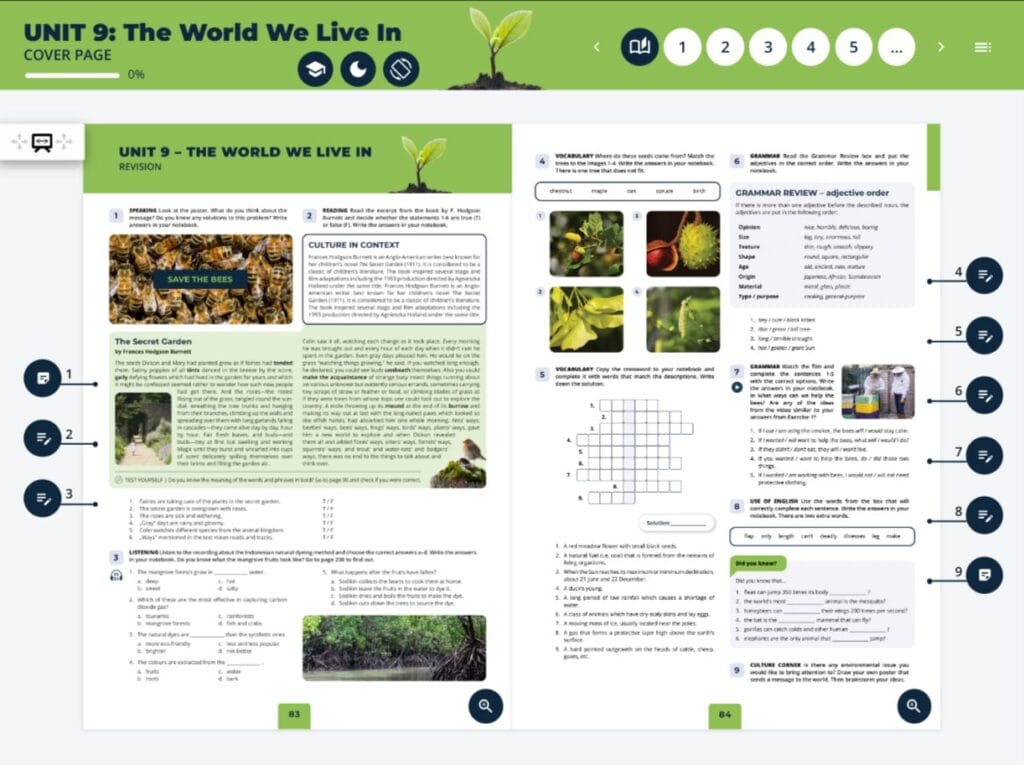
Business Books
The Stephen R. Covey Interactive Reader
Description (Amazon): Your roadmap to success: For 30 years, Stephen R. Covey’s step-by-step motivational lessons have helped millions of people lead successful and satisfying lives. Now, a collection of Stephen R. Covey’s most famous works, supported with videos, explanatory infographics, self-tests and more, is here to continue those valuable lessons.
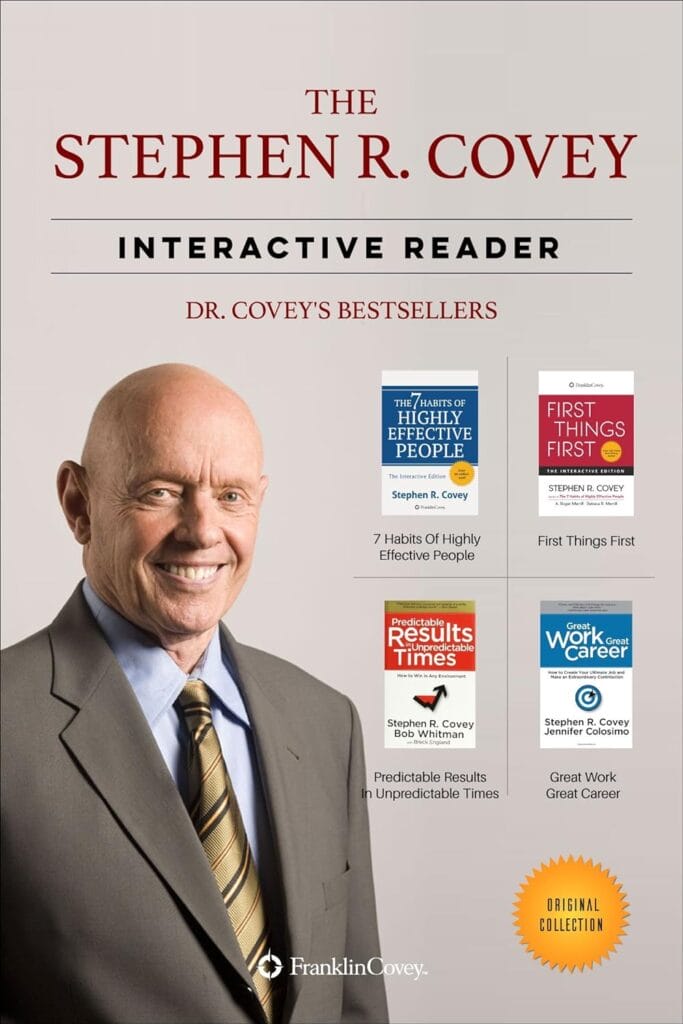
Children’s Books
Here’s an example of a children’s popup book by StoryToys for Grimm’s Rapunzel.
Description (Amazon)– Escape into a rich fantasy world with the award winning Grimm’s Rapunzel from Story Toys…Story Toys has taken the Grimm Brothers classic and updated it with modern language, a host of dazzling, fully interactive pop-up scenes, wonderful music, narration and humorous sound effects.
Marketing Books
Marketing books, like all books, come in different shapes and sizes.
Some can be hundreds of pages offered as a download, while others, like the interactive marketing book Break Free of Boring B2B by Top Rank Marketing (using Ceros.com software), are hosted on their website. This fun digital book is filled with crouching bears, shifting clouds, and other active elements that move across the screen or pop up as you scroll. It’s a good way for the company to demonstrate its out-of-the-box thinking as a marketing company and what potential clients can expect.

Final Thoughts
Interactive eBook and print books offer readers additional ways to engage with content whether fiction or nonfiction, and with so many things trying to capture readers’ attention, giving them a little bit extra can be a good thing.
Some readers will always prefer to digest their books the traditional way, many of today’s readers want to feel like they are a part of the story experience.
While enhanced books offer a way for you to stretch your creativity, all features of interactive books are not compatible with every device. Before you invest the extra time and money into making your book sparkle, research your platform to ensure it will work for your reader.
If your eBook is not a good fit as a download, you have other options like hosting the book on your website or other online platforms like Kotobee or FlippingBook.
When creating an enhanced print book, keep in mind that everyone does not have a smartphone or device that can read QR codes, so make sure you include links to relevant content within the chapters or at the end of your book instead of a QR code only.
Happy book planning!