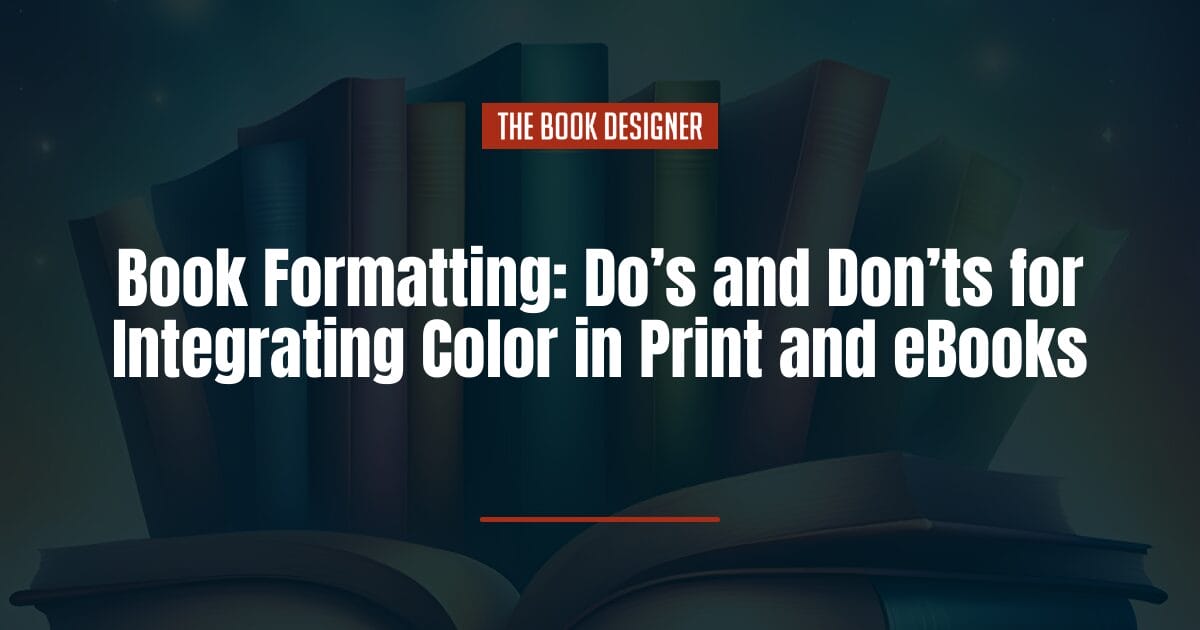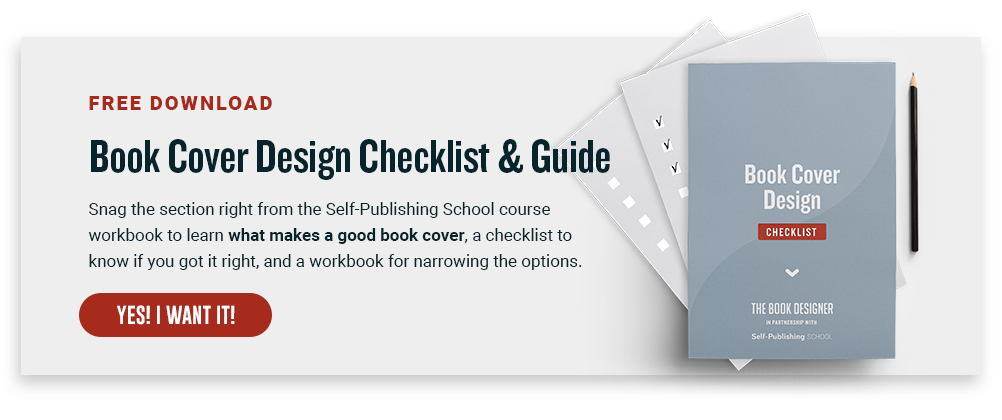When we think about book formatting, we often think more about “typesetting” and how the words are organized on the page, but did you know that any color you add to your book’s interior pages is also considered book formatting?
When you’re self-publishing, printing costs can be surprisingly expensive, especially if you’re printing in color. This can be frustrating because higher printing costs will impact what you can comfortably charge on the retail side for each book if you want to make a profit.
To keep color printing costs as low as possible, savvy publishers understand how printing works, where hidden fees lurk, and how to produce a professional book in color without sacrificing quality.
Below we’ll look at the types of printing processes available for color printing, the hidden fees to look out for, and how to save money when you print in color.
Let’s take a look at the potential impacts of using color in your book formatting:
Offset Printing
We’ll begin with offset printing since it has the most variables that can impact pricing including the type of paper you use as well as the amount of ink and specialty printing.
Per-book pricing for offset printing is generally lower than print-on-demand if you order a large enough quantity. The bulk of the price is for the setup, which for longer print runs (1,000 copies or more) is a more efficient process. So the more books you order, the more you’ll see in per-book cost savings.
What is Offset Printing?
Also known as offset lithography, this printing technique is best used for mass production. The process is unique in that it uses water and oil because they don’t mix which keeps the ink in the right places on the page.
Offset printing starts with images on metal plates. The non-image portions of the plate are dampened with water so that when the oil-based ink is added to the plate, it only adheres to the image portions. From here, the image is transferred to a rubber blanket and then to paper.
- Ink:
- Process color: Also known as CMYK, process color refers to the four standard printing colors (cyan, magenta, yellow, and key [black]) that when combined create a huge color palette.
- Spot color: special colors that are used in addition to process color. Using spot color guarantees that a color will appear exactly as intended on the page (while CMYK is really good at creating most colors, it does have its limitations).
In offset printing, a spot color is a special premixed ink that requires its own printing plate on a printing press. The colors are produced without the use of screens or multicolor dots, and the colors or your design are applied individually in layers filling up every spot in your custom design. Usually spot colors are created through an ink system such as the Pantone Matching System, which can either provide a standard solid color that can be purchased whole or mixed before printing.
Pel Hughes Print
Another note about the Pantone Matching System (PMS) mentioned in the previous quote comes from Roger P. Gimbel of Gimel and Associates.
Ink manufacturers charge more for PMS color inks. But more significantly, adding spot colors requires imaging extra printing plates, which means more time and supplies for each spot color.
Roger P. Gimbel, Gimbel & Associates EDP
- Paper Type:
- Coated – paper that is treated with clay or polymer during the manufacturing process to create a smoother surface. The smoother surface is light-reflective and comes in different levels of shine. This paper treatment allows the ink to sit on top of the paper instead of soaking in which offers a more vibrant appearance. Printers offer the following options in coated paper (some offer more):
- Gloss
- Semi-Gloss
- Matte
- Uncoated – paper not treated during manufacturing. Uncoated paper has higher absorbency than other papers, so the colors printed are not as vibrant; however, it’s an excellent choice for books that will be written in because of its porous texture.
Surprisingly, uncoated paper is usually more expensive than coated paper. in offset printing. Why?
- Coated – paper that is treated with clay or polymer during the manufacturing process to create a smoother surface. The smoother surface is light-reflective and comes in different levels of shine. This paper treatment allows the ink to sit on top of the paper instead of soaking in which offers a more vibrant appearance. Printers offer the following options in coated paper (some offer more):
Sappi offers the following explanation for the increase in cost:
A key reason is that wood fiber is one of the most expensive components of paper, and uncoated papers require a higher ratio of fiber per pound than coated sheets. Specialty uncoated paper machines must also run slower and produce smaller quantities to accommodate frequent color and finish changes on the equipment. Coated paper machines can run faster and continuously, thus lowering manufacturing costs. A coating layer also fills in the sheet’s non-uniform topography to provide a more consistent print surface and superior image fidelity.
- Paper Thickness: Thicker paper costs more, but looks better and has a smoother feel.
- Two, Four, or Six-color printing: With offset printing, the more colors you add to the process, the more expensive the service.
Unlike print-on-demand, offset printing offers flexibility in the number of colors used during the printing process. Four-color printing is the standard using the four CMYK colors (Cyan, Magenta, Yello, and Key [black]). These four colors can be mixed in different variations to create other colors.

The more spot colors you use in the process, the more expensive the cost because each separate color requires a new metal plate.
Why use more than the standard four colors? Adding additional colors can create a more vibrant color palette. It can also create special effects. For example with spot color, you can add a metallic color to the standard CMYK as an accent color.
As mentioned, the bulk of the costs incurred for offset printing are due to the setup process. Jukebox printers explains:
In terms of cost, offset printing is more expensive as it involves a setup cost for pre-flighting, plate preparation, press setup, and ink loading for spot color work. Because of this, you simply can’t get a few printed pages from an offset job without incurring all those initial costs. Once the setup is complete, the cost of offset printing subsides, and 1000 copies can cost only 5-10% more than 500 copies.
Print-On-Demand (POD)
Print-on-demand refers to the printing technology that uses printers designed to print one item at a time. POD works better for smaller print runs (less than 1,000) because the setup fee is miniscule compared to offset printing which requires larger print runs to offset the price. With POD, you’re paying primarily for printing, which makes the cost per book for smaller print runs less.
With POD, like offset printing, the ink and paper can impact the price, so choose wisely. Most POD companies will offer multiple ink and paper options, but they are not all the same. For example, Ingram Spark has been known to print books with color on uncoated paper while Amazon KDP uses coated for the same book. The type of paper used can greatly impact color. See this side-by-side comparison by book designer Julie Karen Hodgins.
The following are the basic options that POD printers offer, so price shopping is wise since they basically offer the same thing; however, it’s still important to read the fine print to make sure you are getting the printing options that are best for your book.
- Ink
- Standard
- Premium
- Ultra Premium
- Paper
- Standard – 50-61 pound (74-90 GSM) white paper
- Premium – 60-71 pound (88-105 GSM) white paper
EBooks
When deciding whether or not to add color to your book, cost is not the only consideration. Depending on the device that your reader uses, color may not render which means the images will show in black and white. If this will impact how your book is perceived, then deciding whether or not, to print digitally is a big consideration.
If you choose to use color in your book, make sure that if the images are viewed on a black-and-white screen, they also look great. This may require image adjustments.
Takeaways
Here are some important Do’s and Don’ts to consider if you plan to print in color:
- Do select offset printing for large print runs to reduce per-book costs.
- Do select POD for smaller print runs. Since you don’t have to pay for set-up fees, smaller print runs cost less.
- Do consider how many colors you are using for offset printing. The standard is four (CMYK processing). Anything above the standard (e.g. spot color) will cost more.
- Do remember to use coated paper for color printing because the smooth texture of the paper makes it less absorbent and the colors are more vibrant on the page. Uncoated paper absorbs the ink and makes the images look dull.
- Do remember that uncoated paper costs more in offset printing and costs less for POD printing.
- Don’t forget that individual eBook reader models can display the same book differently. To keep the book reading experience high, ensure that your pictures with color look just as good in black and white.
During the book formatting process, deciding whether or not you are going to print in color can be a tough decision, especially when cost is an issue.
Printing in color is expensive even when you reduce hidden costs. If your book will work in black and white, and you want to reduce costs, consider the option.
Note: I worked with a client with an 83k word book that contained over 25% images. To save on printing costs, he printed in black and white and created a sign-up list on his website to give buyers access to the images in color along with other perks. Depending on your budgetary needs, you can always find a workaround.
For more general ways to reduce printing costs, take a look at this article, Minimize Book Printing Costs with These 10 Helpful Tips.