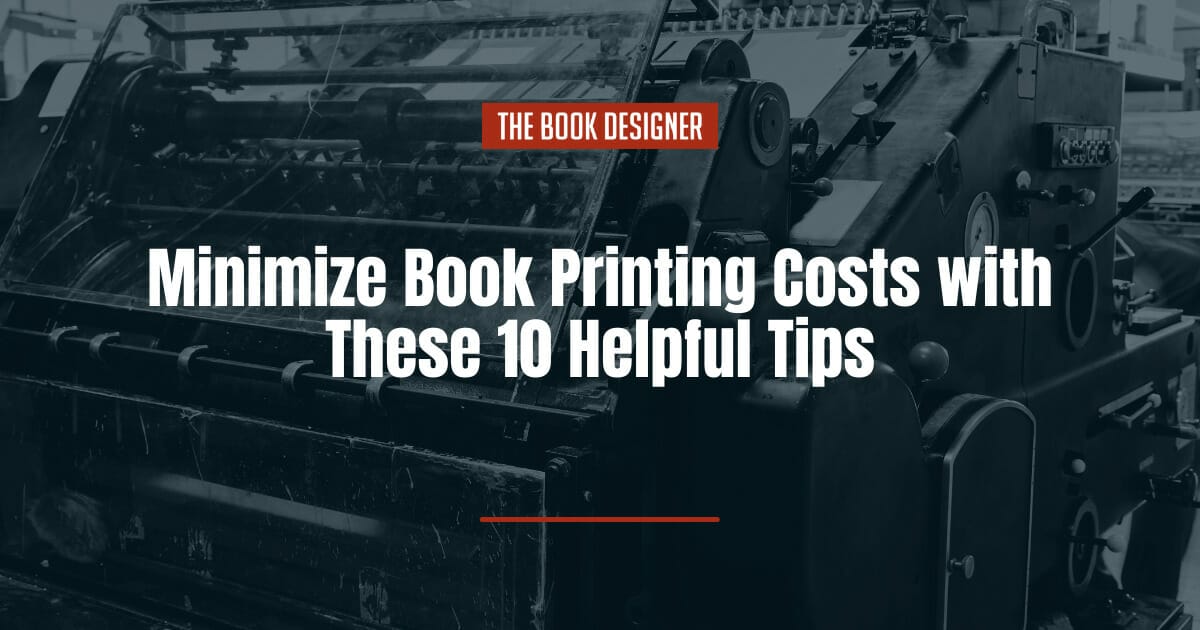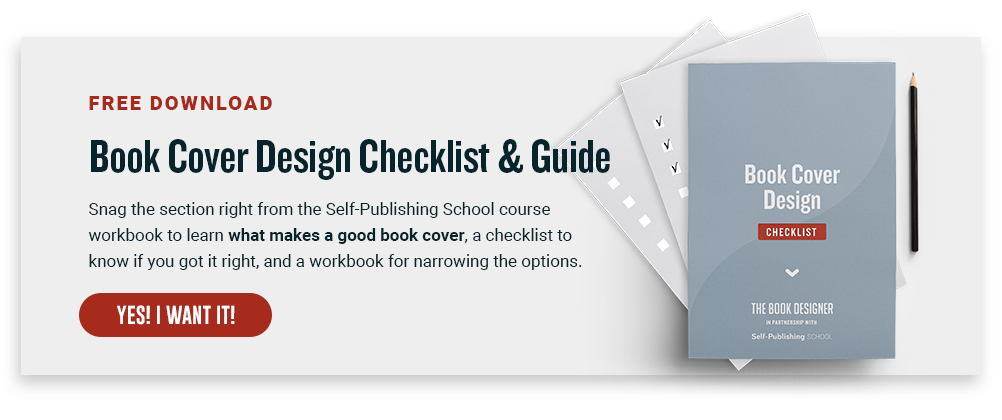Are you self-publishing your book and looking for ways to trim expenses? Book printing costs can create a huge dent in your publishing budget.
Below we’ll take a look at the different areas of book publishing that can be considered when trying to reduce printing costs and curtail your self-publishing budget.
When figuring out how to minimize book printing costs, consider:
What are My Printing Options?
There are two types of book printing available for publishers: POD and offset.
POD, which has gained popularity in just the last 20 years, is the baby of printing but a favorite for many self-publishers. The technology uses a digital file that prints copies of each book page, which are then bound into an actual book. In simple terms, it’s like a giant copy machine or photocopier that takes a picture of an image and creates copies of that image one at a time.
Offset printing has been around since the mid-19th century, but the process is not as simple to describe. From Thomas Group Printing,
During the offset printing process, the ink rollers on the printing press transfer from the image file directly onto a printing plate. Once plated, the image areas are ink receptive and water repellant, and the non-image areas are water receptive and ink repellant. This ensures that the non-image area remains ink free. From the plate, the image is transferred onto a flexible rubber sheet on the press. As the paper passes through the press, between the rubber sheet and the impression cylinder, the image is then transferred onto the paper. This printing process is called “offset” because the ink is offset to the rubber blanket and then to the paper.
Per copy, POD book printing costs are more expensive than offset. However, you can often save money in the long run with POD because you’re only printing what’s needed as sales come in. With offset printing, you run the risk of printing too many copies and having excess inventory (not to mention a place to store all of that inventory), but if you estimate demand well, you can save a lot of money by printing in bulk.
Why are Book Printing Costs So High?
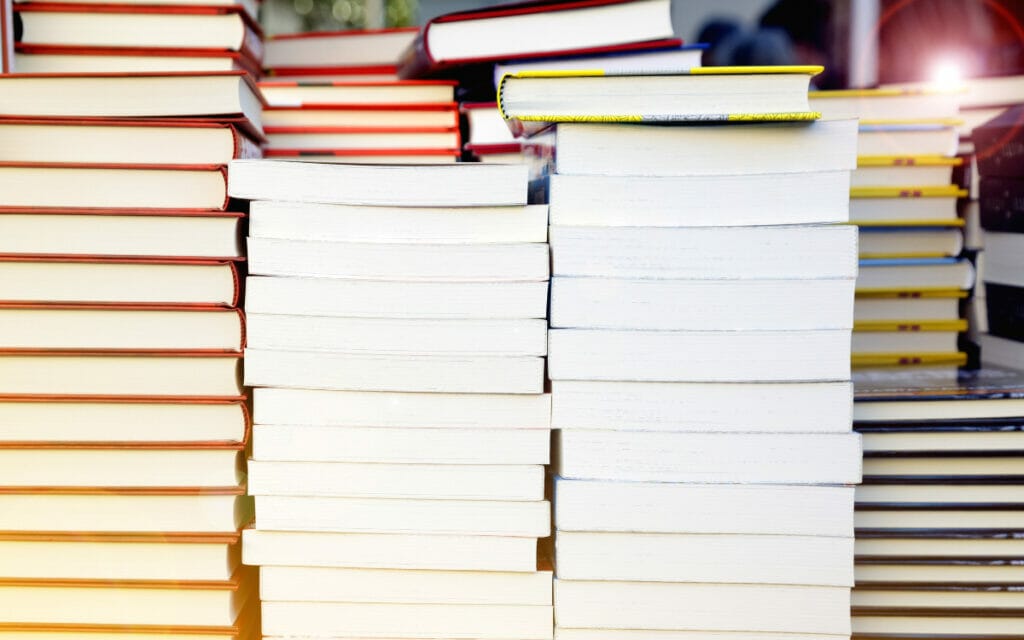
Beyond the technological differences between the two printing types that impact pricing, the printing industry took a big financial hit in 2020 with Covid-19.
The pandemic not only impacted supply chains across the board but also the demand for books increased (especially for children’s books) when everyone was at home. Add to it labor strikes and other industry events, and printing prices climbed.
For self-published authors who don’t want to wait to see if book printing costs will go back down, there are some options available to minimize your book printing costs.
How Can I Save on Book Printing Costs?
Whether you choose POD or offset printing, there are 10 areas where you can maximize savings.
- Interior Paper: Most printers will offer paper weight ranges between 35lbs to 85lbs, sometimes higher. The lighter the weight the cheaper the price. For reference, smaller mass market paperbacks have a paper weight of around 35 lbs. Books that are printed in color and are image-heavy use paper that’s around 80 lbs.
The coating can also impact the weight of the paper. Gorham printing has this to say about coated vs. non-coated paper.
“Coated paper does not adhere well to the standard adhesive used in softcover book binding. A somewhat more expensive PUR adhesive option must be used. The weight of the book can also become a factor. Typically, using a coated sheet will add about 30% to the overall weight of the book making it more expensive to ship as well as slightly more awkward in the reader’s hands “
Unless you have a really good reason to use coated paper for your book—like graphic novels, comic books, cookbooks, or other books with illustrations or photography—you can save a few dollars by choosing uncoated. - Cover paper: Like interior pages, your book’s cover paper weight can be adjusted. Reducing the weight of the book cover paper is another way to save money. You won’t find a lot of variation in cover weights offered through the most popular POD companies. Expect standard cover weights to fall between 10 pts (e.g. card stock thickness) and 14 pts. (e.g. business card thickness).
- Color vs. B&W: Color printing is more expensive than black & white printing. Unless you’re printing a children’s book, comic book, or textbook where color pictures are absolutely necessary, opt for black and white instead.
- Print run size: In general, the more books you print at one time, the lower the price per book. This includes both POD and offset printing, with offset usually being the cheapest. Hint: Don’t always go with the cheapest. Ask for a sample book or paper samples to make sure it’s what you want.
- Formatting adjustments: The fewer the pages, the less book printing costs. By formatting your book’s interior to reduce the number of pages as well as increasing the book’s trim size (within genre guidelines), you can save money.
- Paperback, hardback, and specialty customizations: Paperback books have the lowest cost (mass market paperbacks are the cheapest). As you move away from paperback books and start looking at hardback covers (dust jackets) or customizations (e.g., embossing, cloth and leather, padded covers, die cutting, etc.), the price per book increases significantly. It’s a wise choice to see how your book sells and then offer special editions of the book later when the investment makes more sense.
- Price shop: Not all printers charge the same so shop around—always put quality first, then best price.
- Negotiate the prices: If you are printing more than a thousand books get quotes from both POD and offset printers to see who has the best price. Just because a price is quoted doesn’t mean there isn’t wiggle room to negotiate if you have a large enough print run.
- Proofread before you print: A great way to reduce book printing costs is to double and triple-check your book for errors before printing. Proofreading is the last step of the editing process after the book has been formatted. It’s the last review before the book goes to print. By taking this last step, you can avoid having to go back to the printer later for a reprint and incur additional fees.
- Use a print-friendly font: Did you know that there are fonts that are considered “ink-friendly”? The following fonts use less ink when printing: Century Gothic, Arial, Verdana, Times New Roman, Garamond, Baskerville Old Face, and Courier. There are others, so do a search to find the ones that will look the best in your book’s interior design and potentially save you money.
Final Thoughts on Reducing Book Printing Costs
When it comes to self-publishing your book, ultimately, it’s about getting your book into the hands of your readers. Book printing costs can be a hurdle, but with a strategic plan that includes figuring out where you can reduce costs and still put out a great book, it can be done. The great thing about self-publishing is that flexibility is built in. You can test the waters, regroup and then try again.