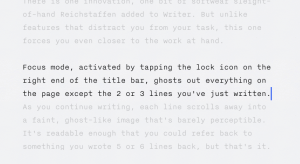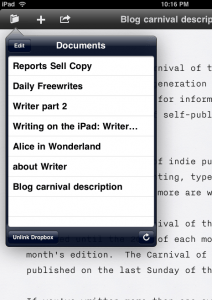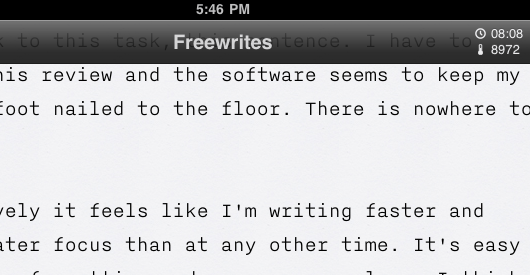
Remember the time before Windows? Back in the dawn of word processing software—before everyone used MS Word—there was heated discussion about which kind of tool produced better writing.
Was it the character-mode screen, like you got with Word Perfect? A black screen, monospaced green or amber or white letters. Or Microsoft Word, which came from the graphical user interface, where every pixel was independent and you could show how your text would look when printed out, the fonts and sizes more or less realistic.
Well, we all know the rush to graphical interfaces won because they’re easier for most people to use. But the distracting mass of images, overlapping windows, Youtube.com videos and everything else cluttering our screens these days is a direct result.
Now, many years after the disappearance of those old arguments, Oliver Reichenstein, partner in Information Architects (iA), one of the premier web design firms in the world, has conjured an entirely new angle on the subject.
Reichenstein looked at the process of writing and the tools available to writers. Using the iPad for its immersive and intimate interface, he’s created a new word processor totally unlike anything else I’ve seen. It’s called Writer.
Here’s what Reichenstein says on the iA website:
The key to good writing is not that magical glass of Bordeaux, the right kind of tobacco or that groovy background music. The key is focus. What you need to write well is a spartan setting that allows you to fully concentrate on your text and nothing but your text.
It’s pretty hard to focus on the words themselves if you keep worrying if your text should be fully justified or rag right, if you think it might look better in Chicago instead of Verdana, if you want to see what your subheads look like bold and centered instead of all caps and flush left.
Writer separates writing from formatting, and proves that combining them didn’t really help either one.
With Writer, you write. There’s nothing else to do. After you’ve finished the writing, you send your text to a formatting environment, InDesign say, or Word.
Brilliant.
What You Don’t Get with Writer.
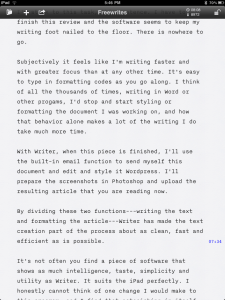
The screen of Writer. Note the menu bar with documents, add, email and copy functions and stats on reading time and character count. Tapping the lock toggles focus mode. That's all there is, folks. Click to enlarge
Writer eliminates all functions except well, writing. You don’t get:
- Fonts—Well, of course you get the one font, Nitti Light created and optimized for iPad by the type wizards at Bold Monday. It’s a monospaced font that sits perfectly on the iPad writing screen. It spaces out to about 9-10 words per line, which is ideal for both visibility and readability. It’s easy to read from 6 feet away, and instantly legible when you’re writing.
There is no italic, no bold, no superscript, strikeout, or anything else. You can type in ALL CAPS if you need some emphasis, and of course you’ve got all the standard characters in a typical set, so you could ornament your writing with asterisks if you wanted to but then you’d be missing the whole point of Writer, wouldn’t you? - Formatting—there are only two ways to change the writing display of Writer. You can turn the iPad sideways, in which case you’ll get a longer line, and you can go into “focus” mode. More on that in a minute.
- Dictionaries, thesaurii—This is a relief, because they are just more distractions when what you are trying to do is write.
- Rulers, layout guides, page “edges”—The screen in Writer looks most like a page of typewriter copy. It has been carefully designed, the background color not quite white, which is great for long sessions at the screen.
- Mail merge, templates, outlining—Are you getting the idea? Writer gives you nothing, and does it with elegance and intelligence. It is a place to write, that’s it.
What You Do Get With Writer
- In regular mode, the spell checking built into the iPad is active, and appreciated. In focus mode, it’s turned off
- The ability to email or copy your text. You can use the copy function to move the text into another program for further manipulation. For instance, you can compose your text in Writer and move it into Pages to add graphics, color, fonts and other formatting.
- Writer provides three pieces of information about each text document. An approximate reading time and the number of characters in the document appear in the title bar. And after the cursor comes to rest for a moment, a display of your place in the document pops up in blue on the right margin. It shows your place as the time it would take to read to that point in the document.
- Dropbox integration. Simply tapping the Dropbox button in Writer’s file list will create a folder called Writer in your Dropbox. You can use this folder to upload files as well. Just drop them in the dropbox and hit the refresh button in Writer, and your files will be available from the file list. A great way to back up your files through cloud technology.
I’ve looked at other ways to cut through the clutter and distractions to get at the words more directly and with more focus. I looked at the browser plugin Readability, which quiets most of the visual noise you are assaulted with in your browser. I tried out Ommwriter, “quiet” word processor that also tried to provide a zen-like and spacious environment for writing.
But Writer is different. It was built from the ground up to do one thing and one thing only: help writers focus on what they are writing—the words themselves—and nothing else. Using it is like having the most marvelous tool in your hand, one that has reached such a level of sophistication that it has achieved an irreducible simplicity.
Get Even More Serious with Focus Mode
There is one innovation, one bit of softwear sleight-of-hand Reichenstein added to Writer. But unlike features that distract you from your task, this one forces you even closer to the work at hand.
Focus mode, activated by tapping the lock icon on the right end of the title bar, ghosts out everything on the page except the 2 or 3 lines you’ve just written. As you continue writing, each line scrolls away into a faint, ghost-like image that’s barely perceptible. It’s readable enough that you could refer back to something you wrote 5 or 6 lines back, but that’s it. Focus mode also moves the line you’re typing on more into the middle of the screen and just stays there, scrolling the text up and off the screeen, so your typing line is almost stationary.This is like a form of electronic “blinkers” the leather masks put on horses so they can only see straight ahead. In focus mode, you see only the last 20 or 30 words to tumble out onto the screen. This is writing in the moment. It’s like a zen writing experience, always in the here and now, with nowhere else to go.
You can scroll through your copy if need be, but only 2 or three lines will be fully visible. This one innovation, combined with the interface and the whole, finely crafted environment of Writer, makes this tool the best writer’s tool I’ve ever experienced.
Personal Reactions to Writer
I write a lot, and I know that many of you reading this also write quite a bit. We know how easy it is to lose focus, to get distracted and get knocked off the mental track we were following.
When writing with Writer, these distractions, like all the other copy, seemed to fade away. I feel like I’m stuck to this task, this sentence. I have to finish this review and the software seems to keep my writing foot nailed to the floor. There is nowhere to go.Subjectively it feels like I’m writing faster and with greater focus than at any other time. It’s easy to type in formatting codes as you go along. I think of all the thousands of times, writing in Word or other progams, I’d stop and start styling or formatting the document I was working on, and how that behavior alone makes a lot of the writing I do take much more time.
With Writer, when this piece is finished, I’ll use the built-in email function to send myself this document and edit and style it WordPress. I’ll prepare the screenshots in Photoshop and upload the resulting article that you are reading now.
By dividing these two functions—writing the text and formatting the article—Writer has made the text creation part of the process about as clean, fast and efficient as is possible.
It’s not often you find a piece of software that shows as much intelligence, taste, simplicity and utility as Writer. It suits the iPad perfectly. I honestly cannot think of one change I would make to this program, and I find that astonishing in itself. It is the fulfillment of two strands of text processing developments that started many years ago, and I think we all owe Oliver Reichenstein and the people at iA a big thanks.
Takeaway: Writer. by Information Architects is a unique and perfect tool for writers who want to focus on their writing. If you write and you own an iPad, buy this $5.00 gem today.
Click here for Writer on iTunes