Learning about book publishing can be challenging when it’s all new to you. There’s a lot to absorb just to learn how all the pieces fit together.
As in most fields, many people ask pretty much the same questions. That’s why I like to dig into my mailbag once in a while for some of the questions that have been asked lately.
I figure that for every person who writes in to ask a question, there may be quite a few others with the same question. Maybe you’re wondering about some of these same issues right now.
Before we get to the latest roundup, don’t forget that this Thursday, November 13th and 3:00 p.m. Eastern, I’ll welcome back Joseph Michael, “The Scrivener Coach” for another great Scivener Webinar.
If you’ve been wondering about Scrivener—which has been called the best program for writers ever invented—this is your chance to see it up close and personal.
Joseph will show you the power of this program and how it can help you write and publish your books.
Best of all, it’s absolutely free.
Don’t wait, secure your seat for this free live event right now. Just click the graphic below.
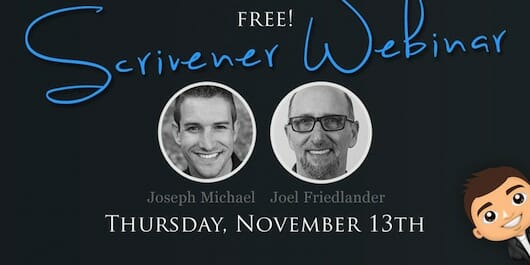
Okay, here are those questions.
Q: “Lately I’ve noticed that an abundance of ebooks, produced by indies as well as the Big 5, indent the first lines of all paragraphs. I learned that the first line of a chapter and the first line after a break should not be indented. Has that rule changed or am I seeing an increase in sloppy/lazy formatting?”
A: The “rule” hasn’t changed, but rather than sloppy/lazy formatting, I would guess that people either don’t know the rule or haven’t really thought about the logic of it. Since indents are meant to signal us that a new paragraph is starting, logic would dictate that you don’t need an indent after the opening of a new chapter, or after a deliberate typographic “break” in the text.
Q: “I’ve already gone through these articles and several others and found nothing about including the Certificate of Copyright number I was issued within the copyright page information f my book.”
A: It’s not necessary to put the Certificate of Copyright number on the copyright page.
Q: “I self-published an academic book and I am having a hard time connecting with the target audience. It is available in paperback and in eBook formats. I write and publish weekly online articles that are published through ezinearticles.com where I am an expert author in this field. I have over followers on Twitter and a Facebook page dedicated to this book. I promote the book on LinkedIn and Google+ yet I cannot get the sales to take off. Do you have any tips or suggestions?”
A: My #1 suggestion would be to abandon ezinearticles.com and instead, to start posting the same content to a blog that you own and which you can promote. The difference over time will be enormous, since you can start building your own authority site, attracting readers, signing them up to an email list, which will allow you to promote directly. Concentrate on networking with others in your field and starting to write SEO-friendly articles and put in place an active link-building campaign with your blog as the focus.
Q: “I’m ready to put my 90,000 word memoir out there (about my 7 years in India and Nepal) and folks say it (happily) reads like a novel. For some reason CreateSpace recommends 6″ × 9″ for almost everything, although 5.5″ x 8.5″ looks a bit better to me. What would you advise?”
A: Either will work. I’m not a fan of the 6″ x 9″ memoir unless you’re struggling with a long manuscript and the inevitable penalty you pay for books with lots of pages in print on demand. I’d say 5.5″ x 8.5″ would be a good size, but make sure your typesetter knows how to keep the book from running too long without compromising its readability.
Q: “Can I add a sticker on a book that is already printed with the ISBN number to change it to a new ISBN?”
A: Yes, it’s a pretty common practice and has been used by publishers for a long time.
Q: “I was at a publishing conference and one person said to use the free WordPress platform, and another person said to use the paid platform (and which one is which anyway? com or .org?). I’d always heard that you don’t own what’s on the free site–they do and they can delete your blog/website at any time.
A: You are correct. WordPress.com is a free hosting site run by WordPress (it’s very popular, by the way) where anyone can start a blog for free. You don’t own anything, but that hasn’t stopped some bloggers from building substantial sites and followings using it.
WordPress.org is the site that distributes the free, open source, software for setting up your own WordPress blog. The two versions are very similar, but not identical. Many web hosts have this software also ready for installation. I usually advise people to get their own hosting account and install this software to create a WordPress blog (like mine). Then you own the hosting account and the domain name, and can move your account to a different host if you like, since you control it.
Q: “Hey Joel, I’m Working on a genealogy book with over 300 inserted photos and graphics spread throughout the 400-odd pages. The book is portrait, 8.5″ x 11”.
“There are occasional single landscape (horizontal) pages and even some spreads with landscape material.
- On these landscape pages, should the page numbers most properly be in the same position as they occur on the portrait-oriented pages, or situated at the center of the bottom of the landscape pages? To me, it seems visually confusing to move the page numbers around, but I will bow to your opinion.
- When there is a spread with two landscape pages together, authors I have worked with seem to prefer these pages be turned in the SAME direction so they can be more easily read. I tend to agree with this. Normally, a single insert is turned where the top of the inserted page abuts the bound center edge of the book. How do you do this?”
A: No problem:
- Folios (page numbers) should have a consistent position throughout the book. Don’t move them.
- Yes, any pages where the artwork is “landscape” and the book must be turned to view them should all be the same orientation, so the book is always turned the same way. This turn is 90º to the right, so on recto (right-hand) pages the top of the art is at the gutter (bound) side of the page, and on verso (left-hand) pages the top of the art is at the trim edge, the bottom at the gutter.
Q: “While I truly appreciate all of your great help what I would really like to know is why is Bowker allowed to have this monopoly on ISBNs? I am new to all of this, so I just found out what is really going on, and it sickens me. I don’t understand how this is even legal. Why is Bowker the only one allowed to sell ISBNs in the USA? Where’s the competition? Their price was already obscene, but now they raised it! Talk about price gouging. They are sticking it to us authors. It’s abhorrent! Seriously. How is Bowker getting away with this?”
A: The international treaty that established the ISBN assigned one entity in each country to administer ISBNs for that country. In many countries, this is a national library or other government agency. In the U.S., it’s Bowker. No competition is possible under the terms of the treaty. However, Bowker has authorized a few people to issue ISBNs, and if you print with some of the larger print on demand vendors, they will often give you an ISBN for nothing, although this ISBN may not show you as the publisher of record.
Q: “Is it ok to add to a public domain book? I’d like to add my own commentary about the author’s work to supplement the book. Thanks in advance for the answer!”
A: Yes, it’s fine to add material to a public domain work. Since it’s in the public domain, you can do just about anything you like with it. I once published a book of essays, all of which were taken from a much larger work that was unappealing because the subjects it covered were too diverse. And don’t forget that you can and should copyright any material you add to the new edition.
Well, that’s it for this roundup. If these questions bring up things you’ve been wondering about, leave a note in the comments and I’ll try to help out.


