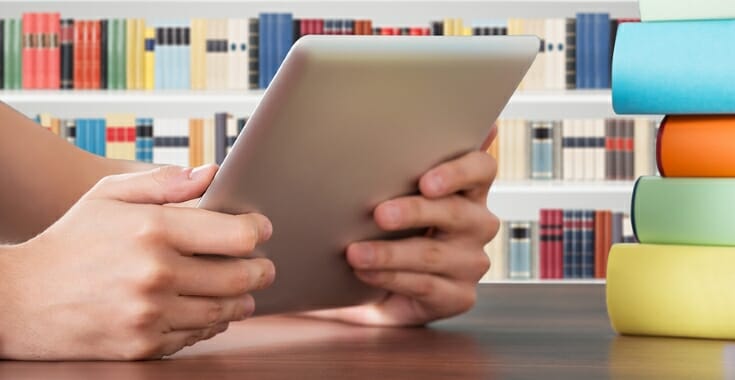By David Kudler
A question I get asked often is about the difference between different formats of ebooks.
Well, we’ve talked extensively about the difference between mobi (Kindle ebooks) and ePub (everyone else).
But what about the other major format labels that are bandied about? Specifically, what’s the difference between ePub2 and ePub3, and should I care?
We won’t get too geeky here, but we should be able to clear up those distinctions pretty easily.
A Brief History Lesson: the Kindle, the iPad, and ePub 2
The ePub standard— the website in a box that I’ve been talking about here for a while — has been around since the early part of this century. Its first iteration, logically called ePub version 1.0, never really caught on commercially; it was primitive, but more to the point, there was not really a way to read or buy ebooks in ePub format. [i]
That changed in 2007 with the birth of the Kindle — which used the competing mobi file format created for old Palm Pilots. Attached as it was to Amazon, the Kindle created an immediate retail ecosystem for ebook readers and publishers. The ebooks were visually…. less than beautiful. Limited typography, no color, primitive layout, and low-resolution images. But the system worked. And readers loved them. [ii]
Then, in 2010, Apple launched the iPad, doing for ebooks what the iPod had done for digital music — creating an easy, attractive, legal way to buy and enjoy ebooks.
By this time the ePub standard had evolved considerably. ePub version 2.1 (aka ePub2) became the de facto ebook standard that was embraced by a number of retailers that followed Apple — Barnes and Noble, Kobo, Sony (again) and many more. Everyone except Amazon, who were happy with their closed Kindle garden.
Many of these new tablets could display in color. And the new ePub2 files, being based on the same HTML that drives the Web, allowed for much greater sophistication with regards to text formatting and layout.
Quickly, Apple and the other retailers took a bite out of Amazon’s pie; the folks up in Seattle decided that maybe it was time to make some new Kindles that could do the same things that the interlopers’ ereaders could. The result was the Kindle Fire, and a whole line of new Kindles (the Paperwhite, the Voyage, the Oasis) that read ebooks based not on the old Palm-Pilot format (which Amazon calls MOBI7), but on a new, fancy format called KF8. [iii] Which is, I am sure you will be shocked — shocked! — to discover, nothing more than their version of ePub. [iv]
ePub3 Is Born
In the early years of this decade, the International Digital Publishers Forum (the group who oversaw the creation of the ePub standard) continued to look at ways to improve the ePub format. This new iteration was called (logically) ePub version 3.0 (aka ePub3).[v] A number of innovations and refinements came along with the new version. Broadly speaking they included:
- HTML5 and CSS3 adoption
- Improved navigation
- Ability to add media (aka video and audio) as well as scripting
- More sophisticated metadata
- The ability to create fixed-format ebooks
- Backward compatibility
HTML5/CSS3
I promise, I won’t get too geeky. Really. Suffice it to say that the newer language of web allows for much more sophisticated structuring and formatting of ebooks.
Just get a little geeky: the new version of HTML introduced a number of new elements — the building blocks out of which you create a web page or ebook. It also allowed for a number of functions that were specifically useful to ebooks.
For example, take the new <aside></aside> block element. It can be used instead of a <p></p> (paragraph) element to create a small section of text that isn’t part of the main flow of the narrative — for example, a sidebar:
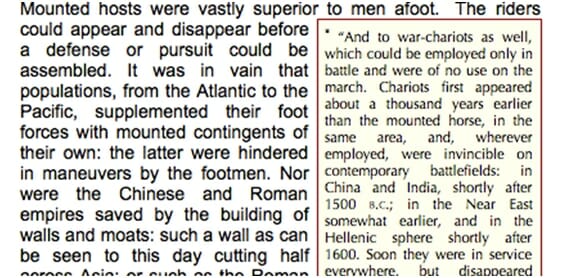
Or, say an endnote that pops up on the screen, rather than taking you to a different page. [vi]
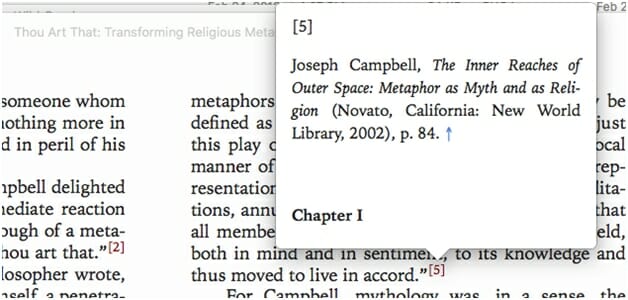
Other new ebook-specific elements include <chapter></chapter>, <section></section>, <title></title> and many more. These hold the promise of simple, self-creating navigation pages, easier accessibility for disabled folks, and more — in the future. But most of that functionality is current un-utilized.
The CSS too is much more sophisticated — and like the HTML can be used to make the ebook easier to read for the disabled, for example, or to display much niftier layout and typographic effects. [vii]
Improved Navigation
One of the most noticeable differences between ePub2 and ePub3 is that the navigation is handled not by an NCX document but on an HTML contents page. This page provides the drop-down navigation menu:
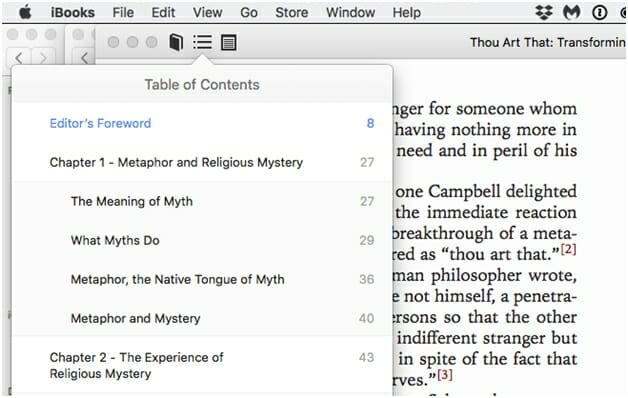
That menu is simply plucked from the very slightly specialized HTML contents page:
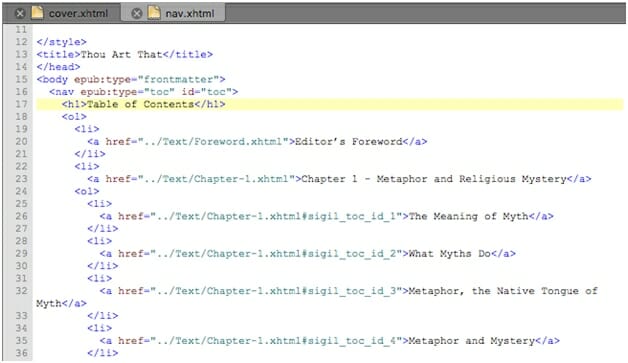
It’s just another page in the book — not an esoteric XML-based NCX document. Now, there are a couple of added bits to let the ereader know this is the table of contents: the <nav epub:type=”toc” id=”toc”> element, for example, and a <landmark> entry further down that identifies this files as the table of contents. Still, it’s much easier to pull together.
And you can (and probably should) generate an NCX anyway for backward compatibility (see below).
Adding Media
One of ePub3’s signature features is the ability to include not just text and images, but video, audio, and scripting (specifically, javascript).[viii] When I first started exploring the creation of ePub3 ebooks, I was very excited by all of these exciting new options: imagine, dropping in a video of the subject of a book discussing just the point you’re trying to make! Imagine dropping in background music that enhances the reading experience. Imagine a script that, say, pulls today’s weather or stock prices into your book, rather than relying on historical data.
I still love this as an idea. Unfortunately, it has continued to be just an idea for most independent publishers for three reasons:
- File size limitations — Most retailers are strict in their limits to the size of ebooks or (I’m looking at you, Amazon) take a cut off the top of every sale based on file size; images swell file size somewhat, but audio and especially video positively explode it[ix]
- Privacy concerns — No retailer that I’m aware of allows custom scripting, because of the potential for huge security problems[x]
- Retail limitations — All of the major retailers sell multimedia ebooks — from major retailers; only Apple and Kobo take them from independents[xi]
In addition, beyond the wow-that’s-cool factor, multimedia ebooks really don’t seem to have found a market outside of children’s picture books and some textbooks. [xii]
So we find ourselves still in the situation I wrote about on my blog in 2014, where multimedia in your ebooks is a nifty idea, but there’s nowhere to sell them profitably, and even if you could, there’s no proven market.
More Sophisticated Metadata
This is pretty esoteric, but ePub3 allows for a much richer, standardized amount of metadata — allowing you to embed everything from the title and author’s name (in last-name-first-name and first-name-last-name order) to the ISBN, the description, the publication date, the book designer’s name, the accessibility features, and much, much more. And all of it follows the bibliographic Dublin Core standard.
Honestly, you’re probably not going to get terribly worked up about it, but it means that you can embed more information in your ebook that retailers and libraries can use later to find your book.
And you want them to find your book, don’t you?
Fixed-Format
One of the things that ePub3 allowed was the creation of fixed-format ebooks — ePub files that mimicked the look and layout of paper-and-ink books, but with the ability to add the sophistications that we’ve mentioned above — particularly audio (i.e., read-along tracks), video, and scripting to handle things like animation or the import of up-to-the-minute data, images, etc.
Having said that, not all of the retailers (and none of the aggregators) accept fixed-format ebooks.
I’ll discuss this option in depth next time out.
Backward Compatibility
All of us have had the experience of a new app not working on our old computer — or our new phone not opening a favorite old file. In creating ePub3, the IDPF tried to make sure that all ebooks and ebook readers that met the standard were backward compatible — that is, most old ereaders can read a nifty new ePub3 file just fine, and most new ereaders can read an old ePub2 file without any trouble. Mind, the old ereader won’t be able to take advantage of all of the bells and whistles I’ve mentioned above, and the old ebook won’t suddenly gain new features on a new ereader.
But if you’re running a five-year-old Nook you should still be able to read the newest ePub files — and if you’re running a brand-new iPad Pro, it should read a ten-year-old ebook without trouble.
Nice, right?
The Showdown: ePub2 vs. ePub3
As recently as 2016, I recommended that my clients stick to ePub 2 — precisely because of backward compatibility. Several of the major retailers still hadn’t adopted ePub3, and they used different versions of the standard, [xiii] but all of them accepted ePub2 files. So unless there was a compelling reason (i.e., you wanted to publish a fixed-format children’s picture book or a multimedia textbook, for example), there didn’t seem to be a reason to use ePub3.
That’s changed.
At this point every one of the major retailers and aggregators welcomes ePub3 files. They’re more flexible, with the ability to add features (such as accessibility for the disabled or multimedia or fancier styling via CSS3). Even the major ebook creation and editing software works natively with ePub3 at this point.
ePub3 is the future. It’s time to embrace it.
Next time, we’ll look at a specific case where ePub3 offers options that ePub2 doesn’t: fixed-format versus reflowable ebooks.
[i] Sony, Microsoft, and Mobipocket (for Palm PDAs — remember those?) all tried to create such systems, each with a proprietary file format, but ultimately failed.
[ii] They still do; those old Kindles are nigh-on indestructible, with millions still in use.
[iii] As I’ve pointed out before, the .mobi file created by KDP or by Kindle Previewer is actually a MOBI7 Palm file and a KF8 ePub3 file smooshed together in a single package.
[iv] Specifically, ePub3. Shh. We’re getting to that.
[v] The version that most new-style ebooks use is actually some variation of ePub 3.0.1. There is a version 3.1… but it looks as if that version is being scrapped. Stay tuned.
[vi] To see how I created that effect, see the wonderful Liz Castro’s post, Creating pop-up footnotes in ePub 3 (and therefore in iBooks) .
[vii] You can have the fonts display differently for the blind or dyslexic, for example. For more, read the IDPF’s page on ePub Accessibility.
[viii] See EPUBZone’s ePub and Interactivity.
[ix] See my post on StillpointDigital.com about How Long Can Video in Ebooks Be?
[x] Apple does have a bunch of nifty pre-fab widgets that you can add with its iBooks Author ebook-creation app.
[xi] Amazon sort of says that it takes them. I’ve never seen it actually work, however.
[xii] And even those seem to have proven less effective than hoped.
[xiii] Actually, that’s still true. But less and less important.
Photo: BigStockPhoto