By Tracy Atkins
Tracy is deep in the ebook preparation and formatting world, since he runs the operations at our e-commerce site, Book Design Templates where we sell predesigned ebook templates and provide formatting, conversion, and uploading services to authors. When he suggested an article that would help do-it-yourself authors by pointing them to free tech tools, I jumped at the chance to bring you this information.
Here’s Tracy’s rundown along with where to find each tool, how much you’ll need to tackle to learn to use it, and some notes from Tracy about real-world application of these tools.
Have fun!
Tool #1: IDPF ePub Validator – Checks your ePub for errors and reports
Where to find it: https://validator.idpf.org/
Learning Curve: Walk in the park
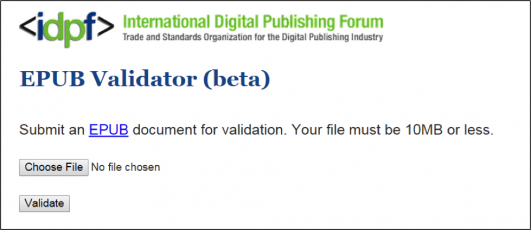
The International Digital Publishing Forum sets the standards for the ePub file specifications. Some major eBook/ePub vendors require that a submission to their service be 100% error free, and conform to the industry standards for ePub validation. (Notable examples are Ingram Spark and Smashwords, where others like Amazon KDP are much more forgiving.) In effect, the files must not contain anything that is out of spec for the format, or improperly coded for these publishers to accept the files.
Though ePub conversion from most applications is flawless, sometimes things don’t encode just right. A font may be embedded that shouldn’t be, a special character might be in the manuscript, or you might have an image that is set to word-wrap that just isn’t working.
No matter the issue, the ePub validator website will take your file, scan it, and give you a fairly detailed, if not technical, overview of what went wrong. This will allow you to fix the issue in your source interior file, be it Word or InDesign, or use another tool like Calibre or Sigil. It is as easy to use as simply uploading the file and pressing validate, and you will know that your file is ready for primetime before you try to submit it to a vendor.
Tool #2: Calibre eBook Management – Easy to use converter for eBook formats
Where to find it: https://calibre-ebook.com/
Learning Curve: A stroll
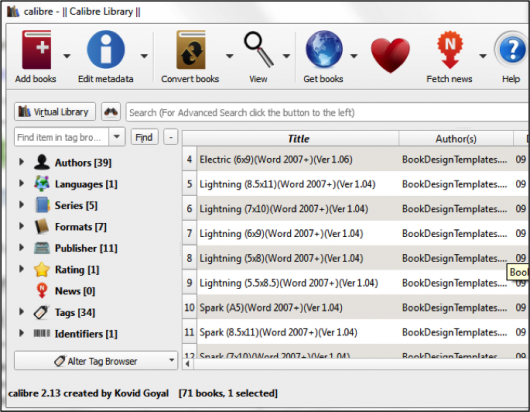
Calibre has become one of the most widely used and beloved eBook conversion applications around due to its simplicity and robust feature set. Calibre really excels at taking books created in Word and making great looking ePub or mobi versions of the file for use just about anywhere. With only a few clicks, you can convert your formatted interior to eBook format.
(Here is a video of me doing this in minutes: https://youtu.be/5m4zeSEU1X4.) It also catalogs and stores all of the files you work with on its main menu, so you can keep track of each book and it’s source files right in one spot.
Calibre also has a bunch of other great features built in too. You can easily edit the meta-data for your eBook, like the title, author, copyright information, etc., right in the console. You can also add or change the cover to your eBook with little fuss. Calibre also includes an eBook reader, which is handy for doing quick re-work previews. Overall, it is a really easy to use package that takes little effort to achieve a great result.
Tool #3: Adobe Digital Editions – eReader for ePub files
Where to find it: https://www.adobe.com/solutions/ebook/digital-editions.html
Learning Curve: Easy slopes
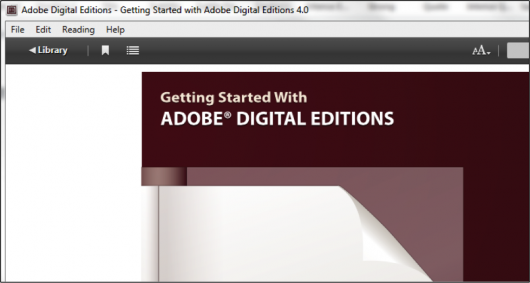
Adobe Digital Editions is one of those no-brainer tools that many people need, but just don’t have. Simply put, Adobe Digital Editions is to ePub, what Adobe Acrobat Reader is to PDF. It is a very simple to use tool that lets you open up ePub files and read them, right on the screen of your computer.
The simplicity of using it is stunning, just open the file and start reading. Best yet, it is one of the most stable and consistent eReader applications around, and it is totally free.
Tool #4: GIMP – Free Photo and Image Editor
Where to find it: https://www.gimp.org/
Learning Curve: A moderate climb
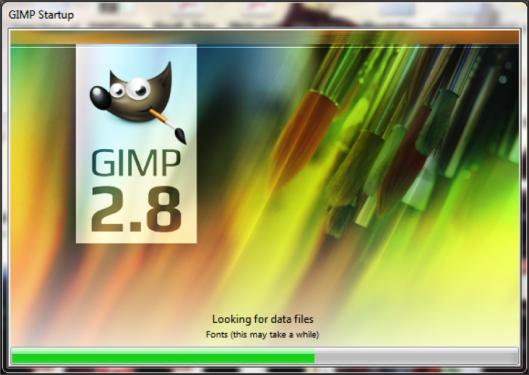
Making an eBook full of pictures can be pretty tough. Sizing the photos just right, making sure they are in JPG format so they are small enough to not eat into profits. Heck, just getting the colors to balance and cropping a photo can be a bear.
Like Photoshop, GIMP (GNU Image Manipulation Program) is a photo editing package for the PC and Mac. Unlike Photoshop, it’s free.
It really works great for simple tasks, like cropping and resizing photos, as well as making more complicated adjustments like editing colors, hues, and lighting. The interface is a little daunting at first glance, earning it a “medium” for ease of use, but after spending twenty minutes using it; it becomes second nature to operate.
As a free application, GIMP is pleasant and will do solid work. The basic editing tools are very self-explanatory and are easy to navigate even for a novice. If you have the means to purchase Adobe PhotoShop or Corel PaintShop Pro, and the time to learn them, by all means go that route. They have many more advanced features and filters.
However, if you just need to touch up some photos, or even resize fifty of them for your eBook, GIMP is a great option. Because of it’s popularity, there are many great help articles on GIMP out there on the web too, so you can learn more about it or get support with ease.
Tool #5: Sigil – ePub Code Editor
Where to find it: https://sigil-ebook.com/
Learning Curve: Steep
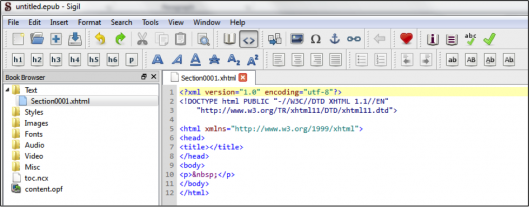
If you have a copy of the book “Microsoft Visual Studio 2015 Unleashed (3rd Edition)” on your desk, you will find that Sigil is an easy to use tool for correcting ePub issues at the XML level. If you are fairly new to the whole “programming thing”, then Sigil is not right for you. Created as a really in-depth tool for eBook creators, programmers, and developers, Sigil lets you open up an ePub file and look at the raw computer coding that makes up and eBook and edit it right on the spot.
As an advanced tool, it is unbeatable, allowing you to quickly and easily find and change coding inside the file without having to re-convert from a source file. Intermediate users can also get some utility out of Sigil, especially when you are trying to hunt down error messages found in the IDPF ePub Validator mentioned in this article. So, it’s not for everyone, but for those that need it, it is absolutely essential.
Well, that’s my list, but I’m curious what free tools you use to work on your ebooks. Let me know in the comments!
 Tracy R. Atkins has been a career technology aficionado since he was young. At the age of eighteen he played a critical role in an internet startup, cutting his tech-teeth during the dot-com boom. He is also a passionate writer whose stories intertwine technology with exploration of the human condition. Tracy is the self-published author of the novel Aeternum Ray and the co-founder of BookDesignTemplates.com.
Tracy R. Atkins has been a career technology aficionado since he was young. At the age of eighteen he played a critical role in an internet startup, cutting his tech-teeth during the dot-com boom. He is also a passionate writer whose stories intertwine technology with exploration of the human condition. Tracy is the self-published author of the novel Aeternum Ray and the co-founder of BookDesignTemplates.com.
Photo credit: Tellessa Myles via photopin (license)


