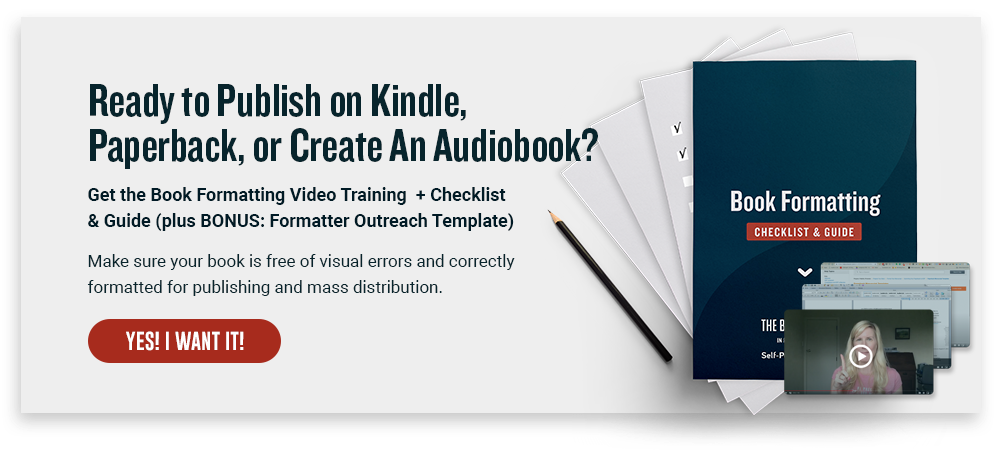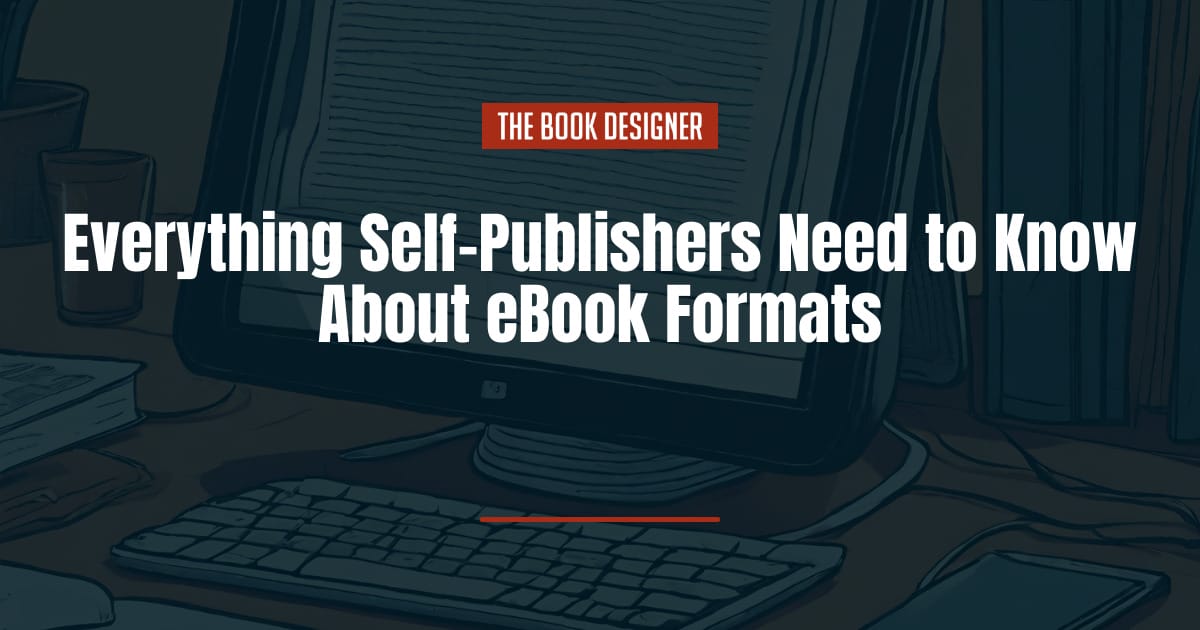Congratulations! Your book is done. The hours of research and writing are finished and your book is ready to be published for your readers to find and enjoy.
One of the best ways you can easily reach new readers for your book is by publishing it as an eBook through online book retailers such as Amazon (Kindle) and Barnes and Noble (Nook).
Unfortunately, if your book is only ready to be printed, then your book is probably not in the correct format required by most eBook retailers. Therefore, you will need to spend time formatting your manuscript into one of the required eBook formats.
Navigating the various eBook formats might seem overwhelming, but converting a book to an eBook format is something you can do, even as a self-published author. That’s why we’ve made this handy guide to help you.
What You’ll Learn:
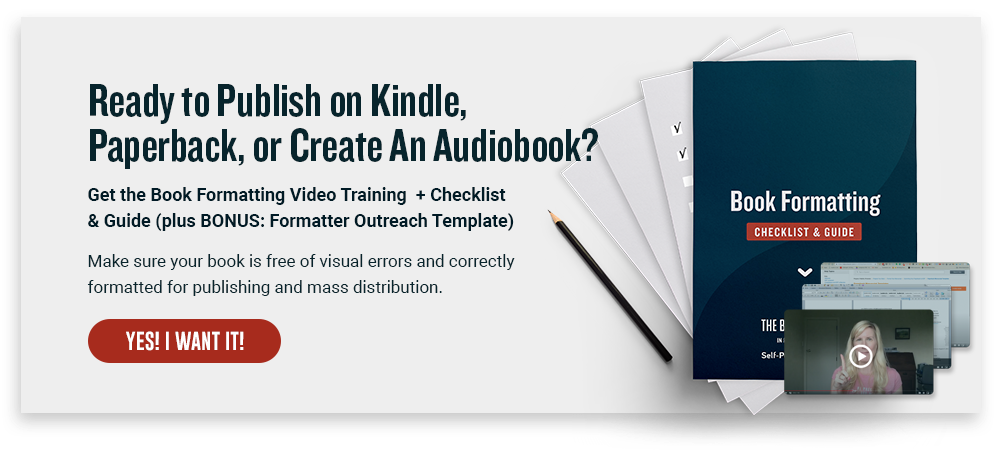
Everything You Need to Know About eBook Formats
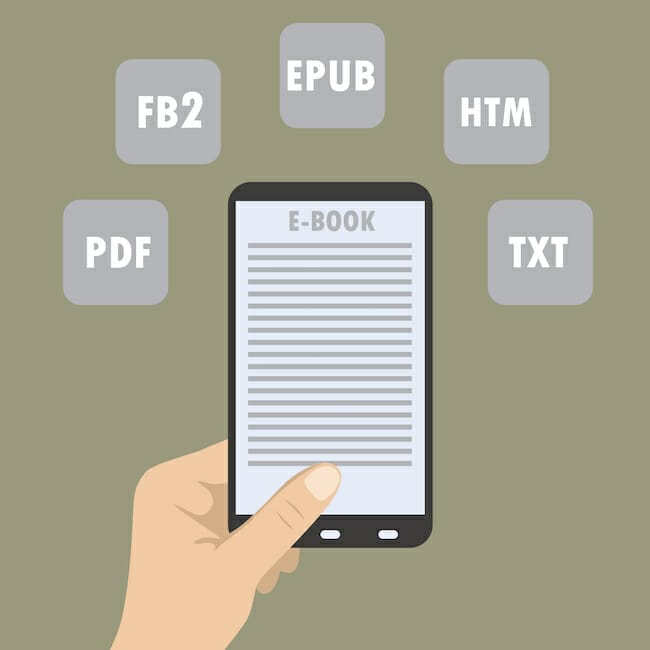
What is an eBook Format?
An eBook format is the type of file your book is in when it goes to an online book retailer to be sold and read electronically. There is a huge range of eBook formats you could potentially use, from the very simple .TXT which is a book full of text only, to eBook formats that have hyperlinks built in, multimedia capabilities, and more to help enhance your electronic reading experience.
With online retailers, there are a variety of formats that should be considered depending on what kind of book you wrote and where you want to sell it. Also, online retailers do not all accept the same types of eBook formats, but some are more widely accepted than others (such as epub).
Where to Start When Looking at eBook Formats
When you are ready to format your book, first consider the content of your book. Do you have a large amount of pictures with little text descriptions? Do the pictures flow seamlessly within the words or are they separate? Or do you have a book with more text and very little pictures?
Before you can understand the formatting, you need to understand the layout and formatting requirements of your book.
After you consider the word and image content in your book, picture how you want your eBook to appear when it is read electronically from someone’s phone or an e-reader. Is it important that the pages look identical to how it is printed on paper? Or do you see your eBook working better on an E-reading device where the format can flow to best fit the reader?
Now you will need to determine whether your book will work best with a fixed or reflowable format.
Understand the Difference Between a Fixed Format and a Reflowable Format
Fixed format
An easy example of a fixed format is a PDF, where the document looks the same, with the same word and picture placing regardless of where you are reading it. It will always appear on a screen just as it would if it were printed.
Fixed-format books are great for books that rely heavily on images and artistic layouts such as cookbooks, health books, children’s books, and travel guides. These types of books are very image-heavy and the image placement and design play a central role in the book. You would not want your children’s book to appear different than what you have designed.
Reflowable format
A reflowable format does just what it sounds like. It is a document that can flow and change. A document in this type of format will shift appearance to best fit where it is being read, such as from a phone, an iPad, or a large computer screen.
The reader might also be able to change the size of the text, the font, or the color to read it better. The pages might appear slightly different to help each reader enjoy their reading experience.
Books with a lot of text are more easily read in a reflowable format because changing the text size or font doesn’t change anything substantial in the book. The format changes to optimize the book’s digital readability which doesn’t affect the content of the book.
Popular eBook Formats
Depending on where you want your book published and what type of book you have, you might choose to format your book in one (or more) of these five popular eBook formats.
1. Epub (most popular eBook format)
- Use with: Kindle, Apple, Nook, or Kobo
- Format: Reflowable
Epub is an extremely common, industry-standard format for eBooks. Epub is reflowable, so it is easily read on a variety of applications and devices. Epub has a huge range of possibilities when it comes to multimedia capabilities. This is where you can add additional tools and resources that would not be available in your printed copy. Epub has several newer versions that have more multimedia capabilities to explore (Epub 2 and Epub3). If you are going to spend time and energy converting your book to only one reflowable eBook format, Epub is the most versatile and will be most easily read on all the major devices.
2. KPF (Kindle Create)
- Platforms: Kindle’s preferred eBook format
- Format: Both reflowable and fixed format
Kindle Package Format (KPF) is the format Kindle says most easily fits across all their e-reader devices. It has a wide range of capabilities, available both as a reflowable format as well as fixed, and is supported by Amazon. To format your book into a KPF file you can go to Kindle Create for a free and easy-to-use step-by-step tool.
While formatting your book into a KPF file is perfect for Kindle, it is not currently widely accepted elsewhere and you will still need to format your book in a different way for it to be available through other retailers.
3. Mobi
- Platforms: Only fixed format available for Kindle, Kobo
- Format: Fixed format
Mobi is an older eBook format that is designed for reading files on mobile phones with lower bandwidth. Amazon Kindle no longer supports Mobi reflowable formatting but prefers EPUB files.
4. TXT (Plain Text)
- Platforms: Kobo, Kindle supported, Nook
- Format: Reflowable
TXT is just like it sounds, a file that only supports text. While it is not a flashy eBook format, if you are looking at simply formatting your book of words without pictures to be read on an e-reader, TXT will do the job for most e-readers.
5. PDF (Adobe)
- Platforms: Nook, Kindle supported, Kobo, Apple
- Format: Fixed
PDFs are commonly used files that can contain a variety of text, and graphics but do not flow or change on e-reader devices. PDFs are used in a variety of ways, not just for eBooks, but it is an option if you want your pages fixed and read just like they would be printed.
How Do You Convert Your Book into the eBook Format of Your Choice?
To convert your book to eBook format, go to online book retailers to see their specific conversion resources to get started. Retailers want the content on their sites to be well-formatted. Kindle even published an eBook Manuscript formatting guide to help their author submissions go smoother.
Another option is to use a book formatting software like Atticus or Vellum, where you can easily drag and drop your Word doc into it. These handy software options will quickly turn your saved documents into a professional-looking eBook in no time.
Don’t Let eBook Formatting Overwhelm You
Converting your book to an eBook format doesn’t have to be stressful. Take your time, and find the right format for your book to look its best. Once you convert it, enjoy the thrill of reading your self-published book electronically through an online retailer.