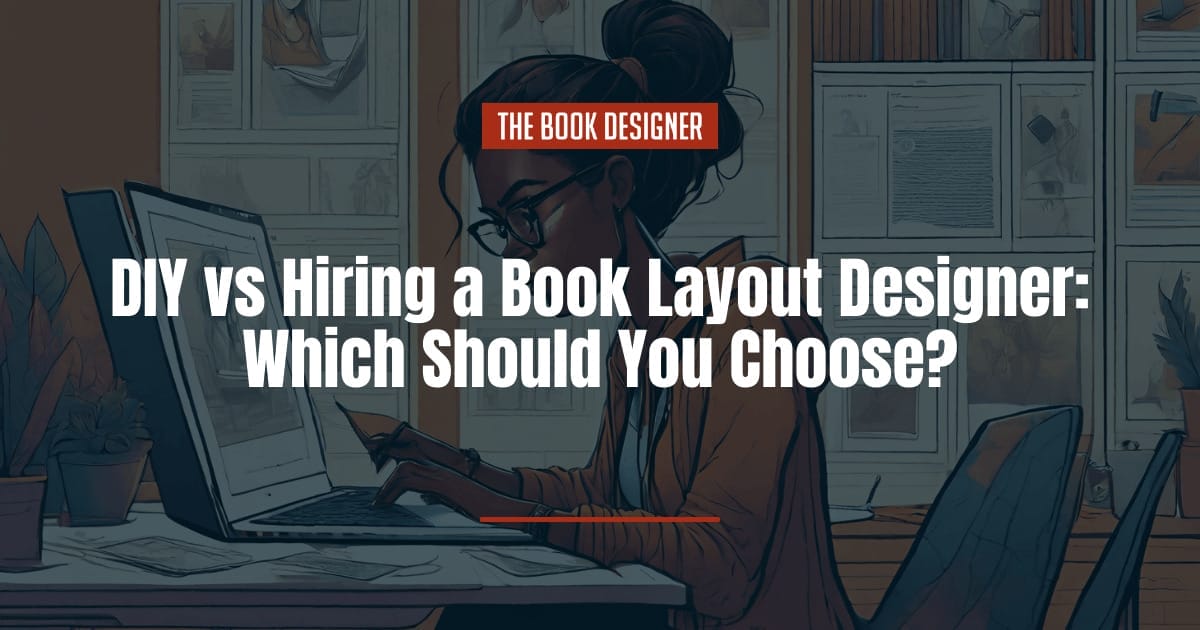When I was 17 years old, I wrote my first novel—a police procedural that was 67,000 words long. At the time, I didn’t know much about publishing a book, but I did know that the logical next step was to turn what I’d written into book format.
After much research, I realized that I had two choices: design my book layout myself or hire a book layout designer. I didn’t have the budget to do the latter, but I had time on my hands and a burning desire to learn, so I went the DIY route.
Your journey might not look exactly like mine, but if you’re struggling with the decision to either DIY your book layout or hire a professional layout designer, this article is for you. You’ll learn the pros and cons of each approach, the best book design software to try, and where to find professional book designers for hire.
Here’s what you need to know about hiring a book designer vs going the DIY route:
Creating Your Book Layout Yourself (DIY)
If you have the technical know-how, time, and resources, you can DIY your book layout like I did. If you’re new to self-publishing or you’re working on a tight budget, this may seem like a great approach. DIY-ing your book, however, has its upsides and downsides.
Pros of Creating Your Own Book Layout
- Creative control. When you’re in charge of laying out your own book, you’ll have total control over what the interior design looks like and ensure it aligns perfectly with your vision for the book.
- Cost-effective. If you’re an indie writer working with a limited budget, creating your book layout yourself will help you save money.
- Time flexibility. If you hire a book layout designer, chances are they already have other books they’re working on, so they may not design your book as fast as you’d like. But when you DIY the book layout yourself, you’ll be able to control the timeline and make adjustments without relying on someone else’s schedule.
- Learning experience. Laying out your own book can be an excellent opportunity for you to learn new skills and knowledge in book design.
Cons of Creating Your Own Book Layout
- Time-consuming. Designing your own book layout can take a lot of time, especially if you’re not familiar with the process.
- Limited resources. Professional book layout designers often use specialized tools and fonts that you may not have access to if you choose to DIY your book layout.
- Skill level. If you’re not experienced in designing a book layout, the work you do may not meet professional standards.
- Quality concerns. A poorly designed layout can negatively affect the readability of the book and turn off your audience.
Hiring a Professional Book Designer
If you don’t have the adequate skills to layout your book or you want to save time in the design process, hiring a professional book layout designer is your best bet.
This is also a great option for authors who are really busy and want to ensure that their books look as professional as possible. But like DIY-ing your book layout, hiring a layout designer has its pros and cons.
Pros of Hiring a Professional Book Designer
- Efficiency. Hiring a book layout designer frees up time for you to focus on other important book-related tasks, such as writing, launching, marketing, and distribution.
- High-quality output. Because of their specialized knowledge and skills, a professional book layout designer can produce a product that meets industry standards and is visually appealing to your readers.
- Access to resources. Book layout designers often have access to a wide range of fonts, graphics, and tools that may not be readily available to DIYers.
- Objective perspective. A book layout designer brings an outsider’s perspective, which can be relevant in creating a layout that appeals to a broader audience.
Cons of Hiring a Professional Book Designer
- Cost. Book layout designers may charge anywhere from $500 to $5,000 (or more) for a single book, depending on the complexity of the project, the designer’s experience, and the author’s specific requirements. Some designers also have a limit on the number of revisions included in their fees. Additional revisions could incur extra costs, which can add up pretty quickly.
- Dependence on the designer’s availability. While hiring a book layout designer can be efficient, the turnaround time for your book can be longer if the designer has a heavy workload prior to you hiring them.
- Less control. When you hire a book layout designer, they make creative choices based on their expertise and vision for the project. This means you’ll have less control over your book’s final interior design than if you do it yourself.
- Potential for misunderstandings. To ensure that a book layout designer does a satisfactory job on your book, you’ll need to communicate your vision clearly. If you don’t do that, there’s a risk that the final book design may not align with your expectations.
The Best Book Layout Software to Try
If you’re going the DIY route like I did, there are two ways to do it:
- Download a book template before you start writing your book
- Use book design software to format your manuscript after writing
If you decide on the latter option, here are four book layout tools and the best use cases for them:
1. Adobe InDesign
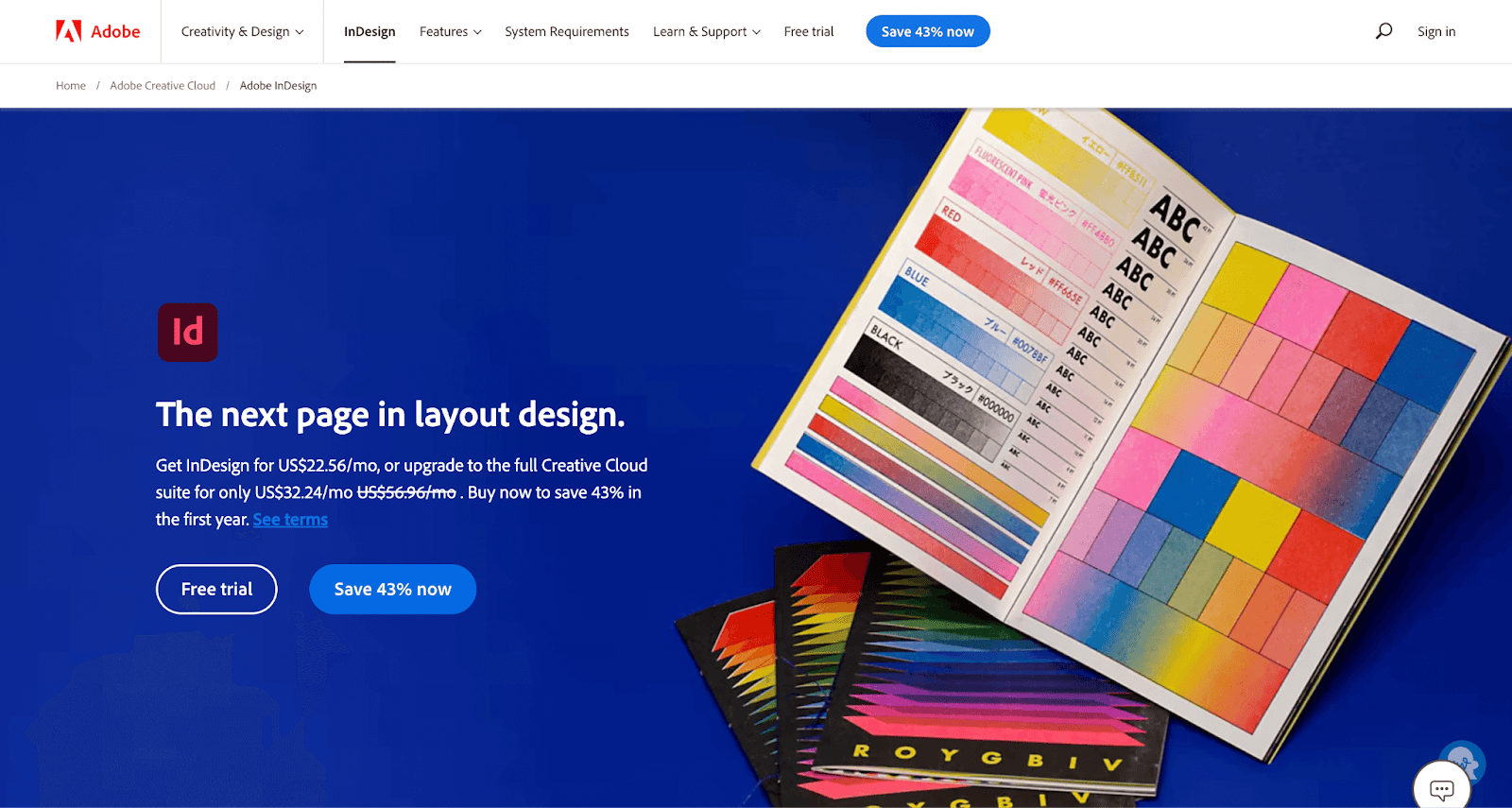
Best for: Print design and layout
Pricing: You can get InDesign for $22.56/month or upgrade to the full Creative Cloud suite for $32.24/month, saving 43% in the first year
Adobe InDesign is the go-to software for many book designers because it offers a robust set of features for creating professional layouts for print publications — which you can use even if you don’t have a ton of experience with book layout design.
With InDesign’s intuitive interface, you can set up the size of your pages, customize your layouts, control your typography, and more. This tool also supports most, if not all, the common publishing formats. It allows you to export your book to different online applications and/or publish your book electronically on Adobe-hosted servers.
What’s more, InDesign integrates seamlessly with other Adobe products, including Illustrator and Photoshop, which make it easy to add custom graphics, images, and illustrations to your book. And if you subscribe to the creative suite, you’ll get extra perks like cloud storage, file syncs, automatic backups, collaboration, and sharing.
2. Atticus
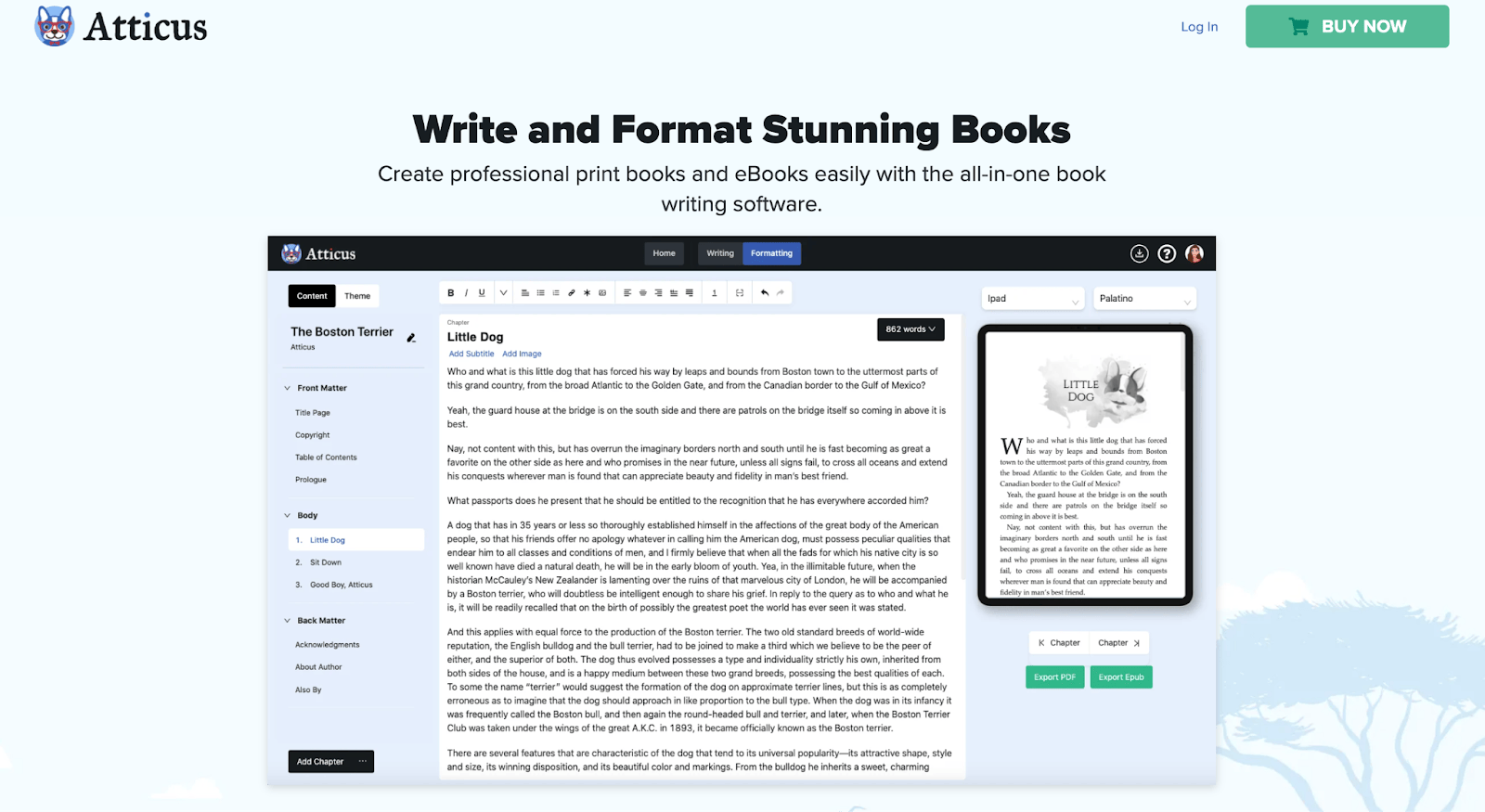
Best for: Creating professional print books and eBooks
Pricing: A one-time fee of $147
Atticus is an all-in-one book writing and formatting software designed to help both self-published authors and experienced publishers alike design stunning book layouts. One of Atticus’ standout features is its intuitive drag-and-drop tool, which allows users to easily arrange text, images, and other elements to achieve professional-grade visual composition.
There’s also a library of customizable templates you can choose from to design your book layout. But if you want to create your own from scratch, Atticus provides a custom theme builder to help you do that.
To help you get familiar with how the platform works, Atticus has a bunch of video tutorials that show you how to get started with the tool, how to format your books, the best fonts to use, and some tips and tricks to get the best out of the platform.
3. Affinity Publisher
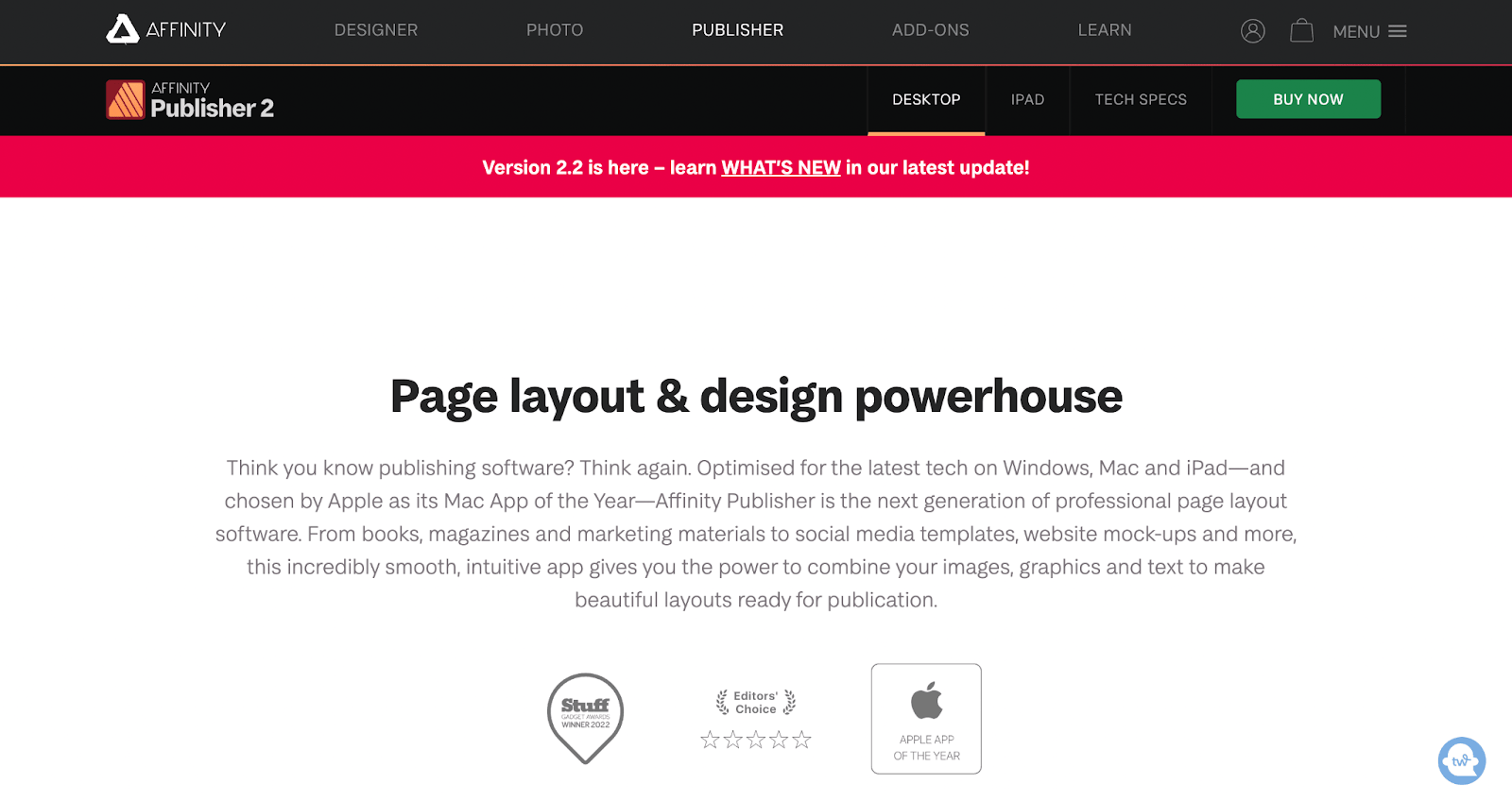
Best for: Publishing on a budget
Pricing: $60 one-time payment for Affinity Publisher and $130 one-time payment for Affinity V2 Universal License (Publisher, Photo, and Designer)
Affinity Publisher is the cheaper version of Adobe InDesign. But while it only requires a one-time purchase, this platform provides a comprehensive set of powerful tools for creating complex book layouts.
Affinity Publisher supports advanced features like layout grids, precise typography control, and integrations with other Affinity products like Designer and Photo (which are also cheaper alternatives to Adobe’s Photoshop and Illustrator). It also allows authors to import and export different file formats, which makes for a convenient, well-oiled workflow.
This tool also has extensive online tutorials, which make it accessible to both beginners and experienced book layout designers.
4. Microsoft Word
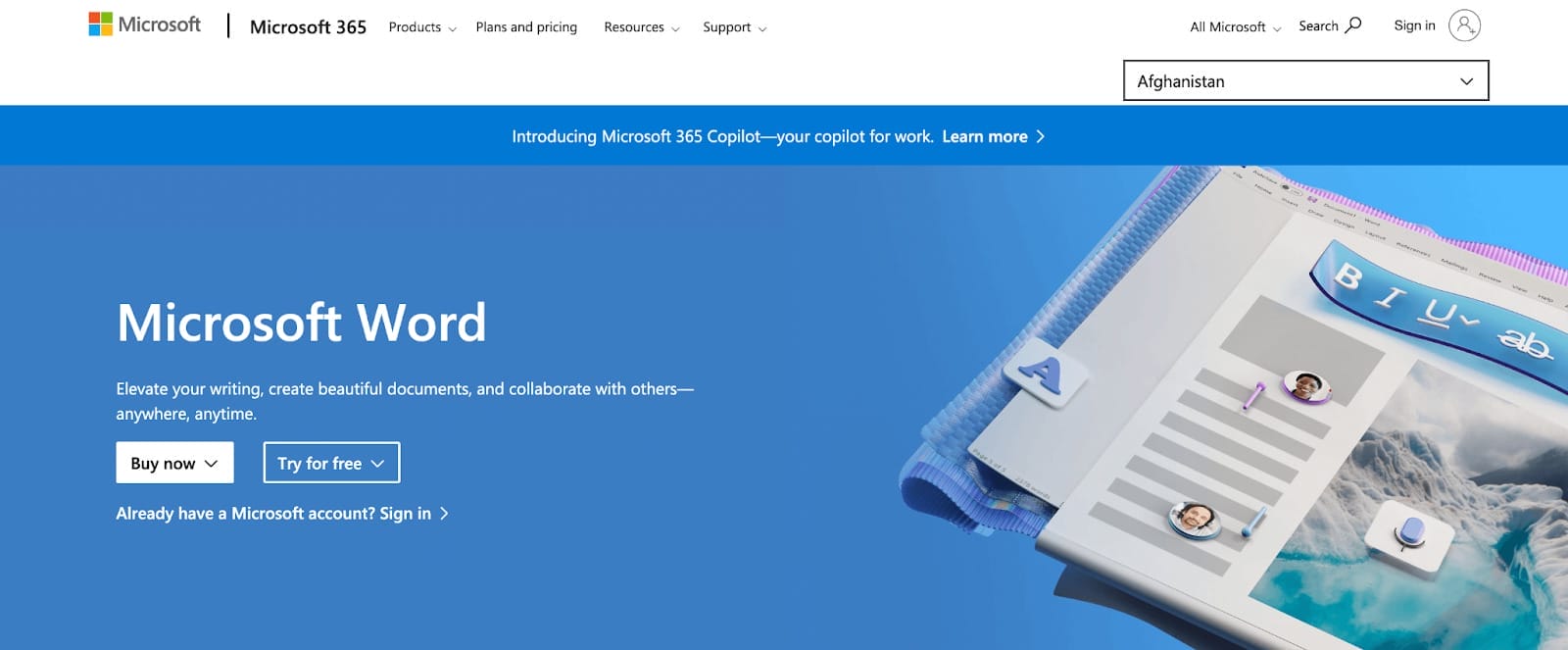
Best for: Simple eBooks and print books
Pricing: The paid plans range from $69.99/year (Microsoft 365 Personal) to $99.99/year (Microsoft 365 Family)
While Microsoft Word isn’t primarily used for professional book layout design, you can use it for basic book formatting due to its versatile nature. However, it’s more suited for simpler book projects, rather than books that have visually intricate layouts.
After writing my police procedural, I used Microsoft Word to design my book layout. I did have to follow a formatting guide, but as a young self-publisher, this user-friendly platform made it easy for me to create and format text, adjust fonts, margins, and styles, and add a table of contents and page numbers.
Note: If your book requires complex layouts and graphics, use specialized software like Adobe InDesign or Affinity Publisher instead.
Where to Find Professional Book Layout Designers for Hire
If you have the resources and you want to save time by hiring professional book designers, here are some ways to find them:
- Freelance marketplaces: Experienced book layout designers often register on freelance websites like Upwork, Fiverr, and Freelancer to advertise their services. You can post a job listing for your book or look through the profiles of layout designers to find one that can execute your project requirements and design a great book layout.
- Online portfolios and social media: Websites like Behance and Dribbble are platforms where book designers can upload their portfolios for potential clients to peruse. You can visit these sites, search for book layout designers, and contact them directly. You can also find and connect with designers via social media platforms like Instagram, LinkedIn, and (sub)Reddit.
- Specialized book design services: Companies like Luminare Press and Gorham Printing offer a range of book-related services, including cover design, interior layout, and formatting. You can search for these companies online or find them in your local area. They often have portfolios showcasing their previous work.
- Word-of-mouth recommendations: You can ask fellow authors and publishers to recommend reliable book layout designers you can hire.
Pro tip: Before hiring a book layout designer, ensure they have a strong portfolio, glowing testimonials from previous clients, and a good star rating, if applicable. You may also conduct interviews before you make a final hiring decision.
Should You DIY Your Book’s Layout or Hire a Designer?
At the end of the day, your choice depends on two things: time and budget.
If you’re working with a tight budget but you have enough time and some design skills, DIY-ing your book layout can be a great experience, especially if you’re not well-versed in book design. You’ll have full control over the design process, which will allow you to create a layout that aligns with your vision for the book.
On the flip side, if you have a sizable budget but not enough time, hiring a professional layout designer can prove to be a wise investment. In fact, this approach is advisable if having a high-quality, professional-grade product is non-negotiable. However, you’ll need to properly communicate your expectations if you want the final result to match your vision for the project.
If, however, you decide to self-publish your book and you need some guidance on the right steps to take, check out the Advanced Publishing Kit from The Book Designer. In this Kit, there are over 20 resources from authors like you that’ll help you write, design, and publish your book in 90 days, including several book templates, writing training, a book launch checklist, and an ROI business calculator, to mention a few.