What is the hottest trend in social media these days?
Live streaming.
The video apps people are talking about most to conduct their live broadcasts are Periscope and Blab.im.
First, let’s address an important issue. Why would you want to get involved in video?
Because it’s huge.
Video allows your readers to simultaneously hear your voice and connect with you visually.
It’s also a medium that allows you to extend your brand, create more buzz for you and your books, and expand your audience.
Video also adds to your arsenal of content you can share on social media. And according to Simply Measured, video is shared 1200% more often than text and link content combined.
Periscope

Before Periscope launched, Twitter wasted zero time in scooping up this app. When the app debuted in late March of this year, it was available only for iOS users but in May it became available to Android users as well.
Just a few months later – mid-August – Periscope had a whopping 10 million users.
It’s difficult to discuss Periscope without mentioning Alex Pettitt. I’ve been watching his scopes (broadcasts) since I signed up for this app two months ago.
Alex broadcasts Periscope tips every day from the UK. As of September 7, he had accumulated 150,000 Periscope followers and was rated No. 3 in the world on Periscope’s “Most Loved” list.
Alex is an energetic broadcaster with tremendous personality, so he’s a blast to watch. It’s easy to understand why people around the world appreciate him.
You can check him out on his website and YouTube. You’ll learn almost everything you need to know about this app by watching him.
If you’d like to try Periscope, here’s how you can get started:
- If you have an iPhone, go to the iTunes store; if you’re an Android aficionado, you’ll find a download link here.
- Login with Twitter. If you’re not yet on Twitter, you’ll need to sign up for it.
- You can use your Twitter handle as your Periscope username or create a new one. At this time, you can only select your username as you sign up for Periscope. Unlike Twitter, you can’t change your username in the future so select it carefully if you don’t opt to use your Twitter handle.
- Once you’re on Periscope, you can watch, broadcasts and find people to follow.
- You can communicate how much you like a broadcast by tapping the screen, which will produce a heart—similar to Instagram. You can give hearts on live broadcasts and replays.
- To start a broadcast, click the camera icon on the bottom taskbar. Be sure to give your broadcast a clickable title and try to schedule it around 6 am Pacific Time in the U.S. or around 2 pm or 8 pm in the U.K. To determine an ideal broadcast time in your country, use your time zone as a guide and schedule your messages when users are most likely to tune in, such as commute times and during lunch.
Spend time watching a few broadcasts before jumping in with your own. In terms of equipment, check out Alex Pettitt’s list of favorite tools.
How can authors use Periscope?
- Use this app to engage with your readers. Instead of a Twitter chat, hold a broadcast. Share some information and respond to questions in the chat area or sent to you via tweets.
- You can also share scenes from your life that relate to your book. For example, let’s say that you wrote a novel where the main venue is in Europe or downtown Manhattan. Whether you live there or are vacationing, take a few broadcasts showing street scenes where your characters walked or lived, or famous sites they visited.
- Take your readers along with you as you take a walk in the woods and explain how you integrated the sound of a creek or river into a poem or scene.
- Did you write a cookbook? Shoot a scene of yourself in the kitchen preparing crème brulee or a quinoa salad.
- Be creative and ask your readers what they would be interested in hearing.
Blab.im

According to the website Business to Community, Blab, which launched in April, is “quietly changing the way we communicate.”
That’s high praise for an application that’s still in Beta and just appeared on the social media scene one month ago.
Early adopters, who had been using Google Hangouts to host interviews and discussions, are now flocking to Blab instead. I receive an invitation every day to join someone on a variety of some social media topics on Blab.
It is easy to get started on this fun new application.
- Simply go to Blab.im on your Chrome browser and sign in with your Twitter account.
- You can also download the app in the iTunes store for your iPhone. An app for Android users hasn’t yet been released.
- To start a Blab, click the purple Start a New Blab in the upper right-hand corner of the upper taskbar.
![]()
- Then give your broadcast a title, select the category, and schedule the time.
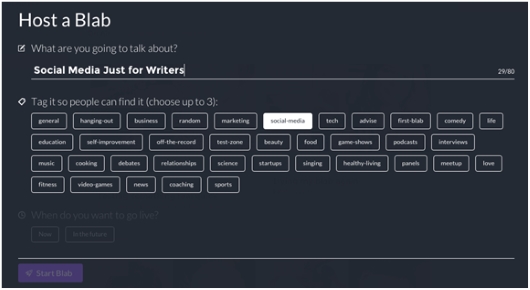
- Four visible spots in the center of the screen are for the presenters. The host can allow or deny entry to anyone wanting one of the four presenter spots.
- Instead of sending hearts to communicate your appreciation for a broadcast, you can send someone praise via the emoji of two hands raised in the air.
- Viewers can join the chat or communicate with you via Twitter.
- To get rid of a rude troll, simply block the user.
- To ask a question during a broadcast, insert /q before your question.
- Once the video chat is completed, the host can elect to either delete the broadcast or hit record to save it for later viewing.
- If a reader can’t attend a scheduled Blab broadcast, simply send your readers the replay video link.
- Then market your first Blab.
- To end your broadcast, close it down after everyone has left. Otherwise, the broadcast will continue without you until everyone leaves.
Similar to Periscope, watch some broadcasts to get a feel for the app before starting your broadcast. And be sure to click the record button so you’ll have a link to share on social media.
How Authors Can Make the Most of Blab
- Connect with your readers by interviewing other authors in your genre.
- If you are an editor or marketer, conduct an interview that would be insightful and informative for your designated audience.
How do you think you’ll want to use these live-streaming apps?
Photo: bigstockphoto.com


