By Sandra Beckwith
I’m one of those people who likes to watch TV to unwind, but just can’t sit there and watch TV. Know what I mean?
I don’t really like that about myself, but I’ve not only accepted it, I’ve learned to take advantage of it. I try to do something productive while sitting there – knitting, cleaning out my inbox, promoting my books, and so on.
That’s right. I promote my books while watching TV, and you can, too. If you’re a like me and find it difficult to just sit and look at the screen, try doing one of these book promotion activities the next time you’re sitting still in front of your favorite show.
1. Follow people on social media
Pull up the Twitter app on your smartphone and scroll through your notifications to find who has followed you recently — and follow them back. When you’re done with those, find a popular author in your genre on Twitter, and follow the people who follow her.
Do the same thing on other social networks, including LinkedIn, Pinterest, and Instagram if appropriate.
2. Schedule tweets
Use a desktop tool such as Hootsuite or Tweetdeck or a phone app like Everypost to schedule your tweets several days out — all during commercial breaks.
You can also retweet what others share either from your computer or smartphone — all without missing any of the TV action.
3. Comment on blogs that reach your book’s target audience
If you don’t know which blogs reach your target audience, use the commercial breaks during one TV show to search for them on Google. Look for your topic plus the word “blog,” or search at blogsearchengine.org.
During the next show, visit one or two of the sites to find blog posts you can comment on appropriately.
4. Create tipographics and share them on Pinterest
Tipographics — also known as tip-o-graphics — are tip lists presented as images. I create them from my blog posts.
Each tipographic image features just the tips from a specific post. I add each image to my “Book Marketing Tipographics” board on Pinterest, and link each image back to the original blog post with all of the details. Here’s an example:

I created a master template in PowerPoint and use that for each tipographic. I then save each new PowerPoint slide as a JPG file.
To help you see how this works, I’ve saved my basic template as a PDF file you can download. As you’ll see at that link, my template has:
- Site logo
- A headline in one of the logo colors
- Plain text in the body for bullet points
- A border with another color from the logo
- The website URL at the bottom
5. Pin images to your book boards on Pinterest
You probably know what kinds of images and content you want to share on Pinterest. Nonfiction authors can pin images from their blog posts; novelists might create character and setting boards.
Wait until you’re parked in front of the TV to do the “pinning.” It’s a great way to add content to your boards without feeling like you should be doing something else — because you are doing something else. You’re relaxing with a good show.
6. Create images with quotes from your books
I’ll confess: This is my favorite thing to do while watching TV (besides playing CandyCrush). I use both the WordSwag app on my phone and Canva, but there are many other options. Here’s one I created with Canva to promote my e-book on how to write a book announcement press release.
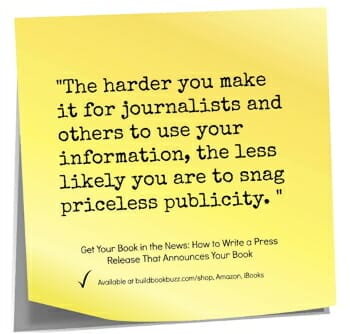
You can also create image quotes with reader reviews and influencer testimonials. Learn more about how to do it and the resources you can use in “How to create shareable images with quotes.”
There’s so much you can do for your book that doesn’t take a lot of time or a huge amount of focus. Instead of using commercials for bio breaks or to grab a snack, use them to market your books.
What else can you do to promote your book while watching TV? I’d love more ideas!
Want to read more articles by Sandra Beckwith? Click here!
Photo: BigStockPhoto


