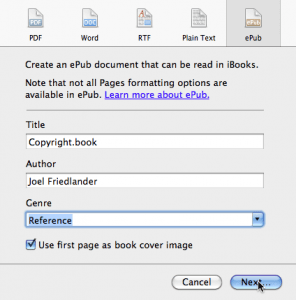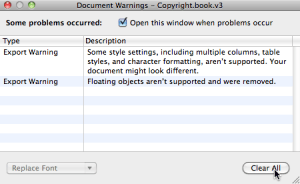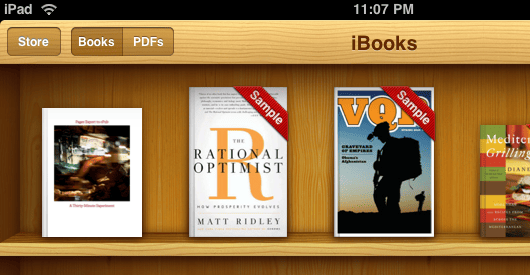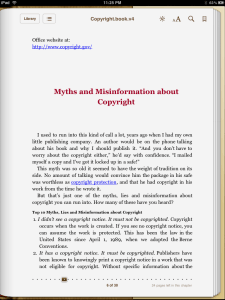Does it seem like you have to be a programmer to get your book into the ePub format? Sometimes it does. As a print designer, I’ve never learned much HTML, CSS or any of the other standards that are second nature to web designers, and the foundation of ePub.
We’re fortunate to have a lot of skillful designers and service providers who do know those things, and we rely on them to produce the really good ePub books that are being produced today.
But having to deal with programming languages seems like a real step backwards for authors who want to be as self-sufficient as they can without becoming coders themselves.
It’s WYSIWYG All Over Again
The first tools that appeared to help mere mortals create websites used the language of page layout programs to announce how WYSIWYG (“what you see is what you get”) they were. Many of these programs were incredibly frustrating to use and unpredictable in what you would really get at the end.
Conversion of ePub files seems to be at a similar stage. New tools are arriving in the market frequently with ePub capabilities. A few months ago I looked at Storyist, an idiosyncratic word processor with a pretty capable ePub export function.
Now, Apple has brought similar ePub conversion for dummies to their Pages word processing and layout program (affiliate link). The announcement was accompanied by the publication of a one-page document on Apple’s Support site: Creating ePub files with Pages
Here’s a sample:
Summary: ePub is an open ebook standard produced by the International Digital Publishing Forum. Pages ’09 lets you export your documents in ePub format for reading with iBooks on iPhone, iPad, or iPod touch. iBooks supports both ePub and PDF file formats, and you can export both from Pages.
There are some step-by-step instructions on the most basic level, but very little other information. There’s no documentation I could find other than the sample styled document you can download and use as a template for your ePub book.
However, having ePub export as a menu pick on a word processor is pretty exciting. Although Storyist probably has a small market of serious writers, Pages is a fluid and easy to use layout program that’s also ideally suited to the iPad’s touchscreen interface. It encourages direct contact with the media, text blocks and formatting in your documents.
The 15-Minute Spin. Make That 30
Coincidental with Apple’s announcement I found we had an installable copy of iWork ’09, with Pages, and promptly installed and upgraded the program to get the new version.
I decided to see if I could export a working ePub file in 15 minutes. If I could, maybe it would mean that ePub was on its way to becoming a standard, a simple and reliable way to publish not just books but any document you might want to load onto your iPad or your Sony Reader and take along with you. That would be neat.
I grabbed a document I was working on that was formatted and had some paragraph styles assigned to text elements. Using paragraph styles throughout your document is important to your ePub file at the end.
I put a photo on the first page to act as a “cover” and adjusted some of the styles to look better in Pages. Here’s what it looked like:
Once I had the file looking okay—remember, this was supposed to be short and sweet—I saved it and selected File / Export and clicked the ePub tab:
You’ll notice right away that the metadata entry here is hopelessly incomplete. I’m looking to find out if there’s a way to get a proper metadata set into the Pages ePub export, but that was beyond the scope of this test, so I moved on.
My first attempt yielded some errors:
Of course the “floating object” that was removed was the photo I had dragged-and-dropped into the Pages file. This type of easy document creation is one of the program’s strong points. But for ePub conversion, all graphics have to be “in-line.” So I went back, deleted the photo, put the typing cursor at the very beginning of the file and pasted the graphic back in. This time the file exported without errors.
Over to the iPad
Now that I had a ePub file, I plugged in my iPad and used the File / Add to Library command in iTunes to select the file. iTunes knows exactly what to do with an ePub file, so my work was done. I hit the “Sync” button and in a couple of seconds I was ready to go.
I started up iBooks and there was my new ePub sitting on the iBookstore shelf waiting for me.
And the book didn’t look too bad. Here’s a sample of one of the pages.
Although my title didn’t break onto a new page the way I wanted it to, and the links, which look good, don’t actually link to anything, this is not bad for a first attempt.
My title was properly positioned and the color carried over fine. My subtitles retained their formatting, and even the numbered list with italic run-ins and hanging indents didn’t look too bad. I resisted the desire to pat myself on the back.
In order to actually sell books in the iBookstore your files will have to pass epubcheck 1.0.5 validation. There’s an ePub validating tool at Threepress Consulting and the file from Pages passed without a problem.
Where To From Here?
Ebooks are on their way to becoming a standard, and expected part of the publishing universe. Every publisher I talk to now is asking about incorporating digital formats into their production process. And why shouldn’t they?
The appearance of consumer-level tools like Pages as an option to self-publish to this rapidly-expanding market is good news. While it may be suitable to only basic layouts right now, this export looks like it will handle a large percentage of text-only books quite capably. I plan to take some time to drill down into Pages capabilities and see just how much control it will give us over this ePub conversion.
Would you be interested in an easy-to-use ePub converter?