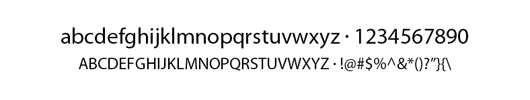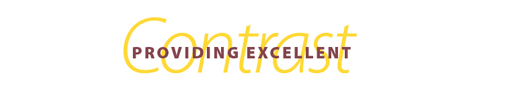The first sans serif typeface I lived with was Univers, and I fell hard. It was first love, after all. At some point I got entranced by the dark charms of the hybrid Optima, an infatuation which had to run its course. Optima was so versatile. Eventually things had to change and I found Frutiger, from one of my favorite type designers. It was as if Adrian Frutiger had only gone halfway with Univers, and now had gone all the way with Frutiger. I was happy.
I didn’t keep track of developments in typography for a few years, and coming back I seemed to have lost half my Frutiger fonts. Instead I started using Myriad, and eventually moved on to Myriad Pro, the Open type version introduced by Adobe in 2000.
Follow the Designers
Myriad was produced by the collaboration of Adobe’s Carol Twombly (a typeface designer I’ve written about before) and Robert Slimbach. Between them they are responsible for many of the most popular typefaces in Adobe’s library. And Myriad certainly sits near the top of the pile.
In the Opentype version Myriad Pro now contains 40 fonts in an array of weights and widths. This gives the typographer a palette of colors and variations on the basic letterforms to create designs.
Here’s a way to help identify this typeface: check the unusual cut of the tail of the “e” and the “y” in the large type at the top of the article and compare it to a sample and you’ll quickly be able to tell if it’s Myriad or not.
Like other designs by Twombly and Slimbach, this typeface is modern, energetic and versatile. It’s very adaptable without ever losing its character.
And Popular Too
Myriad has been used by Apple, Wells Fargo Bank, Wal Mart, and LinkedIn. Myriad is an official standard font of the University of Virginia and Loyola University Chicago as well as one of the two official standard fonts of Cambridge University and the primary typeface for University of Nevada, Reno and the University of Ottawa (Wikipedia).
I’ve used it in many books in various ways. Captions, running heads and folios, bold chapter opening numbers, or assertive chapter titles all work well in Myriad. Today I designed page layouts for a memoir, and all the display is in Myriad Pro, from Black to Light.
Seeing the samples here I hope you’ll get some idea about why I’m so attracted to Myriad, and find ways to use it in almost all my design work. Because it’s been bundled with Adobe Reader at various times, you might have it on your system. Have a look and try it out.