
By Nina Amir
If you have a blog, you produce a lot of content every year—valuable content that could be used for more than just blog posts. Indeed, with the right focus and planning, your blog can become a book-production machine.
Many busy writers, authors and entrepreneurs don’t feel they have time to write a book, especially when they spend so much time on social media, marketing and promotion efforts—all so they can create a successful book. And blogging represents the cornerstone of that effort for most of them. Does that sound like you?
If so, that means you write an enormous amount already because your have embraced social media and blogging in particular. You turn out a ton of content every week or month on your blog. And you may catch yourself thinking that with all that blogging, you don’t have time to write or finish your book.
Bloggers “Book” Blogs
Think again. If you have been blogging for a while, you could have produced the equivalent of enough content for a book. It may be housed in your blog’s archives.
A lot of bloggers realize they have produced a book’s worth of content—or more—after a year or so. They then decide to repurpose their posts into an ebook or a print on demand (POD) book. This is super idea that our fearless leader, Joel Friedlander calls “booking” a blog. (He booked his blog and self-published it as both an ebook and a printed book.)
Booking a blog can be time consuming and overwhelming, though, especially if you have a lot of content to sift through. It’s not a smart or effective way to work.
If you choose to do so, be sure to plan out the best book you can write, and then go looking for content that fits into that book. Then fill in any content gaps you might discover with new material. Don’t just grab a bunch of posts, slap them into a manuscript, and say, “I’ve written a book.” That won’t produce a good book.
It’s Easier to Blog Books
You can work smarter than these bloggers. (Sorry, Joel.) You can blog a book—consciously compose your book manuscript on your blog. Simply decide to write a blog post a day (or however many times a week you post to your blog) with the intention of composing a book in the process. But don’t just write any blog post. Write a blog post as one small part of the manuscript you are creating.
If you already post consistently to your blog, you actually have enough time to write a book. The only thing you’ll need to do differently is approach your blogging as if you are writing a book, which requires some forethought and planning. You’ll soon discover that writing your book in post-sized bits feels easier and more manageable than tackling a book project on top of all your other work.
This approach is easier for nonfiction writers, but novelists have tried it, too, with success. One thing to note—and this goes for booked blogs as well as blogged books: If you plan to use the KDP Select program, you can only publish 10 percent of your book online, otherwise Amazon will force you to take down the content. I suggest you simply use the KDP program instead. The plan for a blogged book that I describe in How to Blog a Book: Write, Publish, and Promote Your Work One Post at a Time, suggests leaving at least 20 percent of your book off the blog, which is why novelists and some memoirists have trouble with this approach. It also doesn’t meet the KDP Select criteria.
How to Blog a Book
So, how do you actually blog a book? Assuming you already have a blog, here are six steps to help you get your book blogged in no time.
- Choose a topic for your book. Whether or not you have been blogging prior to deciding to blog a book, determine the most marketable topic for your book or the subject that will best serve your readers, your brand or your business. When blogging a book you don’t jump aimlessly from topic to topic. You move in a focused manner from the beginning of your book to the end to get your book written. To do so you use a content plan.
- Evaluate your book’s marketability. You want it to be viable a viable business proposition—a book that you can turn into an ebook and sell. (Or maybe you want to give it away for free to attract readers to your mailing list or to attract leads.) If you book has a market, is unique, adds value, and supports your other products and services, it is a viable business proposition.
- Map out your book’s content. Take the time to brainstorm all the possible content that could be included in your book. You can do this with a mind map. When you are done, organize this into a table of contents for the book.
- Break each chapter down into post-sized bits. Write each chapter in 300-500 word pieces—blog posts. Break your content plan into small pieces by creating 15-20 subheadings (or posts) per chapter. If you have an idea of each chapter’s length, you can determine how many posts you’ll need to write to complete the chapter.
- Commit to a schedule. Decide how many days you will blog your book and stick to it. The more often you blog, the faster you will gain readers. You will also get your book written faster. It’s best to plan on writing at least 2-3 days per week.
- Produce a manuscript as you blog. Write your posts each day systematically in a word processing program (or Scrivener), and then copy and paste them into your blogging program. In this manner you produce an actual draft manuscript you can then edit and revise.
Churn Out Some Books
Now comes the fun part. Once you know how to blog a book, you can blog long books and short books. The short books are your ticket to branding, expert status, customers and clients, and cash! Today, you can produce 4,000 to 20,000-word ebooks on Kindle, so do not think magnum opus!
Just as you planned out the posts for a longer book, brainstorm a short book—a series of 10-30 posts. Once you’ve published these on your blog, repurpose them into an ebook or a print-on-demand book.
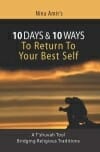 I did this with my book, 10 Days and 10 Ways to Return to Your Best Self: A T’shuvah Tool Bridging Religious Traditions. I took 10 blog posts I’d written as a series, added an introduction and conclusion, edited the copy, and then tacked on some promotional material for my other short books at the end. When done, I had a 72-page book I printed on a short-run digital press and then at CreateSpace as well.
I did this with my book, 10 Days and 10 Ways to Return to Your Best Self: A T’shuvah Tool Bridging Religious Traditions. I took 10 blog posts I’d written as a series, added an introduction and conclusion, edited the copy, and then tacked on some promotional material for my other short books at the end. When done, I had a 72-page book I printed on a short-run digital press and then at CreateSpace as well.
 I recently took a series of 12 posts I wrote, added additional posts of mine on the same topic, created a bit of new content for an intro and conclusion, and published an ebook called The Nonfiction Book Proposal Demystified: An Easy-Schmeasy Guide to Writing a Business Plan for Your Book.
I recently took a series of 12 posts I wrote, added additional posts of mine on the same topic, created a bit of new content for an intro and conclusion, and published an ebook called The Nonfiction Book Proposal Demystified: An Easy-Schmeasy Guide to Writing a Business Plan for Your Book.
Within the next nine months, I’ll be releasing two more ebooks, both written as blog post series.
Not long ago I saw an article about Frank Hecker, a blogger who wrote 23 posts on the topic of redistricting in Howard County, Maryland. Hecker then created an ebook on the topic, Dividing Howard: A History of County Council Redistricting in Howard County, Maryland. “Once I got to the point of seriously finishing I decided, ‘Hey, I want to turn it into an e-book.’” Hecker was quoted as saying in an article on ExploreHoward.com. Granted, he didn’t plan out the book in advance, but the e-book is the same as his 23-part blog series. The e-book puts all 23 posts together between two covers.
Almost any blogger can create a book by repurposing 10 to 20 posts. Think about how easy it becomes to produce books from blogged content if you plan those posts as a series you know you will turn into a book—and how much better those books will be in the end.
Take a look at your blog. Maybe you’ve already written a few series on your blog. Or maybe you’ve written a post you published two or three parts. You may be surprised to find you’ve already blogged a book. You could easily repurupose these into books. Here’s a post I wrote that will help you mine your blog for content and stimulate blog-series ideas to turn into books.
And if you haven’t done so, simply plan out a short series, or a few series—or even a longer book. Then start blogging. Before you know it, you’ll have blogged a book or many books and your blog will have turned into a book-production machine.
Photo: bigstockphoto.com. Amazon links contain my affiliate code.

