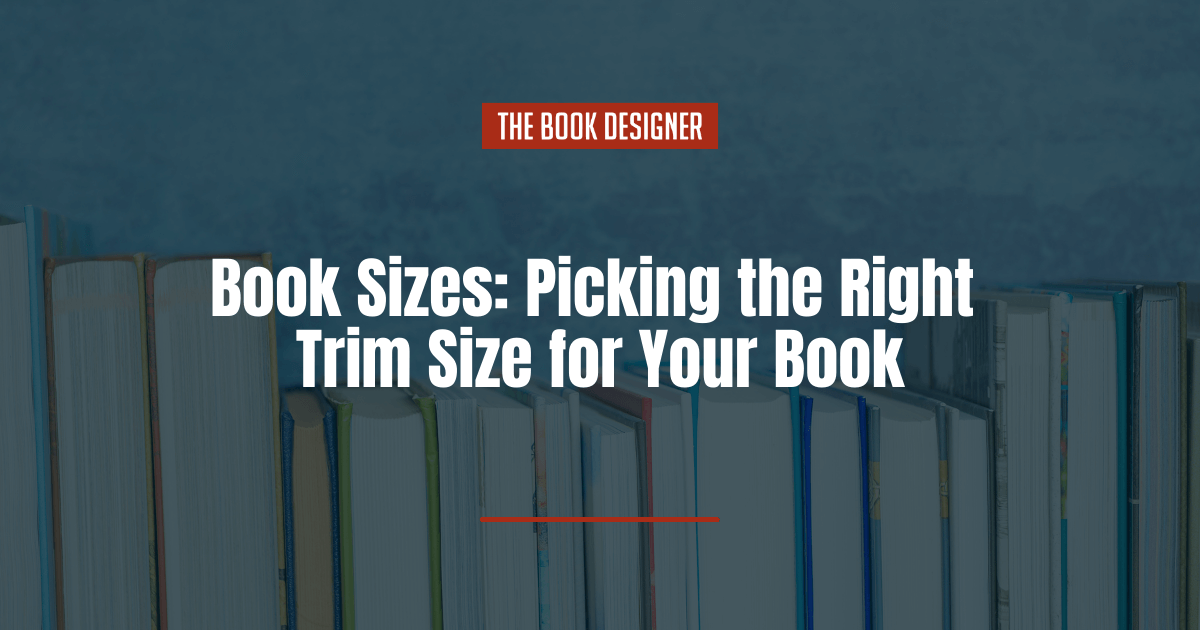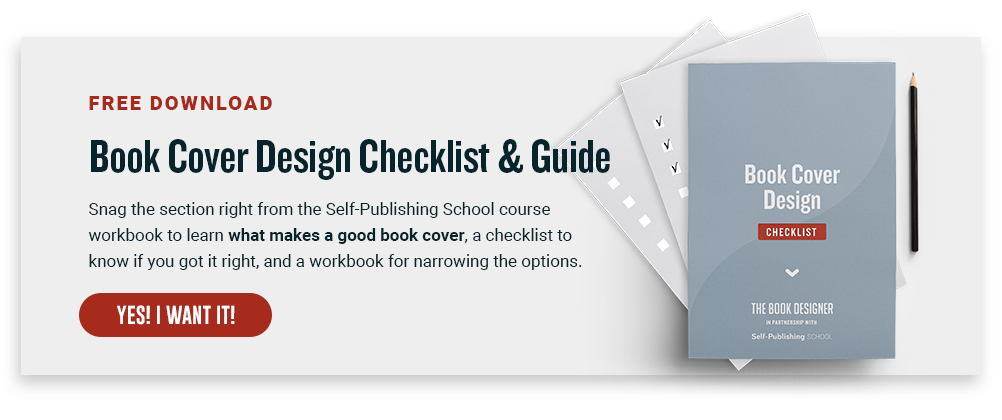Book sizes vary depending on genre, audience, and a multitude of other factors. If you are self-publishing, it’s helpful to have a firm grasp of what your book size should be before you take your book to print. If you traditionally publish, knowing what size book to expect can be helpful as well.
While book sizes may seem like more of an aesthetic choice, consider the following ways your book size influences the context it is placed in:
- Whether it fits well in a backpack or purse
- How word count affects thickness
- How it lays on a coffee table
- Shelf space at bookstores
These factors may seem inconsequential until further thought is put into them. Equip yourself to understand the why behind book sizes and how to choose the correct book size for your next book.
When deciding on the right book size, consider:
What Is A Book Size Called?
In publishing, book sizes are called “trim sizes” and reflect the actual dimensions of a book’s pages.
According to Merriam Webster, the trim size of a book is “the actual size (as of a book page) after excess material required in production has been cut off.” The bigger the size of your page, the more words you can fit, and thus, the fewer pages you’ll need for the same amount of content. The smaller the size of your page, the fewer words you can fit, and the thicker your book will need to be to accommodate your word count.
What Are Standard Book Sizes?
Your standard book size is dependent on your genre and genre also determines word count. To dive into standard book sizes, we first must take a look at the word count. While there is no absolute standard for determining word count based on genre, there are some guidelines:
- Memoir: 45,000–80,000
- Self-help: 30,000–70,000
- Fantasy: 50,000–150,000
- Sci-fi: 50,000–150,000
- Romance: 50,000–90,000
- Mystery: 40,000–80,000
- Horror: 40,000–80,000
- Dystopian: 60,000–120,000
- Contemporary: 60,000–90,000
- Young Adult: 60,000–90,000
- Middle Grade: 20,000–50,000
As you can see, if you write fiction, you don’t need to worry about your trim size being too small to fit your word count. No matter what genre you write, the above word counts are industry standard, as are the below book sizes.
There are very few hard-and-fast “rules” about book sizes, but there are a number of conventions that are good to know about. (All sizes quoted in this article are width x height.)
- The only real rule is that mass market books have to be 4-1/4″ x 7″. These books are often sold through racks at point of purchase sites in supermarkets, airports, drugstores, and the like and their size is an essential part of the way they are distributed. These are not usually self-published books, so you probably won’t have to worry about considering this size.
- Trade paperbacks, a pretty loose category of books, are often in the 5-1/2″ x 8-1/2″ to 6″ x 9″ range. This page proportion—for instance in the 6″ x 9″ size—of 2:3 has long been considered an ideal for a book page, and you can create good looking books at different sizes but in the same page proportions. Most self-published books are trade paperbacks.
- Manuals and workbooks are larger and, depending on the printing equipment being used to produce them, are in the 8″ x 10″ to 8-1/2″ x 11″ range. This size is also good for directories and instructional books with lots of graphics or detailed drawings to follow. It lends itself to a 2-column text layout which is an efficient use of space.
- Novels appear in lots of different sizes but for a shorter book I prefer smaller sizes that seem to be more intimate a reading experience. 5-1/2″ x 8-1/2″ is probably the most popular size, but 5-1/4″ x 8″ is also a charming size for these books. Memoirs are similar sizes. Longer novels move to 6″ x 9″ to avoid becoming overly bulky at smaller sizes.
- Short story collections or collections of essays are generally the same size as novels and memoirs
- General nonfiction titles seem to come out in 6″ x 9″ making this size arguably the most popular of all. It’s also the most widely used size for hardcover books. When more room is needed on the page, for instance for sidebars or pull quotes, 7″ x 10″ is a frequent solution.
- Photography or art books don’t conform to any particular size. They can be very small, or big and heavy “coffee-table” books. Many artists and photographers prefer books that are square or nearly square. This allows both horizontal and vertical pictures to have about the same amount of white space on the page.
Now that you have a grasp of standard book size, how word count impacts book size, and the industry standard for each, let’s talk about the most popular book sizes.
What Is The Most Popular Book Size?
The most popular book size depends on the genre you publish as well as how you publish. Like writing itself, book size is subjective. Authority Pub lists a myriad of book sizes based on how they are published.
For instance, they state that “KDP print book sizes, then, range from the smallest trade paperback (5” by 8”) to the largest (8.5” by 11”).”
For fiction, they state that book size (or trim size) is as follows:
- 4.25” by 6.87” (mass market)
- 5” by 8” (trade)
- 5.25” by 8” (trade)
- 5.5” by 8.5” (trade/”digest”)
- 6” by 9”
For novellas, the standard is simply 5” by 8”.
Children’s books have several options:
- 7.5” by 7.5”
- 7” by 8”
- 10” by 8”
Nonfiction titles have a range as well:
- 5.5” by 8.5”
- 6” by 9”
- 7” by 10”
Memoir differs almost imperceptibly:
- 5.25” by 8”
- 5.5” by 8.5”
Textbooks have several sizes:
- 6” by 9”
- 7” by 10”
- 8.5” by 11”
And photography books, often known as coffee table books, are pretty subjective and can exceed 8.5” by 11” (though this often requires custom printing and isn’t available through POD printers).
If you’re considering publishing with either IngramSpark or KDP Print, each publisher can print up to 8.5” by 11”. Authority Pub also states that “Ingram Spark will print hardcover books up to that size. KDP Print has an 8.27” by 11.69” paperback option, but only for black and white.”
These trim sizes may seem a bit overwhelming, but remember that you publish one book at a time. You only have to worry about the book size for your genre and word count. This streamlines your process.
Why Book Size Matters
The above information may seem a bit overwhelming, but book size matters because it either establishes or undermines your credibility as an author. Readers are used to seeing certain genres on the shelves at certain sizes and with certain fonts.
If you choose to self-publish your book and ignore industry-standard trim size for your project, readers will likely question your credibility. Your book may be just as good as the one next to it, but readers don’t know this.
Readers know what they’re used to, and while coffee table books or the occasional children’s book can seem to take some creative liberties, memoir, biography, and fiction should stick to industry-standard guidelines as much as possible.
There’s not much worse for a reader than to open a small, thick book only to find the font is so small they can barely read it. Or have you ever opened what you thought was a children’s book due to the height and low thickness, only to realize it’s an adult romance? Hopefully not. Readers enjoy knowing what they’re getting into and book size is a large factor in putting them at ease.
Just as adults don’t want to fit a children’s size book in their purse to take on vacation, small children don’t have the dexterity to hold a smaller-sized book and turn one, paper-thin page at a time.
Book size matters not just for young readers, but for all ages.
One thing to note that is absolutely vital when determining book size is to keep size consistent if you’re writing a series. There’s nothing worse than buying the first few books in a series at one size and then suddenly having later works coming a different trim size. Stephen King’s Dark Tower series did this after Book IV and I still cringe when I look at it on my bookshelf.
Next Steps
As you move forward in your writing, do your best to stay to industry-standard word counts. This will help you create the appropriate trim size for your book when it’s finished.
And don’t forget to enjoy the process. It’s not every day an individual gets to design their own book. This is a creative privilege. Use your new knowledge well, and let us know how your book turns out. We’d love to hear about your process!