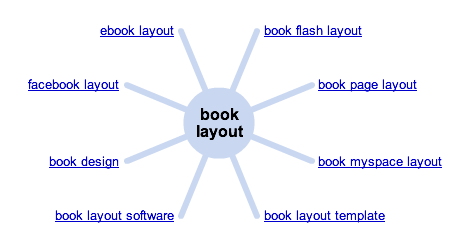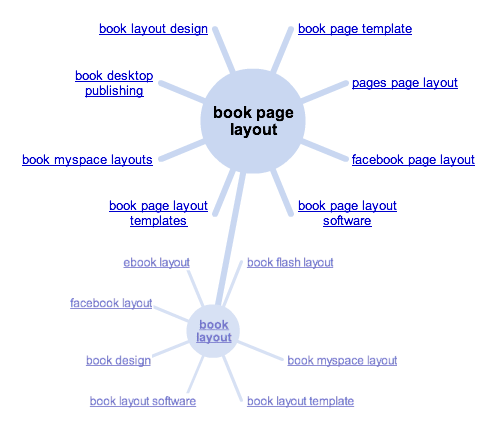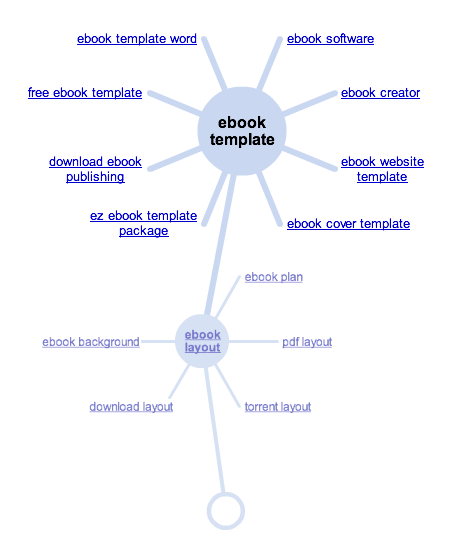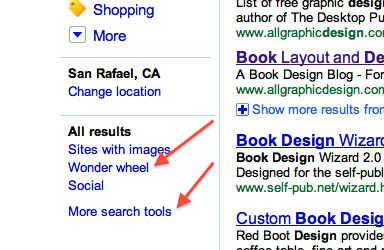Have you ever used the Wonder Wheel? It’s been around for a while, but it still comes in handy.
Introduced by Google in 2009 (and probably named for the famous Ferris wheel in Coney Island), Wonder Wheel:
provides the user with a flash based interface having the searched query in the middle and the related queries at its branches. The text based results are still available but shifted rightwards. As the user clicks on the related query, the wonder wheel expands and the results at the right hand side of the page changes. The main aim of the wonder wheel is to guide the user to reach to the relevant resource in an intuitive manner. (Wikipedia)
But what Wonder Wheel really is (and as Google intended, or they wouldn’t have called it that, would they?) is a keyword discovery gadget. It encourages both discovery and wonder. Here’s a Wonder Wheel representation of one of my basic keywords, “book layout”:
Ask the One Who Knows
About half the traffic on my blog comes from Google search. If I want to find the people searching for specific words, it makes sense to go to the source, doesn’t it? That’s another thing I like about Wonder Wheel.
Besides being fast and visual, it implicitly shows the relationships that Google thinks are important between related keywords. It also reports instantly on the how much competition there is for each search term. Google reports it in small type just under the search box on the search engine results page.
The query above, “book layout,” had 59,900,000 hits, or possible results that Google would show for this search term. Here’s what happens when I click on one of the choices, in this case another of my long-tail keyword targets, “book page layout”:
Isn’t this fun? This query has 9,260,000 hits. You can see that at this level of detail the keywords have not come into focus yet. Let’s try instead the selection for “ebook layout”, which gets us 11,300,000 hits:
With a 2-word keyword, there’s too much spread to get a focused look at a niche. Let’s go one more step down by picking “ebook layout template” which yields a huge 72,700,000 hits, meaning there are lots of sites out there trying to attract attention for this search term:
This is paydirt. Here you have a rich set of focused, niche-specific long-tail keywords. And the next level down will be even better. Try it, you’ll see.
The Wonder Wheel makes this type of exploration and discovery fun and intuitive.
How do you find the Wonder Wheel? It may not show when you do a Google search, but look in the left sidebar on any Google search results page and you’ll see a selection that says “More search tools.” Click on that for Wonder Wheel and several other Google search enhancements.
Happy (keyword) hunting.
Photo by Tony The Misfit