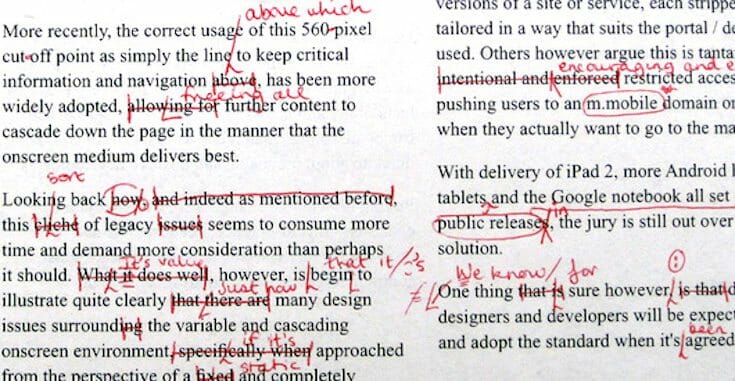I’ve been dealing with quite a few book proofs recently. Almost all of these proofs are in the form of PDFs, Adobe’s supremely useful cross-platform file format.
These proofs are better looking than the books that will eventually be printed from the same PDF files. In a way, you could say that the PDF is the original expression of the layout file, and the printed version is a second-generation reproduction of the file.
But philosophy aside, books need to get to press. And the big challenge for every author is to get rid of the bugs.
Typographical errors are the biggest problem, they tend to sneak into your book over time, hiding cleverly in the long grass of the tens of thousands of words that make up your manuscript. But they are not alone.
There are missing words, incorrect cross-references, inconsistencies in naming or descriptions, continuity problems in the narrative, and every other error you could think of. And probably some you couldn’t have imagined.
(By the way, this is one of the reasons I have such affection for professional proofreaders. Certainly one of the least-heralded, yet most crucial positions in the publishing chain. They have saved me—and my books—numerous times.)
The PDF Rules
The proofs circulate from designer to author, to editors, to proofreaders, back to the authors, off to peer reviewers, eventually making their way back to the book designer.
At this point all the corrections are collected on one copy of the proof, but here there’s often a disconnect. How, after all, are you going to communicate the hundreds of corrections to the designer so they can be made in the book file?
There are three common choices, and it pays to take a look at your options and the consequences of each.
- Annotated PDF—This is by far the best way to send corrections back. You can clearly annotate the PDF with a variety of paid or free PDF annotation tools. You can add longer corrections in the form of text notes. This allows the person doing the book layout to copy and paste the text into the appropriate spot, eliminating errors that creep in during re-typing. It’s easy to make copies of the file, you can bookmark your place to come back to after lunch, you can store the document in a cloud server for safety. But the biggest advantage is that the PDF and all the corrections can be seen on the page, as if you were looking at a paper manuscript.
- Marked up paper manuscript—The long-time standard in the publishing process, I still have thick stacks of paper proofs in my office, their large rubber bands slowly drying out. Once you have the proof, it’s pretty easy to work with. Corrections are clearly marked and you can locate the spot that needs fixing instantly because it’s visual. The problems with paper proofs are all the complications of shipping big wads of paper across the country and back. It takes time, it’s expensive, shipments can get lost or delayed, pages shift out of order or get left out.
- Page/paragraph/line reference—Every once in a while corrections come in a different form. An editor or client will send an email or a word processor document that looks something like this:
page 252, 6th paragraph, 2nd line, add comma after her, should read … as he turned to her, …
page 254, 2nd paragraph, last line, change last comma to colon
page 254, 4th paragraph, 3rd line, Times should be in italic, but not New YorkThis is the typographer’s nightmare. I’ve seen lists like this that went on, single spaced, for pages and pages. There is nothing that will so sap the spirit of a designer, a layout person, more than having to wade through this swamp of mind-numbing detail, hour after hour. Painstakingly, you read the first correction, go to the page, start to hunt for what needs to be changed.
Do Corrections Visually—Please
If you only have five or ten corrections to send your typesetter, go ahead and write them out, nobody will mind. But if you have a whole proof full of corrections, save yourself a lot of money and do them visually. I can tell you from experience that the page/paragraph/line method of doing corrections will take your book designer about three times as long to get done, and you will pay for it.
For those who can’t work out the PDF annotation software, print out the proof and mark it up clearly with a red pen, then send the manuscript off. At least you’ll have the satisfaction of having saved the sanity of your trusted book designer. And that’s a good thing.
Photo by With Associates