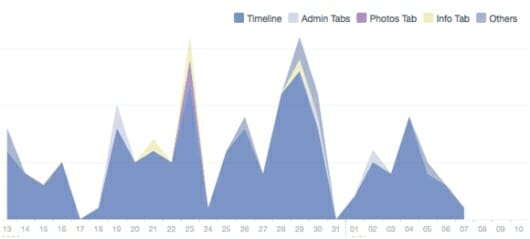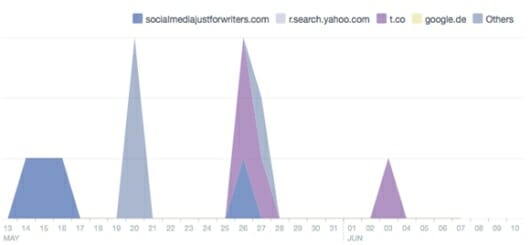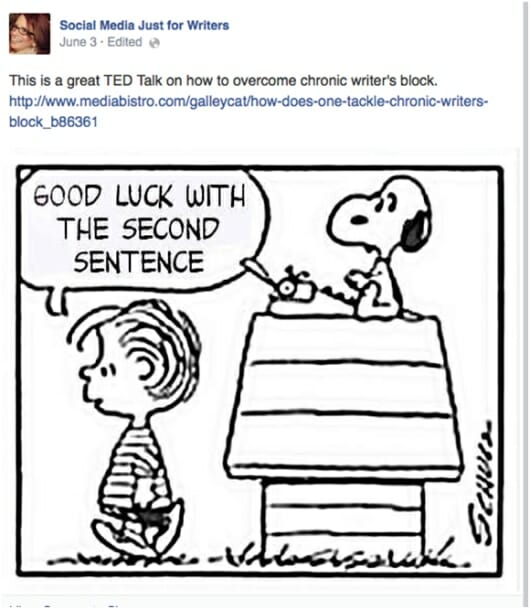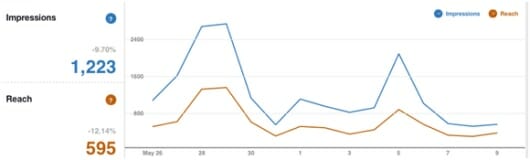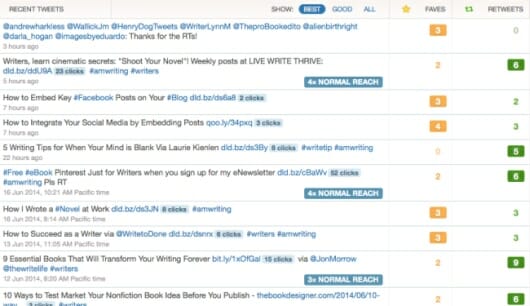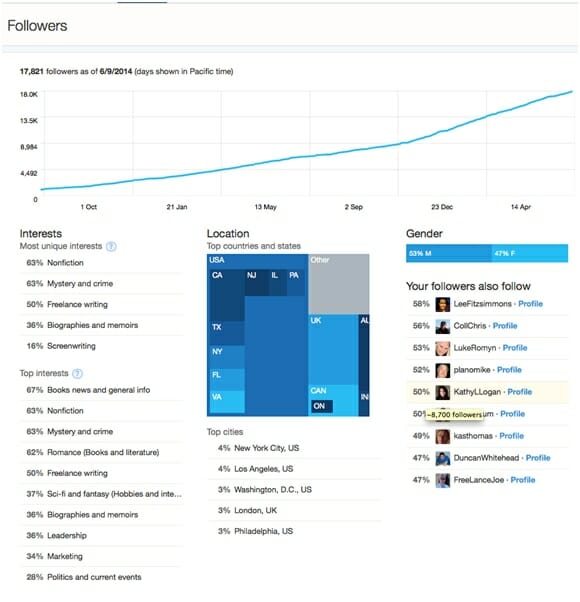You cannot add more minutes to the day, but you can utilize each one to the fullest. – Menachem Mendel Schneerson
Social media platforms are free to use to help market our books and keep in contact with our readers, colleagues and friends. However, social media takes time, and it’s important to not only be efficient with our time but to be effective as well.
Dr. Alan Zimmerman, a business consultant and speaker, says that time is the world’s most valuable commodity and that our success or failure in business or life can depend almost entirely on how we choose to use it. He also makes these points:
- Time is a resource but one that you can’t buy, rent, borrow or store; you can only spend it. The truth is obvious here and yet I think his point is a good reminder about how valuable and limited our time is.
- Zimmerman says there is nothing more difficult than actually accomplishing something of value. We can easily keep ourselves busy, right? But how often do we examine our use of time to determine whether we’re using the time we have to set and reach our goals in life?
- There’s a difference between being efficient and being effective. Zimmerman says that efficiency is doing the job right while effectiveness is doing the right job. Are we engaged in busywork frequently or are we making progress? I would add this to his notion: Are we simply using Facebook, Twitter, and other social media platforms because we’ve been told that we need to have a presence on them, or, are our efforts focused and helping us to attain our goals of reaching more readers and selling more books?
- Zimmerman cautions us to avoid the hamster’s dilemma. Instead of merely thinking about how much we can do in a day we need to contemplate what we want out of our lives. It’s always helpful to stop during the day and think about whether our tasks are taking us closer to the conclusion of our projects, such as finishing a book or organizing a blog tour.
Let me bring this discussion back to strictly social media. We know that in order to reach a worldwide audience with our books, social media is a vehicle we can use. But how much time do we need to spend on social media and when will we know whether our efforts are effective?
Social Media and the Return of Investment of our Time
I find that authors using social media tend to fall within three broad categories:
- They have difficulty finding time to use social media.
- They fear getting sucked into the vortex of distractions caused by social media, the Internet in general, and email.
- They waste their efforts because they are unaware whether the content they create or share resonates with their fans and followers.
Previously on this blog, I discussed a four-point formula for using social media effectively. Here are the four steps:
- Curate your content. Every day you need to search for great content that is relevant to your readers within your niche. Twenty percent of the content can be text or images your create while 80% of the content should be shared from other sources.
- Use scheduling applications to post your content to your social media networks. For Facebook, use the scheduling feature within the status update box.
- Allocate time in the day to be social. By taking time to comment, share and Like posts you keep the “social” in social media.
- Analyze your metrics. This step is the crux for how you will continue to develop your social media marketing strategy and determine whether your time is being used well.
Facebook Insights
Let’s start with Facebook. Once your Facebook page has 35 likes, you have access to Facebook’s amazing analytics feature called Insights. For example, in the screenshot below I know which time of day my fans are most likely to be on Facebook and, therefore, will have a greater chance of seeing my posts. (I arrived at this graph by clicking on Insights and then Posts.)
Based on the information above, I routinely post information at 8:30 AM, 11:30 AM and 1:30 PM because I know those are the times when the majority of my Facebook fans will be using Facebook.
There is also a graph that will tell you which day of the week your Facebook fans are more likely to see your posts. For my page, the numbers were inconsequential but you will want to check this for your own page. You’ll find it at the same location, Facebook > Insights > Posts.
When I click on the People section of Facebook, I can see the demographics on my fans. While most of my fans are from United States, I notice that I also have fans from the UK, Australia, and Canada.
When I click on People Reached, which is valuable information, the demographics change.
Facebook also provides demographics on the people who engage with your page.
When you click on Visits, you can decide whether you want metrics for a week, a month, or a quarter. In this graph, Facebook keeps track of the number of times fans viewed my Page and Tabs.
Tabs are the application boxes you can create for your Facebook page to generate sign-ups for your newsletter, interest in your books or to connect with you on another social media platform. The example below is of the three Tabs I created.
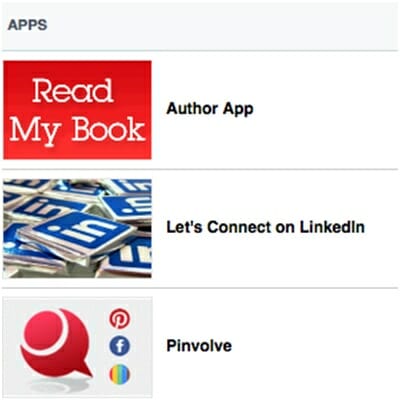
The screenshot below indicates how people arrived at my Facebook page. The abbreviation t.co indicates those visitors who arrived from Twitter.
Facebook also provides metrics on the type of status updates that enables my posts to reach more people and generate better engagement. The metrics from my page indicate that posts with an image that I upload outperform text-based and link posts. For clarification, a text post doesn’t include an image or link.
Back in January, Facebook tweaked its algorithm to show fewer text-based updates from pages in Fans’ news feeds. In other words, if you liked my Page yesterday and if I wrote a text-based post this morning, it’s unlikely you would see it. However, if I instead posted an image with text, you would be more likely to see it.
Link posts can be generated in two ways: applications from blogs such as Networked Blogs or Dlvr.it that auto-post links to your new blog posts on Facebook, and status updates that include links that auto-generate images. For example, this is a link post.
This is an image post.
Metrics for Twitter and Pinterest
When you sign up for a business account on Pinterest, or transfer your personal account to a business account, you will be able to avail yourself of its free metrics tool, which keeps track of impressions, reach, clicks, pins and more. It will also show you which of your pins have been most recently or most frequently pinned.
This chart shows how quickly reach drops when I post less frequently to Pinterest.
Twitter also offers a free analytics tool that you’ll find at https://analytics.twitter.com. This is what you’ll see when you navigate to that link:
If you click on Best Results, Twitter will line up the tweets that receive the most Faves and Retweets.
In addition, you can download the results into a spreadsheet to determine which were your most “shareable” tweets over a variety of date ranges.
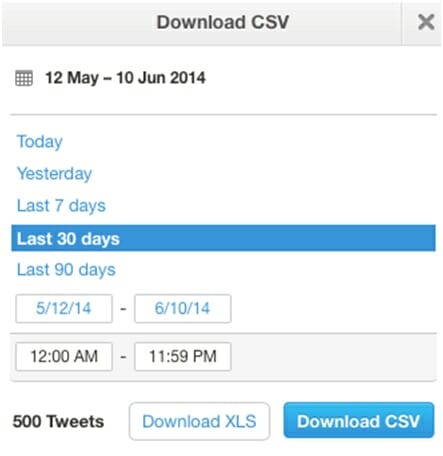
When you click on Followers, Twitter provides in-depth information about your growth in followers, their interests, locations, and genders.
When you sign up for Google Analytics, Google+ Page analytics are now integrated into the reports. In addition, if you subscribe to SocialReport (an application I use but am not an affiliate for), you can receive daily or weekly metrics on Facebook, LinkedIn, Twitter, Pinterest, Google+, Google Analytics, Blogger, MailChimp, Constant Contact, Tumblr, Instagram, SlideShare and other metrics all in one report.
The demands of our culture can make us feel as though we need to be plugged into our iPhones, tablets and computers 24/7. As some in the social media realm say, there is the Fear of Missing Out of some unknown innovation if we were to unplug to devote our time to other pursuits, such as our writing.
Mari Smith instead promotes the Joy of Missing Out. It’s her career to be on top of the latest tweak that emanates from Facebook’s Silicon Valley office yet she doesn’t worry. She makes time for a retreat every quarter to further her spiritual growth.
We need to make sure that the time we spend on social media is worthwhile and we can accomplish that my studying our metrics to better understand the demographics who follow us and discern the type of content that resonates with them.
Photo: bigstockphoto.com