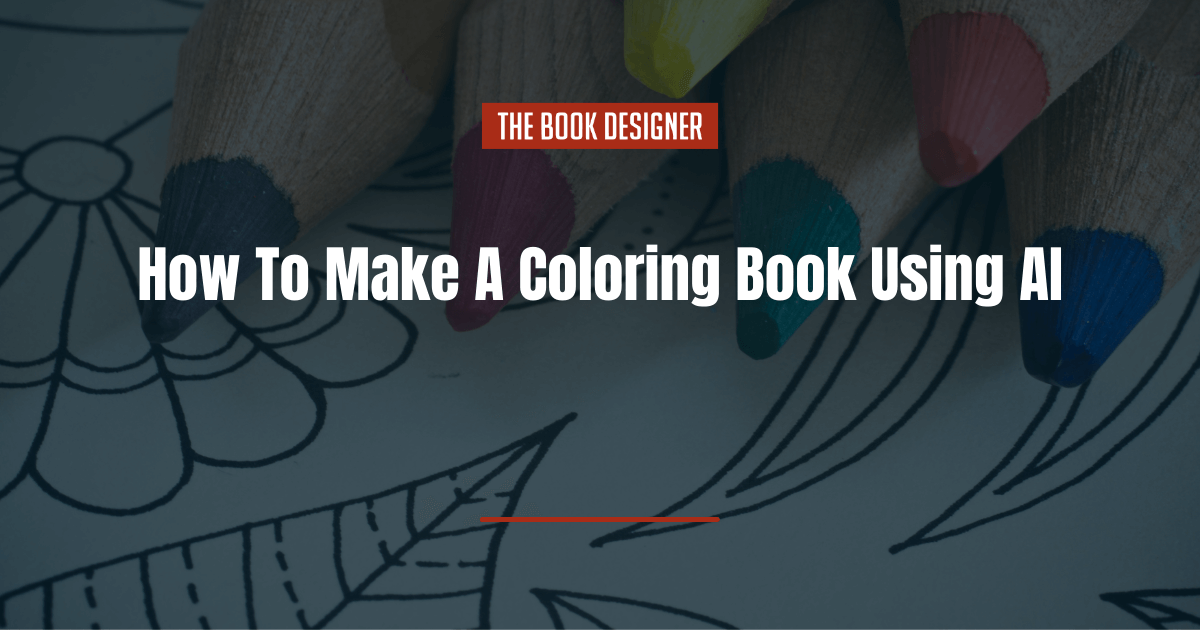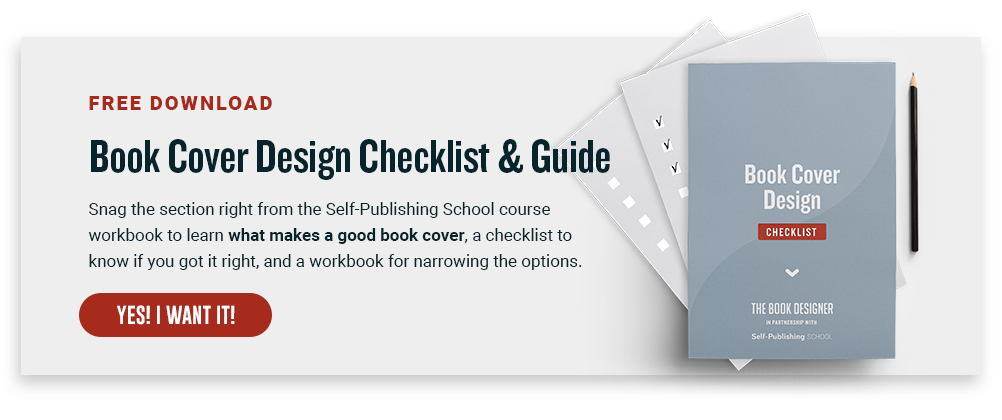With AI (artificial intelligence) being all the rage these days, you might not know that you can also use it to create amazing coloring books that you can sell.
If you have been wondering how to make a coloring book using AI, we will be covering all the basics you need to know to go from idea to published.
There are a lot of options for bringing AI into the publishing world, but this is an exciting one to test out and use.
Whether or not it is something you have ever considered using before, you should still learn how people are integrating AI into their creative work.
In this article, we’ll cover everything you need to know about creating an AI coloring book.
Why Use AI To Make A Coloring Book?
Coloring books have made a recent comeback to the marketplace, with so many new options available including coloring books for adults to use.
Since they are so creative and also relaxing, it is a great choice for people to make using AI and start selling them.
The benefit of using AI is that they can be formatted and adjusted faster than it could with your own art and computer design skills.
When you use a variety of AI tools such as Midjourney, ChatGPT, Photosonic, or any of the other AI tools out there, you can quickly create coloring books. All you will need are some prompts and a way to put your book together.
Of course, you will need to understand what they are and how they work so you can get the most out of them and make your book a success.
AI Software Options For Images
In order to make your graphics for your coloring book, you will need to use AI software to create the images. Let’s go over some of the basic programs out there for you to pick from.
Midjourney
Midjourney is a great option for creating options and graphics you can use in your coloring books. It has a lot of people on the advising board, including the CEO of Github, Lead Silicon at Apple, Tesla employees, and more people at the front of the tech world.
Some of the images are a little more advanced than what you might need, but it could also help with some other types of graphics you want to use in your book.
Magic Studio
Magic Studio is another AI image creation software that can help you create the images and graphics you need for your coloring book.
By just using a few words, you can create stunning images of all kinds to use. You can even change some photos you once used and create new twists or versions of things.
Illustroke
While it does not have as many image options as some of the others, Illustroke is an interesting one to keep an eye on for anyone who needs to create graphics for their coloring books.
AI Prompts To Use For A Coloring Book
In order to get the most out of AI, you will need to use good prompts to get the images and texts that will help you put together a good book.
One thing you will want to make sure you do with all AI prompts is to double check that the art that is created is not copyrighted. Depending on the prompt, it can accidentally pull from famous images, so just be sure you are all clear before you print anything.
Young children:
- Cute animals
- Simple nature scenes
- Animated characters
- Simple words
- Fruits or other foods
Middle school children:
- Cars
- Other types of vehicles
- Stories from this era they might learn
- Cartoons (be sure to avoid copyrighted characters)
- Dragons or other mythical beings
High school children:
- Famous shows that high schoolers enjoy
- Buildings
- Ships
College students:
- Fun, popular slogans
- Famous cities
- Funny images
- College designs
Adults:
- You might want to niche down farther than just “adults” and go into categories like parents, careers, plants, and so on. There are a lot of options to work with.
- Complicated patterns
- Designs related to popular books or themes
How To Make A Coloring Book Using AI
Now that we have covered the basics, lets go over a basic guide to get you started and ways you can create your own.
The steps for your individual book might be different, but these are the general steps you will want to follow.
#1 – Decide your age demographic before you come up with prompts
The first thing you will want to do when you are creating your AI coloring books is to decide what age group you want to design your book for.
The kind of art that would appeal to a 5-year-old child compared to a college student will be vastly different.
#2 – Create your prompts
We covered this a little bit above so scroll up for some ideas and some possible prompts to use. You will want to keep a running list of ones for you to use.
Once you find your main keywords, you will also want to add other words like:
- Illustration
- For kids
- Vector art
- Coloring book design
- No shade
- Black lines
#3 – Use ChatGPT to create some extra prompts
Once you have exhausted options that you come up with for your prompts, you can also turn to ChatGPT to bring even more ideas to life.
You could type in things like:
- Popular art designs for kids
- Best coloring book ideas
- What do teenagers love to color
- Best animals for coloring books
And in return, ChatGPT will give you back answers to your questions that can help you narrow down your prompt even more.
#4 – Gather your images
Now that you have your prompts, you will want to select your software to create your images.
Once you have your images ready to go, you will simply need to format them into a book to make it ready to go.
This guide on book publishing should help you figure out how to put it together and get started.
How Profitable Are AI Coloring Books?
Just like all books, the profitability depends quite a bit on how well you can market your book and what kind of people you target for your work.
However, it is incredibly easy to put together if you use the right designs and prompts, which can be worth it because you are not investing so much time compared to creating all of the art designs yourself.
What To Do Next
Ready to get started on your book? The Publishing Package is a one-stop-shop for all of your publishing needs. It gives you customized support so you can know what it takes to make your book a success.
It will also help you stand out in a marketplace, even if you picked a crowded genre to write in. Plus, having one-on-one support can be a dream in such a hard industry.