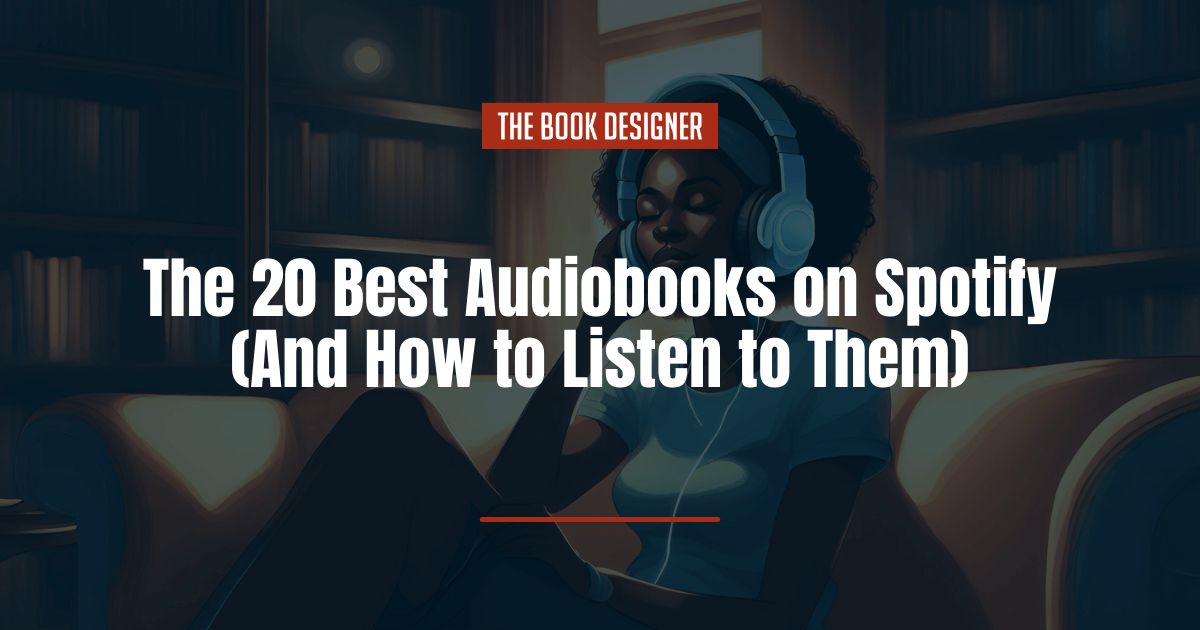Last week, we went into detail about listening to audiobooks on YouTube. This week, it’s Spotify’s turn.
I’m going to break down exactly where you can find audiobooks on Spotify. Since not everyone already has an account, I’ll walk you through exactly how to get into Spotify (no account required), search for audiobooks, and I’ll even give you some recommendations for the best audiobooks on Spotify so that you’re not shooting in the dark.
Also, just so you know—I’ll be using the free desktop version of Spotify, which means that all you’ll need to follow these instructions is a free Spotify login.
Let’s get started!
TABLE OF CONTENTS
- Are there audiobooks on Spotify?
- Where are audiobooks on Spotify?
- Tips for listening to audiobooks on Spotify
- What are the best audiobooks on Spotify?
Are there audiobooks on Spotify?
Yes, there are definitely audiobooks on Spotify!
This shouldn’t come as a huge surprise—Spotify has become immensely popular as a streaming service for music and podcasts. It only makes sense that they’d also host audiobooks, and they have a ton of them.
Unfortunately, as is often the case with free streaming platforms, you do have to wade through a ton of public domain content, and that can get confusing.
Where are audiobooks on Spotify?
I’m using the free desktop version of Spotify, so while these screenshots might not match what your phone or tablet looks like, the instructions are the same.
Step 1: Open your Spotify account, or create one—it’s free, no credit card required.
Step 2: Navigate to the search bar. This is at the top of the page. You can also navigate to the ribbon on the left hand side of the screen and hit ‘Search’ between ‘Home and ‘Library.’
Step 3: Search ‘audiobooks’ and hit enter. See what comes up—there should be some recommended classics and a few artists. Here’s what my screen shows me:
Step 4: Scroll down until you hit ‘Playlists.’
Step 5: See that little ‘see all’ across from ‘Playlists?’ Click on that! This is roughly what it should look like when you do:
And here we are!
From here, it’s a matter of having a browse and seeing what piques your interest. As you can see, there’s some options for classics, but there’s also some contemporary options for genres like YA and even bestsellers.
Tips for listening to audiobooks on Spotify
Even if you know how to search for audiobooks, there’s still a ton of material to navigate through. I’ve got a few tips to make your audiobook experience on Spotify as easy as possible!
Finding artists through playlists
What if you find a book you love on a playlist, but the series or even the book itself is incomplete? Easy peasy! Where the book is listed on the playlist, look on the right hand side for three little dots. Click on them, then click on ‘go to artist.’
This will take you to the artist’s page, where you’ll be able to view all of the works that person has uploaded.
Finding books directly
If you’re having a tough time wading through the audiobooks in these playlists and you know what you’re looking for, you can search for the book you want to listen to directly! Just type it into the search bar at the top.
Making playlists manageable
Sometimes, trying to scroll through playlists to find where you left off can be a hassle. Thankfully, Spotify allows you to favorite the things you listen to. To do this, click on the heart on the right hand side. Now, that audiobook will be available in your Liked Songs.
Create Your Own Library
You can also create your very own audiobook library to fill with your favorite reads. All you have to do is create a playlist! Here’s how to do that.
Step 1: Go to the ribbon on the left-hand side of your screen and hit ‘Create Playlist.’ It should give you something that looks like this (mine is called Playlist #18 because I just so happened to make seventeen playlists before this one). You can edit the playlist title and pick out an icon for the playlist from this page, if you want.
Step 2: See where it says ‘search for songs or episodes?’ You can search for the audiobook you want to add and add it that way. You can also navigate to the audiobook, go to the right hand side, and click those three dots again. There’s an option to ‘Add to Playlist,’ and you’ll select the playlist you’ve just created. When you navigate back to your playlist, it should be there!
(I renamed mine ‘My Library’ and I tend not to replace the icon, but you’re welcome to customize this however you’d like!)
Listen to Spotify Recommended
If you’re already an avid user of Spotify, this is probably old news, but for the rest of you: one of the best perks to using Spotify is that it will learn what sorts of things you like and offer recommendations accordingly. This is great for music, and it’s great for audiobooks!
There are a few places on the site to access recommendations, but here’s the easiest way I’ve found: make a playlist and put your favorite reads in it. Make sure you also ‘like’ those reads by tapping the heart. Then, all you have to do is scroll down until you see ‘Recommended: based on what’s in this playlist.”
The more you add to your playlist and the more you ‘like’ the books you listen to, the more accurate these recommendations will be.
The best audiobooks on Spotify
Not sure where to start? I got some recommendations broken up by genre.
Classics
- Langston Hughes Reads Langston Hughes
- Little Women by Louisa May Alcott
- Dracula by Bram Stoker
- The War of the Worlds by H.G. Wells
YA/Teen Lit
- The Hunger Games by Suzanne Collins
- You Should See Me In a Crown by Leah Johnson
- Don’t Date Rosa Santos by Nina Moreno
- Beauty Queens by Libba Bray
Scifi/Fantasy
- 1984 by George Orwell
- Sandworms of Dune by Frank Herbert
- The Raven Boys by Maggie Stievfater (also YA)
- Slaughterhouse Five by Kurt Vonnegut
General Fiction
- Dead Awake by Jack McSporran
- Solar Bones by Mike McCormack
- Room by Emma Donoghue
- The Wrong Man by Kate White
Nonfiction
- Me by Elton John
- The Champagne Diet by Cara Alwill Leyba
- My Week with Marilyn by Colin Clark
- For Your Consideration: Dwayne “The Rock” Johnson by Tres Dean
Happy reading!