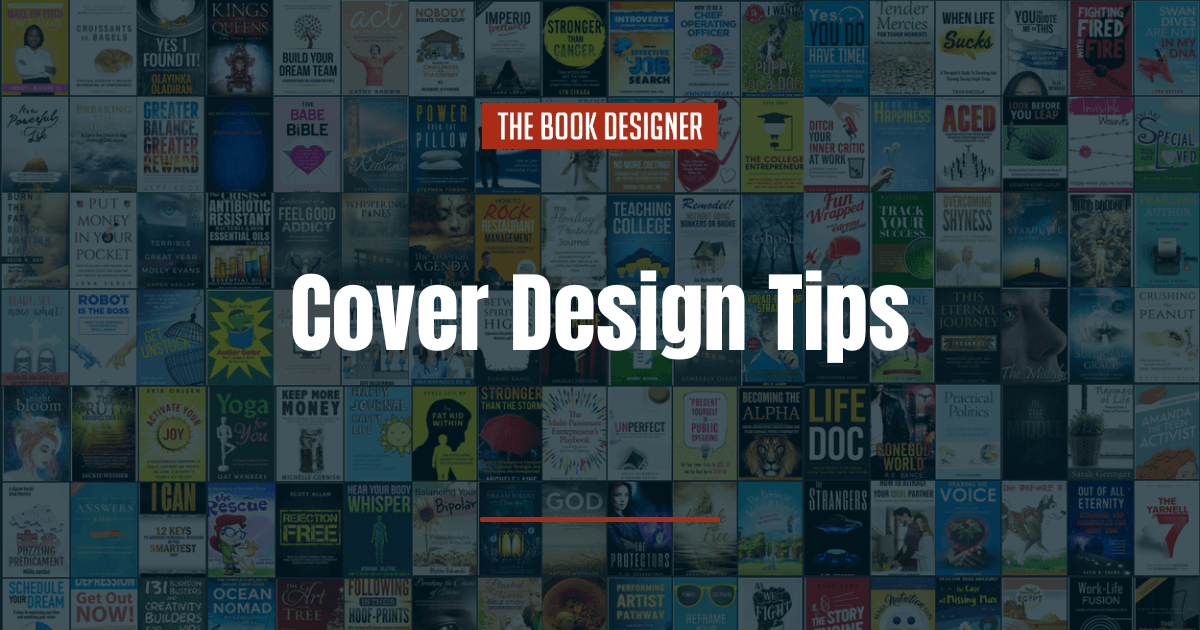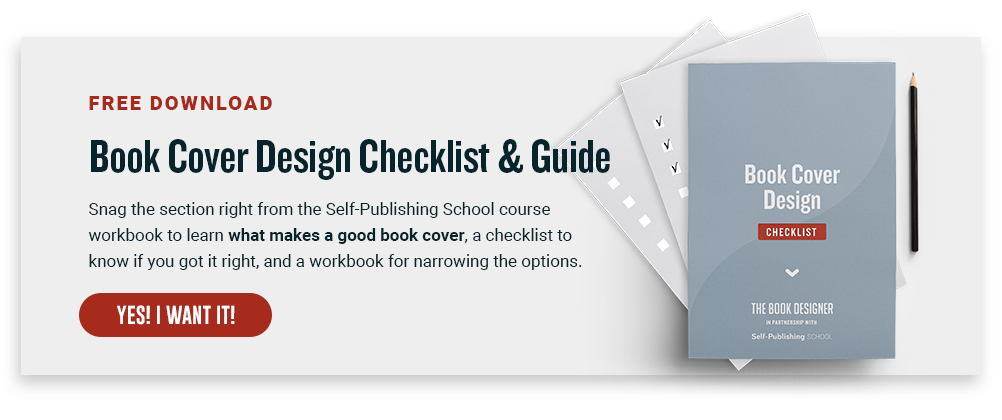We’ve all seen them. The train wrecks. The art class projects. The cringe-inducing artwork. It’s the world of do-it-yourself book cover design, where the author didn’t get the “cover design tips” memo.
Cover design generators on author-service websites can be a great asset, but they can only do so much magic. And just because you can make a cover for yourself inside Canva doesn’t mean you should.
Cover design has honestly suffered at the hands of self-publishers, and often times it is the quickest way to identify a self-published book.
But it doesn’t have to be that way! Some self-published book covers are starting to look top-of-the-line. What I was saying above was that you don’t have to go far to find the ones that went wrong.
Book cover design, at its height, is an amazing commercial art. The best book designers continue to amaze and surprise us with their graphic design prowess.
But anyone who can write and publish a book ought to be able to avoid the worst mistakes in cover design.
Now, let’s dive in. Here are my top 8 cover design tips:
Top 8 Cover Design Tips for Self-Publishers
1. Establish a principal focus for the cover
Nothing is more important. Your book is about something, and the cover ought to reflect that one idea clearly.
One element that takes control, that commands the overwhelming majority of attention, of space, of emphasis on the cover. Don’t fall into the trap of loading up your cover with too many elements, 3 or 4 photos, illustrations, maps, “floating” ticket stubs.
You could think of your book cover like a billboard, trying to catch the attention of browsers as they speed by. Billboards usually have 6 words or less. You have to “get it” at 60 miles per hour, in 3 to 5 seconds.
A book cover ought to do the same thing. At a glance your prospect ought to know;
- the genre of your book,
- the general subject matter or focus, and
- some idea of the tone or “ambiance” of the book.
Is it a thriller? A software manual? A memoir of your time in Fiji? Your ideas on reform of the monetary system? Each of these books needs a cover that tells at a glance what the book is about.
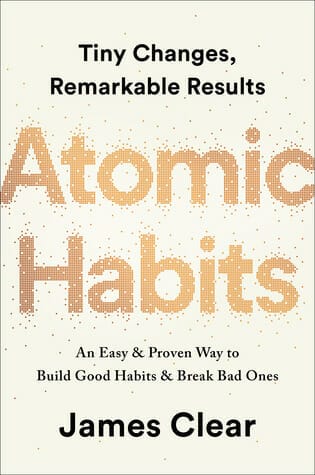
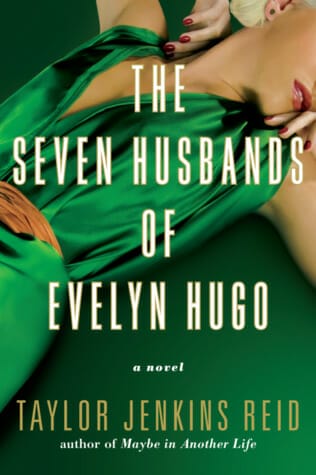
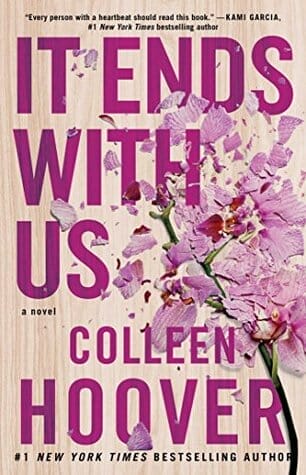
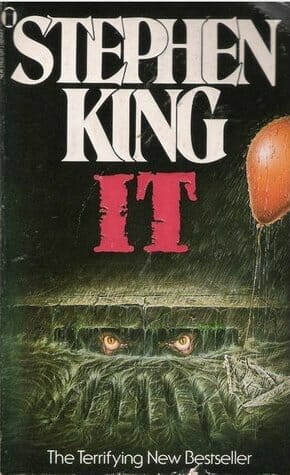
2. Make everything count
If you are going to introduce a graphic element, make sure it helps you communicate with the reader (see point 6).
When you use words, pretend every single word on that cover costs you $1000. If it isn’t valuable, cut it.
3. Use the background
Avoid white backgrounds, which will disappear on retailer’s white screens. Use a color, a texture, or a background illustration instead.
4. Make your title large
Reduce your cover design on screen to the size of a thumbnail on Amazon and see if you can read it. Can you make out what it’s about? If not, simplify.
5. Use a font that’s easy to read
See above. There’s no sense in using a cover font that’s unreadable when it’s radically reduced. Particularly watch out for script typefaces, the kind that looks lacy and elegant at full size. They often disappear when small.
6. Find images that clarify
Try not to be too literal. Look for photos and images that express the mood, historical period, or overall tone of the book; provide a context.
7. Stay with a few colors
If you don’t feel comfortable picking colors, look at some of the color palettes available online to get a selection of colors that will work well together.
8. Look at lots of great book covers
You may not be able to mimic all their techniques, but the best book covers are tremendous sources of inspiration and fresh ideas.
Resources
- If you’ve designed an eBook cover you’re proud of, consider entering it in our monthly eBook Cover Design Awards. These posts also have a ton of useful information about what works on covers, and what doesn’t.
- There are lots of stock photography online to explore, and ways to find images you can use for free.
- Sites with color palettes can be helpful and just plain fun. Make up your own color palettes too.
Takeaway: Taking a little care with a book cover you’re designing yourself can produce big results. Look at lots of book covers for inspiration.
If you need someone to design your book cover and help you publish, we now have a Publishing Package for you.