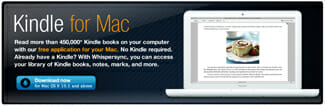 In the run-up to the release of the Apple iPad, which will certainly challenge the Amazon Kindle in the eReader world, Amazon has released its Kindle for Mac software and announced a version that will run on the iPad.
In the run-up to the release of the Apple iPad, which will certainly challenge the Amazon Kindle in the eReader world, Amazon has released its Kindle for Mac software and announced a version that will run on the iPad.
Amazon says that the U.S. Kindle Store offers over 450,000 books. Kindle for Mac comes with “Whispersync” which automatically saves and synchronizes bookmarks and remembers the last page you read, whether on an actual Kindle, or in the Kindle for Mac software.
The Kindle for Mac software does a pretty good job of emulating the Kindle hardware, without the eInk screen technology, of course. It presents a basic text interface and shows why typographers are wondering if they are practicing a dying craft.
On the opening screen you’ll see a sample of a book I downloaded from the Kindle store, Publish Your Book on the Amazon Kindle by Michael R. Hicks, and on the next screen you can see what a typical page from this book looks like.
I tried to find a book on book design among the horde of 450,000 books, but no luck. Instead I sampled The Web Designer’s Idea Book by Patrick McNeil. It did contain simple embedded screen grabs with live links if you wanted to open your browser and visit the sites listed, which is basically an acknowledgment that the Kindle simply isn’t designed for this type of color display.
A Lead That May Prove Temporary
The advantage of the Kindle at the moment is the depth (outside of book design titles, that is) of the Kindle store. In addition to the reputed 450,000 titles, the store also provides automatic delivery of
- Newspapers
- Magazines
- Blog feeds (including TheBookDesigner.com)
Eight of the top ten bestsellers on Kindle today were free downloads. Not sure why they call them “sellers” since nothing was sold.
Today’s price for the Kindle in the US is $259 for the 6″ diagonal screen, and $489 for the 9.7″ diagonal screen. The upcoming Apple iPad, also with a 9.7″ diagonal screen, starts at $499. This is simply an unfair comparison, no matter how you cut it. I suppose if you like the simplicity of being able to do one thing, and only one thing, on a very readable black and white screen with virtually no graphics capability, Kindle is a good deal. On any other planet, no one will ever buy a Kindle again.
How long will it take for Apple to ramp up its iTunes and iBookstore offerings to equal or surpass what’s in the Kindle Store? How would you feel sitting on the train reading your Kindle and see the woman next to you haul an iPad out of her purse and start flipping pages in iBook Reader, or connecting to the internet, or writing a gorgeous multimedia document in Pages, or . . .
As a free piece of software, the Kindle for Mac is an excellent value. It gives you access to the Kindle store, and its supply of free ebooks.
Takeaway: Although the new Kindle for Mac software has its uses, the impending launch of the Apple iPad has rendered the Kindle itself something of a relic.




