There is a simple formula for growing your email list:
Create a valuable, unique and relevant piece of content, get it in front of the people who will care, and offer it in exchange for a reader’s email address.
How quickly your list grows, depends on how well you execute each part of the formula. How well your list performs, requires an extra step:
Let’s break each component down a little further.
Incentive
Your incentive is a perfectly irresistible opt-in freebie or “ethical bribe” built specifically for your target audience. It removes a barrier to action (“Should I trust this person with my email address?”), reduces the potential risk for your reader (“Wow, she’s giving this away for free?”) and persuades people to take the next step: join your community.
The best incentives are those that are relevant and helpful to your readers, but also relate to what you want to sell (i.e., your books, training or speaking events). The perceived value should be high, but your freebie needs to also be actionable, not a lot of effort to consume and easy to share.
The better you know and understand your ideal audience, the easier it is to identify and design an opt-in incentive that is compelling and valued by the audience you hope to attract.
Promotion
Although you’re aiming for high quality, you should spend considerably less time researching and developing your opt-in incentive, than you do promoting it. Many writers struggle with this, and either spend too much time worrying about what to create, or throw something up, and hope that people notice. Don’t make these mistakes.
The key to the success of your well-targeted incentive, is to get it in front of the “right” people (a.k.a. your target audience). This free bonus will help:
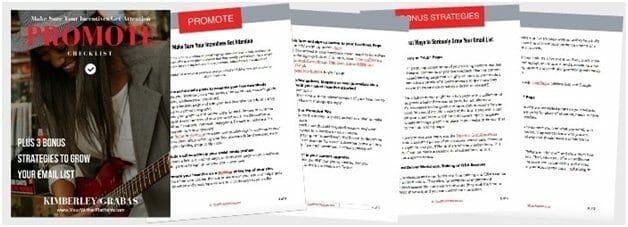
FEATURED DOWNLOAD: Grab the FREE bonus PROMOTE checklist that shows you exactly how to get your opt-in incentive noticed, plus 3 bonus strategies for building your email list not mentioned in this post.
Email Exchange
Eliciting an email address from a reader who is intrigued by your content, is a delicate and detailed task.
First, you’ll need to sign up for an email marketing service (like Aweber or Mailchimp). You’ll then need to create beautiful, high-converting opt-in forms that highlight the benefits of your freebie or incentive. Take care to include a headline that is not only bold, but compels your reader to take action.
Opt-in placement is also important (as is the use of landing pages to limit distractions) – we’ll discuss these further below.
And even the colour and wording of your subscribe button needs to attract attention, so make sure your button stands out visually, and that it’s enticing to click:
“Yes please!”
“I’m in!”
“Give me that free download!”
Or a great example from best-selling author, Mark Dawson:
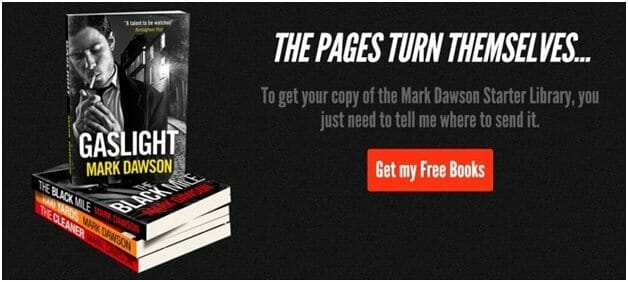
Consistent Added Value
This can be summed up in six words: Create and deliver remarkable content. Repeat.
Easier said than done, right?
Here’s a tip: the ONLY way to have a chance at getting this right, is to know exactly who it is you are trying to reach. It is extremely difficult to determine what to communicate when you haven’t first taken the time to fully identify who you are trying to communicate with.
Who do you already share a common point of interest with? Look for and attract those readers who can immediately connect with you and your work based on a passion, a subject or a need.
Find out what is meaningful to your target readership. How can your books, your ideas and your content answer your reader’s question, “What’s in it for me?”
By creating an experience for your audience and fans that consistently meets or exceeds their expectations, you establish the foundation for an impassioned and supportive community to develop around your work.
10 Ingenious Ways to Put the List Building Formula into Action
Enough theory. Let’s take a look at ten clever strategies you can start implementing today to begin converting casual readers into subscribers, and skyrocket your list building efforts.
Note: Always focus on quality over quantity. Remember, you’re trying to win the hearts of your readers, not just gather email addresses. ;)
1. Create Your Main “Can’t Say No” Opt-In Incentive
Do some research and find out what your ideal readers are interested in learning more about. Sometimes this is obvious by the questions they’re asking you, or questions they’re asking on social media, in comments and in forums.
Often, you’ll have to dig a little deeper and ask questions of your own. What do your readers want more of? Can you solve a problem they’re struggling with or tap into a desire or interest they have?
Based on the info you gather, brainstorm some opt-in offers that your audience will find compelling. Then, get your tools together and start creating.
You can create PDF’s from Pages or Keynote (or similar on a PC), design landing pages with LeadPages, record and edit video using Quicktime and iMovie (or Camtasia for PC), and create beautiful cover pages and promotional graphics with Canva and PicMonkey.
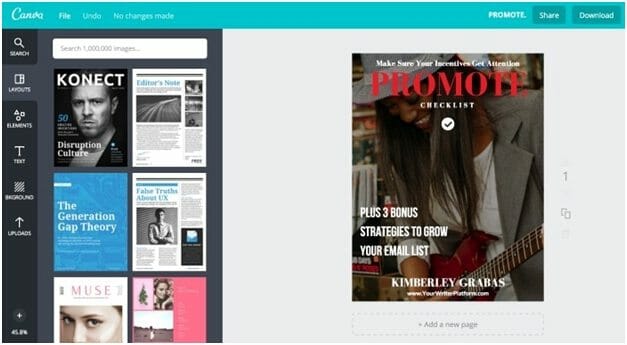
Get your new freebie up on your site and start promoting. You may not hit it out of the park with your offer on the first try, and that’s okay. Gather more feedback from your new subscribers and tweak your incentive to better fit their needs.
(For a monster list of opt-in incentive ideas for authors, check out this resource: Email List Building Series (Part 2): Create a Sign Up Incentive That Knocks Their Socks Off)
2. Develop Post-Specific Digital Freebies
Post-specific incentives (or content upgrades) are unique bonus pieces of content that you create to “upgrade” or add additional value to a post, and that require an email in exchange for the download.
Because the incentive is very specific to the post that your reader is already engaged in, the conversion rate is often deliciously high.
To give you some perspective, a common conversion rate for many blogs is about 1% to 2% (for every 100 visitors to your site, you’ll see 1 or 2 new subscribers). For content upgrades, that percentage can increase considerably – as high as 30% to 70% or more! Here’s an example of an upgrade I offer on the latest post on my blog (currently converting at 80%):

What it shows is that in approximately 2 weeks, I have added 322 subscribers to my email list with just one content upgrade.
Do you think it might be worth the extra work to create post-specific bonus incentives? :)
What could you offer as a post-specific freebie? Here’s a few ideas:
- an interview with you or another author or expert on the post’s topic
- a video or written tutorial that explores a section of your post on a deeper level
- a timeline, mind map, artwork (or similar) that makes it easier to visualize your post topic or storyline
- a list of tips, a checklist or a workbook based on your post
- or simply a downloadable PDF version of the article
3. Upgrade Your Guest Posts
This strategy is the same as above, except you plan, design and create post-specific freebies for guest posts that you write.
A perfect example is the content I contribute here on TheBookDesigner.com. Each post contains a free, bonus download that is unique to the topic of the article – and in this case, a checklist to help you promote your opt-in incentive and three additional list building strategies.
Here’s how an upgrade on a previous guest post I wrote for Joel (and you!) is performing:

This strategy allows you to build your list faster by providing great content in exchange for access to another blogger or author’s audience.
4. Launch Your Thing
Whether it be the introduction of your new author blog, or your latest book release, planning and executing a launch can be HUGE for building your email list.
Having an engaged and responsive email list before you launch is a fantastic idea. You have an eager audience, ready to buy, plus a built-in promotional “crew” to help you spread the word, as well.
But if done right, launches can create urgency, excitement and unstoppable momentum for your book – which drives traffic, social shares and (you guessed it) list growth.
You can leverage a launch to help open doors to interviews, launch partnerships, guest posting opportunities, and so on. Each launch boosts your list growth, and helps keep your author brand and your work in the forefront of readers’ minds – with each successive launch building on the one before.
For more on how to launch (even if your list is small or non-existent) have a look at the Book Launch Toolkit:
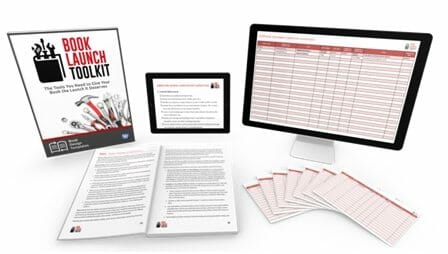
5. Try The Pat Flynn Twist
Pat Flynn (online entrepreneur, author and podcast host) is trying something unconventional to complement his latest book release Will It Fly: How to Test Your Next Business Idea So You Don’t Waste Your Time and Money – the launch of an online course.

Of course, it’s not that unusual to expand your offerings and include a course based on a book you’ve written, but Pat has added a bit of a twist.
Pat wanted to supplement the reading experience and is offering a free companion course, where you receive bonus materials, worksheets, PDF files, and interviews that will help you through the process he proposes in his book. (For fiction authors, think behind-the-scenes sneak peeks, alternate POV’s, reader guides, Ask the Author sessions, author interviews, lessons learned, inspirational moments and challenges, or including a bonus chapter.)
How does this unique method help build your email list?
Well, aside from the huge additional value the reader gets from simply purchasing the book, you need to register to gain access to the course – which includes entering an email address. That means, many (if not most) of your book buyers become email subscribers, too.
This can become a beautiful cycle of growth, not only for your list, but for your writing business as well. You can promote your course (and build your list) through a book, and promote your book (and build your sales) via your course.
6. Co-Market With A Partner
The beauty of creative work is that “competition” doesn’t really work the same way as it does in other fields.
Other authors – even if they are in your genre or topic area – should be thought of more as collaborators than competitors. Readers can be voracious and (no matter how prolific the author) are difficult to satiate.
Reading a good book does not prevent you from reading another.
Which means that by working together, authors can leverage each other’s smaller fan bases to grow BOTH of their email lists.
Here’s what Joanna Penn (TheCreativePenn.com) says about “co-opetition”:
“Co-opetition is all about the idea of cooperating with your perceived competition so that both parties benefit. When there is a congruence of interests, cooperating together can create greater value than acting alone.”
Applied to list building, this means:
- bundling and co-promoting books of a similar genre,
- trading guest posts on each other’s blogs,
- taking turns promoting each other via your email lists,
- creating and delivering joint webinars,
- interviewing each other,
- executing joint launches
- and designing partnered workshops.
Agree in advance as to how the email subscriptions on these joint ventures will be collected and shared between the parties involved, and reap the benefits of your expanded marketing and promotional power.
7. Put SumoMe To Work
SumoMe is a plugin that offers a suite of free, easy-to-use tools (or “apps”) that can be used for growing traffic, email collection, and website analytics. Even better, they have videos that show you how to install SumoMe on every major platform.
Here are some of my favourite tools:
Share – adds a set of social media icons on each page, making it easier for anyone to share your content on Twitter, Facebook, Pinterest, Evernote, and even the Amazon Wishlist button (perfect for any pages you have that offer a book for sale).
List Builder – creates a customizable pop-up that asks visitors to sign up for your list. (Also works well as an “exit-intent” pop up that detects the exact moment when a visitor is about to leave. A lightbox pops up asking for the visitor’s email address.)
Welcome Mat – a full screen call-to-action (much like a feature box) that shows when a reader lands on your site.
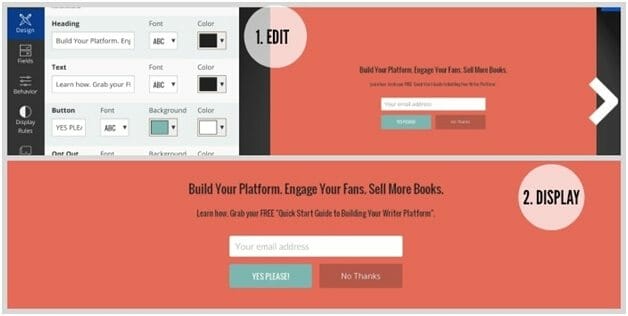
Smart Bar – works the same way as the Hellobar, allowing you to capture email addresses or direct your visitors to a specific landing page.
Scroll Box – the politest way to ask for emails. A box slides out from the bottom of the page when your visitor is almost finished reading.
Remember to keep the reader experience in mind when adding these list building tools to your author site. Test to see what works best, and gather feedback from your readers to ensure you’re not overdoing it. ;)
8. Get The Most Out Of Multiple Opt-In Placements and CTA’s
You know what you want readers to do when they get to your site or landing page, but that doesn’t mean it’s as obvious to a first time visitor. Therefore, it’s your job to make it abundantly clear what the “next steps” are for your reader, and direct them to take action.
CTA’s (or call-to-actions) highlight for the reader exactly what to do, AND the benefits of doing so.Effective email opt-in forms and landing pages blend a clear and compelling headline, with a specific call-to-action and an incentive that answers: “What’s in it for me?”.
Once you’ve designed a beautiful and compelling opt-in form, the next step is where to place it to effectively grab your reader’s attention. And although it’s not really a “more is more” approach when determining placement, you do want to create as many opportunities as you can for people to join your list.Placement options for your opt-in forms:
a feature box on your author website homepage
landing pages
a dedicated book landing page
in your byline
inside your blog content
in your sidebar (make it “sticky” with this plugin
at the end of a blog post
front and back of book CTA’s that link to a landing page with an opt-in form (see Nick Stephenson and “Reader Magnets”
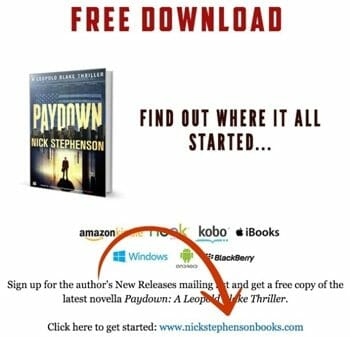
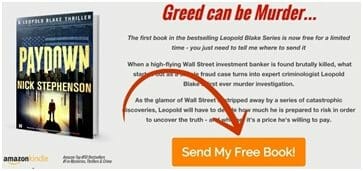
within a (mobile friendly) pop-up box
a link to a landing page (with opt-in) in your main navigation menu
in your blog footer
on your About page
on your Start Here page
within a ”Coming Soon” landing page
9. Create A Free Email Course or Series
An autoresponder series is a set of pre-written emails, automatically sent out in order (at customizable time intervals) to every new subscriber.
This is a fantastic way to begin building engagement and trust with your subscribers from the moment they opt-in, and when they are most open to hearing from you.
You can use this function (provided by many email service providers) to:
- design a free mini-course on a particular topic
- deliver a genre-specific, episodic story that reveals your writing voice and style
- draw readers deeper into the fold with engaging content and exclusive bonuses
- set up a book sales “funnel” that begins with a free book and includes both regular and relevant promotional content
Whatever you choose, it’s important to think about why you’re creating it and how it benefits both your readers AND your writing business.
Will it attract your target readers and deter those that don’t fit your ideal audience?
You want to create an automated sequence that both educates (or interests) your readers, as well as helps you sell more books.
10. Host A Giveaway
A giveaway can be a fantastic way to build excitement and gather a lot of subscribers in a relatively short period of time.But there are a few things to keep in mind if you want to have a truly successful giveaway:
Ensure that whatever app or plugin you use to host your giveaway requires the visitors email address to enter.
Offer a prize that only your ideal audience would want. It won’t help you to collect hundreds of email addresses, only to find out that your “iPad Mini” giveaway garnered subscribers that have no interest in your topic, your genre or your writing.
Encourage visitors to share your giveaway with a thank you page that has buttons to Tweet out or share the giveaway on Facebook. Incentivize them to help do your PR for you by using a premium plugin like KingSumo Giveaways, where the more people share, the more entries they earn (and the more emails you collect).
After the contest ends (and to further ensure you’ve managed to gather your target readers), email this group and offer additional content that relates to the giveaway prize. Note who clicks the link to get “more” from you. These people are more engaged and more likely to be your fans and quality subscribers. Those that don’t take you up on your offer of more goodness, are less likely to be your ideal readers, and can be removed from your list.
The Tip of the Iceberg
Head spinning?
These are just a few of the list building strategies that you can implement to explode your email list growth.
However, the goal is not to try and put EVERY email list building strategy into effect – just those that make the most sense for your style, your writing goals… and your sanity.
After you’ve had time to see how a tactic performs, you can keep what works and stop wasting time on what doesn’t.
If you know of other writers struggling to build their list, please do them a favour and pass this post along.
Which of these list boosting strategies are you going to implement first?
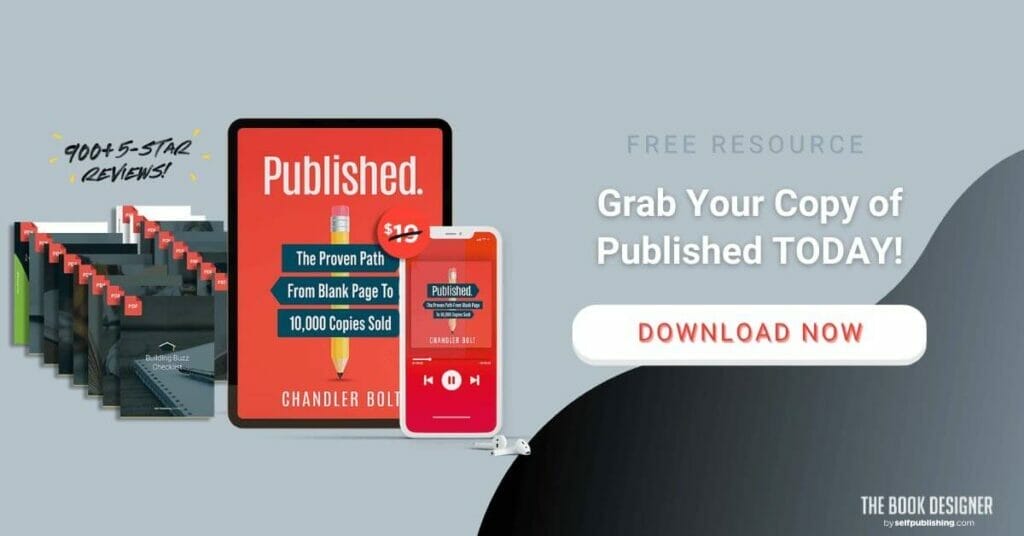
Photo: pixabay.com


