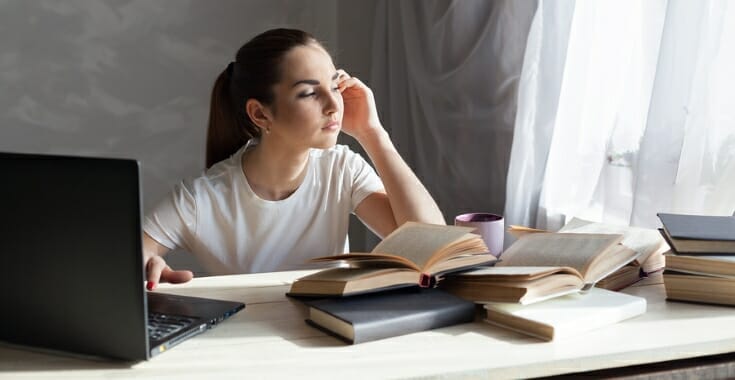By Lee Foster
Are you considering IngramSpark self-publishing as an option for your book? What do you need to know? What’s new?
I discussed the Amazon Kindle print book/ebook in some detail in my last post, which was Publishing Your Book is Changing on Amazon Kindle.
My practical experience in question is my new book Northern California History Travel Adventures: 35 Suggested Trips. This is my fifth self-published print book/ebook.
So, is there a publishing life beyond Amazon Kindle? The answer is a definite yes, from my perspective. Moreover, authors play an important role in keeping our publishing system healthy by succeeding with a diversity of suppliers.
I want my printed books to be sold in independent bookstores, such as Book Passage, near me in California. They could do a direct order from Ingram or get consignment books from me.
I want a print-on-demand (POD) manufacturing source that would be acceptable to independent bookstores, plus chain bookstores, such as Barnes & Noble. I want a manufacturer who supplied libraries.
For all this I need Ingram. I also want some “Ingram-manufactured” books to sell to individuals and at events where the folks may not be “Amazon-friendly.” There are raging controversies about the book-selling ecosystem, as you probably know.
I also want my ebook version in iBooks, B&N, Kobo, and other ebook retailers beyond Amazon. For my ebook-for-everyone-beyond-Amazon, I chose Smashwords. I’ll discuss Smashwords next time in my “every-five-weeks” column in Joel’s publishing ecosystem.
I am the “non-exclusive type” when it comes to print books and ebooks. You may have a different perspective.
So, how did placing this new book into Ingram print-on-demand work out?
My Ingram Migration, Lightning Source to Spark
The big new decision with Ingram, of course, was whether to move my four earlier books from their Lightning Source world over to the newer IngramSpark realm. Then I would place the new book also in Spark. After studying this, it appeared to me that a change was appropriate. So I requested it.
The Ingram response on this was fairly hospitable. As in all systems, the quality of your Customer Service experience can vary.
Here is what happened:
- Ingram said they would add an opt in to change to Spark on my Lightning Source page, with the words Learn About Spark. This did appear, upper right center, in small type on my page. I almost missed it.
- The “migration” from LSI to Spark proceeded smoothly and in an orderly way. I was required to sign the Global Distribution agreement and an Ebook Agreement, even though I was not uploading an ebook at this point.
- Once I made the migration from LSI to Spark, they said it would be one-way. You are not coming back. That was OK. I did not plan to go back.
- The prices for printed books would be the same, they said. I always choose the 55% discount because that is what is needed to get bookstore sales.
- It appeared that with Spark I would avoid the $12/year Market Access fee that LSI charged for each of my titles each year. That would be welcome.
- It appeared that, as a member of the Independent Book Publishers Association (IBPA), I would have a code and could avoid book setup fees. That would also be welcome. The book setup was a $49 cost. Later updates of the interior or cover file would incur a $25 charge, however, as I understood it.
- I had a personal rep in LSI, but never used the service. So I felt no loss without a personal rep in Spark.
- I had options for bank credit payments, etc. in LSI for large orders, rather than a simple credit card, but never used it. So, no loss. I could continue dreaming of imagined bulk purchases of my books. You will be among the first to learn about this when the lightning strikes.
- Spark also appears to be an ebook-selling structure, not an option at LSI. I noted this, but did not intend to use Spark for selling ebooks at this time. I’ll watch to see how the Spark ebook option develops.
- A welcoming note from Spark was encouraging. It had lots of their self-pub educational resources listed. Amazon Kindle, IngramSpark, and Smashwords are all major author-learning ecosystems if you take advantage of their how-to posts and videos.
- When I engaged Spark in an online chat, they always sent an email follow-up with all the chat documentation written out. That was helpful. The chat was always so immediate that I had little desire to call by phone.
- In one chat, for example, their rep confirmed that my book in IngramSpark would automatically show for librarians in the Baker & Taylor library listings, even if I did not spend $85 to advertise my book in their Ingram/Baker & Taylor catalog. That was good to hear.
I uploaded my new book in the PDF form requested. The system appeared to save everything as I moved forward. I first posted all the book data and then uploaded the interior file. All was saved.
A few days later I had the cover file ready. I uploaded that and proceeded to publish and go live.
I ordered a sample to hold in my hand and marvel over what hath God wrought. It looked good.
The IngramSpark Self-Publishing Process Requires Patience
As with Amazon Kindle, the more attention you put into the book data presentation, the better.
Some of my data, which I thought I had in LSI and in CreateSpace, did not seem to come through completely in the new systems. Look carefully over any earlier books with LSI to see if your data is present or missing in Spark.
The data fields in the Spark template forms include:
- Keywords, separated by semicolons. Use as many words or phrases as the space allows.
- Subjects – Good to study the BISAC subject codes and make the best choices, using all your available slots.
- Their Thema field, book description.
- Table of Contents – Be sure to put that in.
- Audience – Adult, trade book for me.
- Short Description – Needs to be succinct.
- Full Description – Plenty of room for a full description of your book’s many virtues.
There is also an About the Author section, so prepare some bio, prior work, location, and affiliation info on yourself.
A Fuss About Photo Profiles
Ingram did raise a fuss about the photo profiles and the dpi (dots-per-inch) of the photos in the PDF upload for print. My book is a travel guide and has some color photos presented as black and white photos. Color photos still seem to me too costly to manufacture as color in print-on-demand books.
So I have my color photos set to show as black and white photos. I realize they will look OK, but not pretty. Ingram made me sign off on the color profiles in the book upload as suitable for my black and white photos in the book. I signed off. The photos came out OK black and white. I am not convinced that changing the color profile would have improved their appearance. However, I am teachable, so will keep watching over this matter.
The color looks good in the ebook versions with Kindle and with Smashwords.
About Purchasing and Mailing Author Copies
Both Kindle and Ingram are major printing systems with a credible ability to deliver serviceable books to you. Both are also necessary for your success. Working directly with Kindle for its immediate print-book customer audience is a wise approach.
Kindle will always list your POD book “In Stock” if you POD directly with them. There might be issues about this if you try to distribute from Ingram to Kindle/Amazon. There have been issues in the past. These giants do not always play nice in the sandbox.
Working with Ingram is necessary for bookstores, which will not order from Kindle. Amazon Kindle will not allow bookstores to return un-sold books, something the trade has accepted for a long time. It is not easy to make a profit in the retail bookstore market.
Learn the printing codes on the inside final page of your books for Kindle and Ingram. They are usually there, but they can be blank, making the printing source agnostic. Don’t accidentally walk into a bookstore with consignment books that show some Kindle-manufactured volumes, as marked on the final page. We wouldn’t want a homicide to occur.
There were some differences when I ordered initially five copies of my new book from Kindle and five from Ingram. Kindle cost me a little less, $3.30 each compared to $3.74 Ingram.
The charge for most-economical shipping was about the same, $5.95 Kindle and $6 Ingram. But there were some differences. Kindle gave me a defined delivery date and a trackable courier bar code number. Ingram shipped by USPS Media Mail and could not provide a definitive delivery date. Ingram alerted me that I was responsible if the books got lost in the USPS Mail.
Specifically, Ingram wrote me, “You placed the order with basic shipping which is through USPS and is non-trackable and non-insurable so once it ships from the printing facility, we have no way to track its arrival.”
Another issue is how quickly Media Mail moves in busy times. I ordered in quiet August, but the later autumn holidays might be slower for Media Mail.
Ingram also tacked on a $1.99 handling fee, while Amazon did not.
So my Kindle cost for five books was $22.45, with trackable courier shipping, while my Ingram cost was $26.69, with no trackable USPS shipping.
The books arrived from both systems in about nine days. However, I must say that the Ingram purchase was a little more stressful because there was no tracking and lost books would be my problem. Both batches of printed books looked reasonably good.
Amazon will likely always be a little ahead of Ingram on these delivery matters, due to their vast experience with logistics and customer care.
So I then did larger orders with both. I bought enough Ingram books to manage local bookstore consignment opportunities and individual buyers who were “Anti-Amazon.” I will probably be inclined to get the bulk of my books from Amazon Kindle.
However, the situation is fluid, and your commentary from the tribe may influence my future behavior.
Conclusion of the First Step
It felt good to have my new book showing well in Kindle Direct, Ingram, and Smashwords. My four earlier books will also be substantially improved in their presentation data in all systems.
I have my to-do list. Independent publishing and book promotion is a long process, as every self-published author knows.
I was pleased that I had learned to navigate the new and evolving systems of these major book/ebook sellers. I can now go in and tweak metadata about my earlier books with ease since I learned new details.
Of course, this was all just the first step. My ongoing promotion of my new book and all my books in social media and on my website will need to proceed simultaneously. However, I paused for a moment, to rest, before pushing forward in the quest.
Next time, in five-weeks, I’ll discuss putting my new ebook into Smashwords for everyone-beyond-Amazon. How well did that go?
Photo: BigStockPhoto