By Frances Caballo
One of the benefits of belonging to a local chapter of the Independent Publishers Associations (IBPA) is the information you glean from your colleagues’ experience.
That’s what happened to me two months ago when I attended the Bay Area chapter of IBPA and heard two members share their thoughts on Amazon ads and their experience. Then a month later, a speaker shed additional light on the subject.
So I decided to try a few ads. Let me share with you what I’ve learned so far.
Amazon Product Display Ads
If you’re interested in purchasing an ad, don’t bother with the product display ads. I tried one, and it failed miserably. These ads show up beneath the “Buy with 1-Click,” “Give as a Gift,” and “Add to List,” buttons on the right column of the page.
Once someone has decided to purchase a book, if they’re anything like me, they go straight to the cart and then the purchase. I never realized there were suggestions in that space before I learned about them. That’s what tunnel vision I can have at times.
On the one product display ad that I purchased, I received 9,466 impressions, 19 clicks, no purchases, and spent $4.30. So I spent the price of a latte for a failed experiment.
Amazon Sponsored Products
If you want to buy advertising for your books on Amazon, purchase sponsored product ads.
The one I purchased has so far received 43,575 impressions and 32 clicks. I’ve spent $5.26 and received $25.98 in sales. For that ad, I used 87 keywords of my own. (You can also just use the keywords that Amazon suggests.)
Just yesterday I started a new sponsored product ad for the same book but instead used 125 keywords. It’s too soon to tell what will happen with that ad.

Keywords for Your Ads
My 125 keywords for my second sponsored product ad may sound like a lot, but it isn’t. Amazon allows advertisers to use up to 1,000 keywords. By that standard, my 125 keywords seem paltry, don’t they? They were at least a good start for a novice.
At first I set my budget in the higher range ($10/day), but then I reduced it to at most $2/day. What I discovered is that even when I established my budget at $10/day, I didn’t spend that much. I wouldn’t allocate less than $2/day
How to Find Keywords for You Amazon Ads
An easy way to find keywords is to review the ones that Amazon suggests and use the ones that make sense to you. But don’t stop there because Amazon’s suggestions tend to be too general and not specific enough.
Look at your book description to find more keywords. Then, use some of your keywords in Amazon’s search bar to find books similar to yours. For example, for my book Social Media Just for Writers, I searched using the terms social media for authors and Facebook for authors, etc.
If you write fiction, you could use some of the following keywords:
- romance
- Navy Seal romance
- thrillers
- historical fiction
- historical fiction romance
- science fiction
- military thrillers, etc.
Then look for keywords in your book’s description.
Using your keywords in the Amazon search bar, look for which books come up and which are recommended. Also look at the books in the sponsored ad area beneath the “also bought” line.
Then search the descriptions for those books for additional keywords. When you finish, search for other keywords on Amazon. When you exhaust your efforts, conduct similar searches on Goodreads. Remember that keywords are terms a reader would type in a browser to find a book like yours. Keywords can be multi-word, such as “social media authors.”
Aside from keywords, you can also use the names of authors who write in your genre, especially the names of bestselling writers.
You can also look for keywords using Yasiv.com and even Google Adwords. Yasiv created a map and a list on the right-hand side of the map.
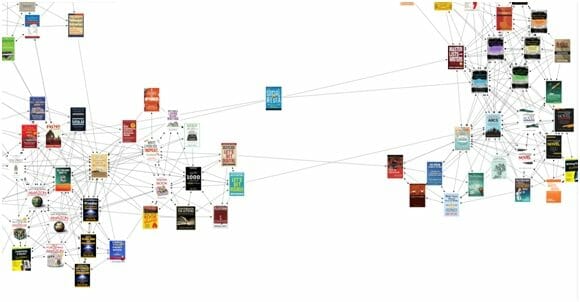
Amazon Ad Requirements
Amazon doesn’t allow all books into its advertising program. This page describes fully what it allows and won’t accept into its program.
Amazon doesn’t allow:
- Images of human or animal abuse or mistreatment
- Book covers or titles that glorify or promote illicit drugs or drug paraphernalia
- Obscene, defamatory or libelous images or titles
- Images or titles that are threatening, abusive, or discriminate against a protected group
The headline and text for your advertising:
- Needs to be relevant to your book
- Can’t contain any pricing information
- Can’t contain depressing messages
- Customer reviews aren’t allowed
- Shouldn’t refer to your Amazon rating score
- Can’t refer to “forceful phrases” such as “Don’t miss out!” or “Hurry – Save Now.”
- Can’t contain special offers, promotions, or contests
Amazon Bans These Books
If you write any of the following genres, you can’t purchase advertising on Amazon:
- Erotica or books containing pornography
- Books that glorify the use of illicit drugs
- Books with content that is obscene, defamatory or illegal
- Books with content that it threatening, abuse, or harassing
Please share your experience using Amazon advertising.
Photo: . Amazon link contains affiliate code.


