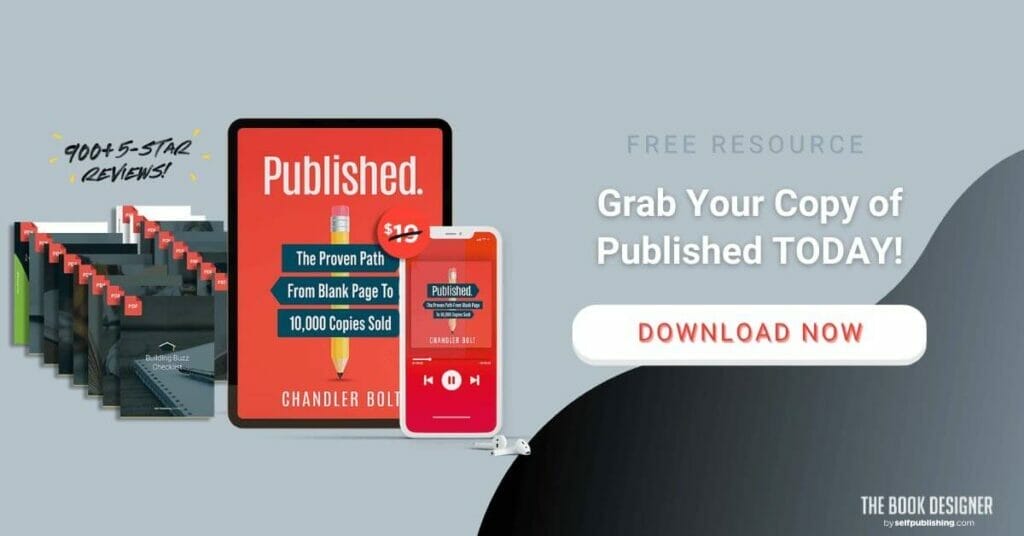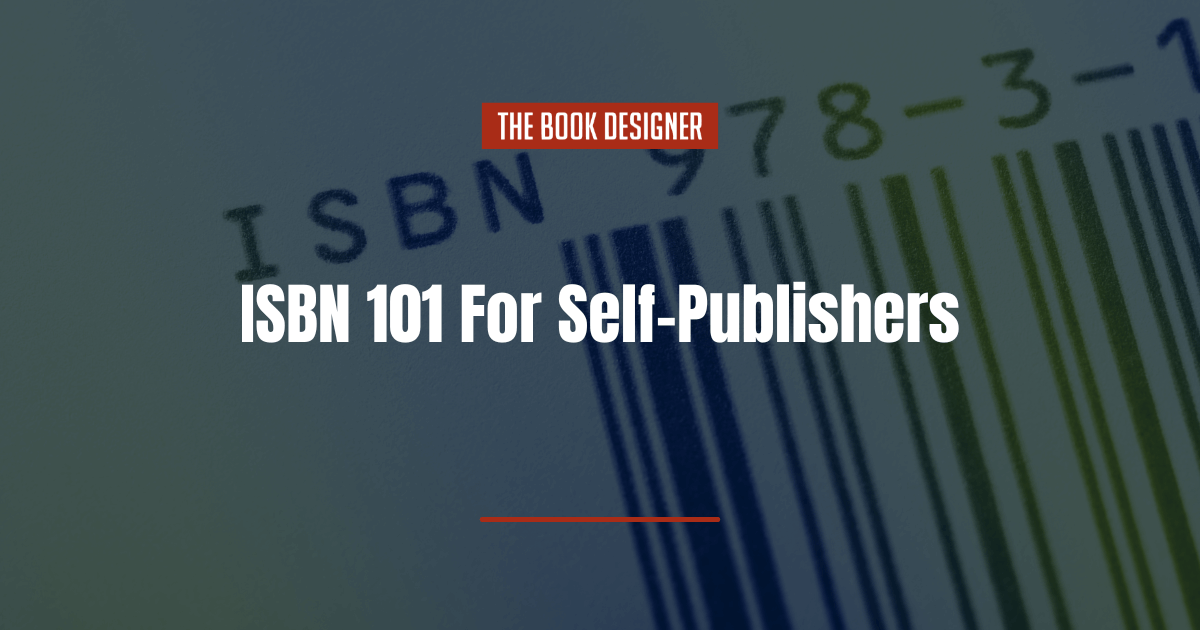One of the parts of book publishing that seems to confound newcomers to the field is the purpose and use of the International Standard Book Number (ISBN).
Not only that, but since the rise of companies that perform publishing services for authors, there has been even more confusion about whether you need to own your own ISBN, whether free ISBNs from these companies are “just as good” as getting your own ISBN, and if it’s a good idea to buy ISBNs from re-sellers who offer lower prices for a single number.
Let’s review the basics of this unique identifier and explain what is so important about it, how it benefits self-publishers, and when you can safely go without one.
Table of Contents
What is an ISBN?
Short for International Standard Book Number, the ISBN was created as a stock-keeping identifier. Originating in the United Kingdom, the concept of a unique identifier for each version of a published book became an international standard in the 1970s.
In the pre-internet age, it was often very difficult to identify a particular book, especially when a searcher did not have the full title, author, and edition information on hand. Creating a unique identifier for each book solved a real-world problem, and it worked well.
How would you know whether the book you are looking for is the right one? Book titles are not exclusive or protected by copyright, and it’s not unusual for several different books to have the same title. And similar titles will quickly expand the number of possibilities. Add to this the necessity of knowing which format or edition you are looking for—hardcover, paperback, second edition—and it’s easy to see how identification mistakes are easy to make.
With the use of the unique identifier, one that is attached to each physical format of a book, this problem is basically solved. Every title and every different edition or format has its own unique number for tracking and search purposes.
Coincidentally the ISBN came into use at the same time that computers were becoming common, and the two were meant for each other. It’s now possible to simply enter an ISBN into a Google search bar to get all the information you need on a particular title.
Does Every Book Need an ISBN?
Because the ISBN is used as a basic identifier throughout the book distribution system, any book that is intended to be sold through retail channels will need to have this identifier.
If a book will be printed for private use or closed distribution, an ISBN is not necessary. Book types might include:
- Workbooks distributed at seminars
- Company training manuals for internal use
- Family histories, recipe collections, or other “personal” publishing projects
- Books that will be used only as premiums, incentives, or giveaways
However, even publishers of these types of books might make use of this identifier if they plan to convert their publication to commercial use in the future.
Self-Publishing Hits the Scene
For many years Bowker issued ISBNs to traditional book publishers for a nominal administrative fee.
But once the self-publishing field began to expand in response to new digital printing technology, Bowker made acquiring ISBNs easier, even permitting self-publishers to buy one ISBN at a time; however, the per/ISBN price increased substantially. Now ISBNs are sold like any other commodity by Bowker and a few authorized re-sellers.
If you intend to publish your book in multiple formats (i.e., paperback, hardcover, or audiobook), buying a block of ISBNs would be cheaper in the long run. In the US, a block of 10 ISBNs costs $250 ($25 per ISBN). One single ISBN costs $125.
(Wondering about the exorbitant cost of individual ISBNs? You can read an explanation of why the cost is so high in the interview I did with Andy Weissberg).
Currently, ISBNs for ebooks are optional. Most retailers don’t require them, but overall there are advantages to having one in your name as the publisher (regardless of the book’s format), as you’ll learn further down in this article.
The Problem of the “Free” ISBN
In order to mitigate the cost and the bother of registering your company yourself, author services companies started offering “free” identifiers to clients. How were they able to do this?
Bowker’s pricing for these numbers has huge volume discounts, that’s how. For $5,000 you can acquire 5,000 ISBNs. That’s only $1 each, a price at which it’s easy to give them away, saving individual authors quite a heap of money.
Many authors have made use of these savings. You are a good candidate for a free number if:
- You intend to publish only one book
- You have no interest in starting a “publishing company”
- You’re on a very tight budget
But it’s not the right solution for everyone, because ISBN performs many functions for self-publishers.
When you opt for free ISBNs or identifiers through companies like IngramSpark (ISBN) or Amazon KDP (AISN), the unique identifier is registered in their name, not yours. This can work for some but have a negative impact on others.
The Many Roles of a 13-Digit Number
There are three main ways these numbers can be of use:
- To help retailers, libraries, wholesalers, and other institutions streamline their book inventory
- To make identifying book formats and editions easier
- To attach important metadata (e.g., publisher information, author, book weight, publication date, etc.)
It’s this last benefit of ISBN you should think about when deciding whether to use them, and whether you want to go to the expense of buying your own numbers or to accept the “free” version.
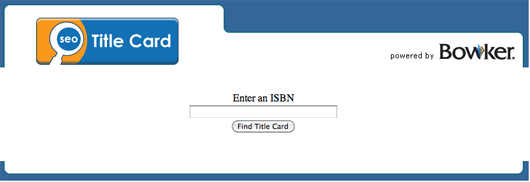
2 Reasons to Own Your Own ISBNs
Most of the self-publishers I’ve worked with are setting up their own publishing companies and funding their project with the expectation of becoming profitable. In every case, I’ve advised them to buy their own ISBNs. Here’s why:
- The ISBN contains within it a “publisher identifier.” This enables anyone to locate the publisher of any particular book or edition. If you use a “free” ISBN from an author services company or a subsidy publisher, that company will be identified in bibliographic databases as the publisher.
- Owning your own ISBNs gives you the ability to control the bibliographic record for your book. This is an important part of your book’s metadata and is a key component in your book being discoverable by online searchers. This has a powerful influence on your efforts to attract search engine traffic to your title.
Now there’s no reason you can’t publish your books with a “free” ISBN from a reputable company, like Amazon. Having their identifier on your book doesn’t have anything to do with the ownership or copyright of your work, you still have complete control over your own content.
And you can be very successful this way, too. April Hamilton originally published Indie Author and several other books that way and enjoyed great success. But like others who have committed to making publishing their business, she has said she would now buy her own ISBNs.
Part of the reason, as Hamilton explains, is the changing marketplace:
Distribution options offered by print and digital publishing service providers increasingly require that the author/imprint be the registered owner of the ISBN.
Echoing this is this explanation from the Smashwords ISBN guide:
An ISBN helps make your book more discoverable to readers and other book buyers. The ISBN gains you free inclusion in Books in Print, the world’s largest catalog of books, which is licensed to all major search engines and thousands of bookstores and libraries. Your ISBN record will also receive a free online listing at the online Books in Print bibliographic database that’s available on the open Web.
Takeaway
Self-publishing is a business and should be approached as such. You are manufacturing a product intended for retail sales, so it’s important for you to understand how ISBNs work, the different policies of retailers who offer them for free, and what’s in the best interest of your book.
While self-publishing companies offer many appealing options that look like they’d make book life a lot easier for you, it’s still critical that you do your own research to make a well-informed decision. At the end of the day, business is business, and when it comes to your book, you don’t want to end up with the short end of the stick.
Bottom line: If you plan to sell retail, you’ll need to use an ISBN. For strictly private publications, you may not need it at all. And if you plan to continue publishing, buy your own ISBN block from the start.
Resources
Selfpublishing.com has a very helpful article on ISBNs for self-published authors.
To buy your own ISBNs, go to https://www.myidentifiers.com
Bowker U.S. ISBN Agency site
Thorpe-Bowker Australia ISBN Agency site
ISBNs Don’t Matter as Much as You Thought by Indie Author April Hamilton
FAQs & Questions from ISBN.org by Bowker