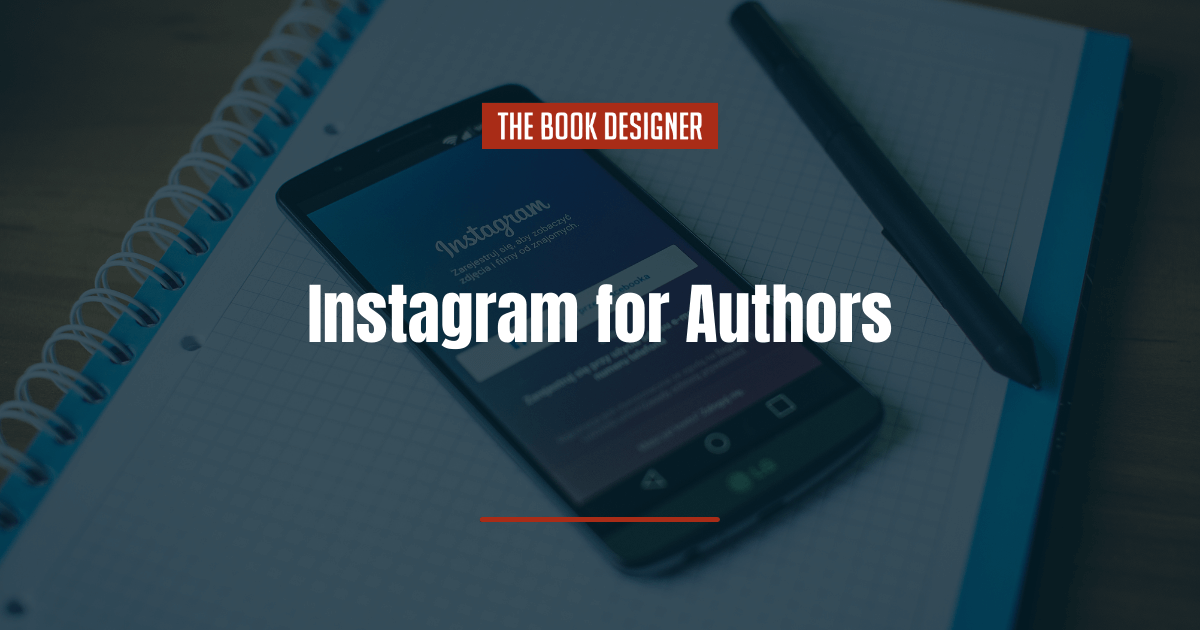As authors, there are times we crave a respite from the intricate dance of words that dominate our lives. That’s where Instagram for authors provides a great outlet, offering a solution that provides opportunities for engagement and inspiration without drowning us in a sea of text.
Instagram isn’t just an option—it’s a must for most authors. The platform offers an array of possibilities, far beyond the amusing spectacle of yet another cute cat video or influencer showing you their #OOTD (Outfit of the Day). Using Instagram strategically can bolster your authorial presence and influence.
In this article, we’ll cover:
Why Authors Should Use Instagram
1. Connect with Book Bloggers: Following bloggers who review books might seem like a no-brainer. The more bloggers you follow, the greater your chances of having your book reviewed by their audience. Whether that audience numbers in the hundreds or thousands, the exposure is worth its weight in gold.
2. Self-Promotion and Marketing: Instagram serves as an ideal platform for self-promotion. Host a contest with your book as the prize, or encourage users to share photos related to your book’s theme. Additionally, don’t underestimate the power of humor as a marketing strategy, as evidenced by the humorous book cover alterations featuring James Franco.
3. Find Inspiration: Visual imagery can provide daily inspiration. Curate a visual diary to combat writer’s block. These images can inspire not only you but also your readers, who will be compelled to share your content with their own networks.
4. Collaborate with Fans: Engage in collaborative projects with your fans, which could range from research for your next novel to fun hashtag themes like #WriterWednesday. Such endeavors can provide a wealth of material for future works and attract a dedicated following.
5. Showcase Cover Art: Instagram is an excellent platform for showcasing your book covers. A captivating cover can significantly influence potential readers’ decisions. Remember, investing in quality cover art is an investment in your success.
6. Offer Glimpses of Your Life: While not all your personal details need to be disclosed, sharing glimpses of your life—vacations, pets, hobbies—can foster a connection with your readers. Demonstrating your relatability can lead to increased engagement with your professional work.
7. Connect and Collaborate with Fellow Authors: Networking with experienced authors, especially if you’re new to the scene, can be incredibly valuable. Insights from peers can open doors and opportunities for collaboration you might not have otherwise encountered.
Getting Started with Instagram for Authors is a Breeze
Instagram stands out as a versatile social app for authors. It provides a break from the constant barrage of words while offering a multitude of personal and professional applications. The shift from word-centric thinking to a focus on visuals can breathe new life into your authorial journey.
As of 2023, Instagram boasts over 2 billion monthly active users and captured the attention of over 25% of the world’s population. Its growth might partially be attributed to its acquisition by Facebook in 2014, which led to a 60% increase in user base. Instagram’s image-centric approach is undoubtedly a key factor in its rapid rise to popularity.
According to Hubspot, Instagram is the third most popular social media platform in the US, after Facebook and YouTube, with 45% of US adults using the platform. Because of its popularity, it makes a ton of sense for authors to utilize it, especially considering Facebook’s algorithms have a tendency to bury posts they deem commercial that aren’t paid ads (including many posts with links), and not every author wants to create endless videos for YouTube.
If you don’t already have an Instagram account, it’s easy to set one up.
1. Create an Account: Download the Instagram app on your smartphone or tablet and create an account (you can login using Facebook if you already have an account there). You can also sign up via the website, but since Instagram was designed for mobile use, you’ll want the app, too.
2. Profile Picture: Choose a profile picture that represents you, aligning with your personal brand.
3. Username: Opt for a username that reflects your author brand, whether it’s your birth name, a common alias, or a pen name.
4. Bio: Craft a succinct bio within the 150-character limit, and include your author website. You’ll want to mention the genre(s) in which you write, and potentially your book titles (or your most recent or most popular release if you have multiple books).
5. Decide if You Want a Creator or Business Account: Creator and Business accounts on Instagram offer slightly different features and are geared toward different users. Creator accounts are for influencers who want to build a personal brand but don’t yet have a monetization strategy. Business accounts are for more established brands. If you want to create ads (or boost posts) for Instagram, you’ll want a business account. You can switch account types later on, so it’s fine to start with a personal account.
While functionality is somewhat limited on desktop and laptop devices, mobile usage is the norm. Snap pictures with your smartphone during various activities, then post them on Instagram. The platform allows you to simultaneously share your posts on Facebook as well.
Building Your Audience on Instagram
For authors catering to readers aged 18 to 34 (70% of Instagram users are under 34), Instagram is an obvious platform to utilize. If your writing falls within genres like young adult, new adult, dystopian, teen and young adult romance, science fiction, or fantasy, Instagram can serve as a powerful tool to connect with your audience.
Even nonfiction authors with older readerships are advised by some agents to embrace Instagram due to its meteoric rise. While focusing your efforts on networks that align with your readership is wise, Instagram’s popularity might make it worthwhile to claim your username and explore its potential.
Crafting an engaged and dedicated audience on Instagram requires strategic efforts. Here’s how you can foster meaningful connections:
1. Consistency: Regularly post content that resonates with your target audience. Consistency helps maintain your presence and keeps your followers engaged.
2. Storytelling: Use Instagram Stories to provide behind-the-scenes glimpses of your writing process, book-related events, and personal moments. Storytelling adds depth to your online persona.
3. Hashtags: Utilize relevant and trending hashtags to increase the discoverability of your posts. Research popular hashtags in your genre and include them in your posts.
4. Engage with Comments: Respond to comments on your posts to show appreciation for your followers’ engagement. Engaging in conversations fosters a sense of community.
5. Host Giveaways: Organize contests where participants need to engage with your content by liking, commenting, or sharing. This boosts engagement and spreads awareness about your profile.
6. Ask Questions: Encourage interaction by asking questions in your captions or stories. This prompts followers to engage with your content and share their thoughts.
7. Consistent Aesthetic: Consider maintaining a consistent visual theme in your posts. Aesthetic cohesion enhances the overall look of your profile and draws in potential followers.
8. User-Generated Content: Encourage your followers to create content related to your books or writing journey. Repost user-generated content to foster a sense of community and appreciation.
9. Host Live Sessions: Use Instagram Live to connect with your audience in real-time. Host Q&A sessions, discuss your writing process, or share insights on your books.
10. Cross-Promotion: Collaborate with fellow authors, bloggers, or creators by cross-promoting each other’s content. This introduces your profile to new audiences. Instagram Stories are an easy way to share content from other accounts.
11. Measure and Adapt: Pay attention to insights such as post engagement, follower growth, and peak activity times. Adjust your content strategy based on what resonates with your audience.
One of Instagram’s strengths is its effortless integration into daily life. This convenience, coupled with its widespread popularity, makes it an ideal platform to experiment with. It’s a tool that can enrich your author journey without demanding an excessive investment of time.
Post Timing and Frequency
When Instagram was originally released, posts were shown in chronological order, making the timing of your posts important. However, Instagram has since gone to an algorithmic-based feed, which means the timing of your posts has become less important. However, there are still peak usage times, so sharing things like stories at those times can be important to engaging with your followers.
According to SproutSocial, the best times to post are:
- Mondays from 10 a.m. to noon
- Tuesdays from 9 a.m. to 1 p.m.
- Wednesdays from 10 a.m. to 1 p.m.
- Fridays from 9 to 11 a.m.
Usage drops off in the evenings and on weekends. Interestingly, Thursdays seems to have the most distributed engagement, with a fairly steady engagement rate from about 7 a.m. to 4 p.m.
Harnessing Reels and Stories: Captivate Your Audience Through Visual Storytelling
In the dynamic landscape of Instagram, the features of Reels and Stories offer authors unique avenues to captivate their audience through visual storytelling. These tools provide an opportunity to connect on a more personal level, showcasing snippets of your life and work in creative ways. Let’s explore how you can effectively utilize Reels and Stories to enhance your authorial presence.
Instagram Reels: Express Creativity in Short Videos
Instagram Reels empowers authors to convey their creativity and personality through short, engaging videos. Here’s how to leverage this feature effectively:
1. Behind-the-Scenes Insights: Take your audience on a journey through your writing process. Share clips of your writing space, brainstorming sessions, and the research that fuels your stories. This gives followers a glimpse into your world as an author.
2. Book Teasers: Tease your upcoming book releases by crafting short videos that offer intriguing hints about the plot, characters, or setting. Create anticipation and excitement among your audience.
3. Educational Content: Share quick writing tips, editing advice, or insights into the publishing industry. Short and informative Reels can position you as an authority in your niche.
4. Showcase Readers’ Reactions: Feature snippets of readers’ reactions to your books—whether through fan art, reviews, or heartfelt messages. This not only spotlights your readers but also builds a sense of community.
5. Book Recommendations: Recommend books that have inspired you or influenced your writing. Use Reels to discuss their impact and relevance to your work.
Instagram Stories: Connect Authentically in Real Time
Stories provide an ephemeral yet powerful way to connect with your audience in real time. Here’s how to harness Stories for meaningful engagement:
1. Daily Updates: Offer a glimpse into your daily life as an author. Share moments from your writing routine, research adventures, or personal experiences. This authenticity humanizes your brand.
2. Polls and Questions: Engage your audience by using interactive features like polls and questions. Ask for their input on character names, plot twists, or even cover design choices.
3. Sneak Peeks: Provide sneak peeks of your upcoming projects, whether it’s a new book cover reveal or a teaser chapter. Generating curiosity around your work encourages anticipation.
4. Takeovers and Collaborations: Collaborate with fellow authors or book-related accounts for takeovers. Let them temporarily manage your Stories, or vice versa, to introduce your followers to new perspectives.
5. Behind-the-Scenes Moments: Showcase your writing journey, from initial drafts to final edits. This authenticity resonates with aspiring writers and fellow authors alike.
6. Promote Events: Use Stories to promote events such as book launches, signings, or virtual author talks. Share details and build excitement among your audience.
7. Limited-Time Offers: Create a sense of urgency by sharing limited-time promotions, discounts, or giveaways exclusively through Stories.
Both Reels and Stories offer a canvas for your creativity, enabling you to connect with your audience in refreshing ways. The ephemeral nature of Stories encourages regular engagement, while Reels allow for more polished, shareable content. By combining these features, authors can weave a narrative that keeps followers eagerly awaiting the next installment of your visual storytelling journey.
As you experiment with Reels and Stories, remember that authenticity is key. Whether you’re sharing lighthearted moments, unveiling your writing process, or offering valuable insights, your goal is to forge a deeper connection with your audience—a connection that goes beyond the words on the page and resonates through the vibrant visuals you create.
Engaging with Influencers and Book Reviewers on Instagram:
Connecting with influencers and book reviewers on Instagram can significantly amplify your authorial reach and engagement. Here’s how to strategically engage with them:
1. Identify Relevant Influencers: Search for Instagram users who share an affinity for the genre you write in or are known for discussing literary topics. Look for accounts with substantial followers and engagement.
2. Engage Authentically: Interact with influencers by liking and commenting on their posts. Show genuine appreciation for their content. Meaningful comments that reflect your genuine interest can spark conversations and connections.
3. Collaborate: Propose collaborations that mutually benefit both parties. Offer to do Instagram takeovers, where you temporarily manage an influencer’s account to showcase your writing process or insights. Alternatively, you can invite influencers to take over your account, introducing them to your audience.
4. Book Reviewers Connection: Follow and interact with book bloggers and reviewers who specialize in your genre. Engage with their posts and share your thoughts on books they review. Building relationships with reviewers can lead to potential book reviews and exposure to their readership.
5. Direct Messages (DMs): Politely introduce yourself through direct messages to influencers or reviewers you admire. Express your interest in their content and inquire if they’d be open to discussing potential collaborations or book reviews.
6. Offer ARCs: If you have upcoming releases, consider offering Advance Review Copies (ARCs) to influential Instagram users. Their reviews can generate pre-release buzz and draw attention from a wider audience.
Instagram for Authors Best Practices
Here are some best practices to keep in mind:
- Utilize hashtags, similar to Twitter, to increase discoverability.
- Inject personal touches, sharing moments from your life beyond your writing.
- Remain authentic and genuine in your interactions.
- While self-promotion is fine, consider contests as a way to engage users.
- Foster connections by interacting with readers and colleagues through likes and comments.
By consistently implementing these strategies, you can create an engaged and enthusiastic Instagram community that supports your writing journey and helps amplify your authorial voice. Building a substantial following takes time, so be patient and stay committed to connecting with your audience in authentic ways.
Embrace Instagram as an extension of your author brand, and seize the opportunity to experiment with this platform. Its easy integration into your routine makes it convenient to explore its potential. Remember, the power of imagery can elevate your connection with readers, giving them a more well-rounded understanding of the person behind the words.
Editor’s note: This article has combined and updated articles originally written by Adrienne Erin and Frances Caballo.