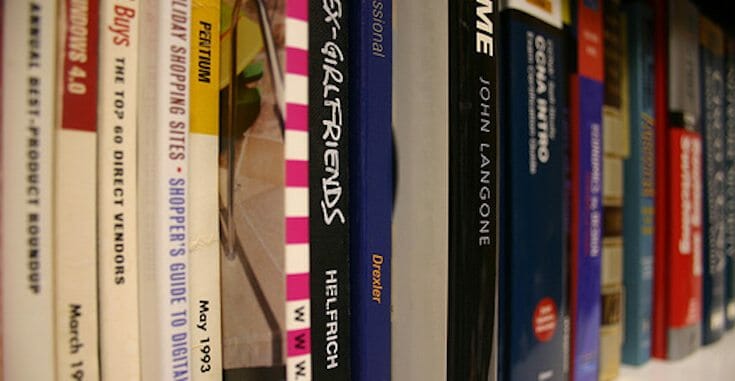Ed: Trim sizes in this post were updated on January 30, 2015.
As soon as you get serious about self-publishing a book, you are confronted with the choice of what size your book ought to be.
For instance, if you want to get a price on how much a book will cost to print, the first thing you need to know is the size.
Some pricing on digital books is in a range of sizes rather than having a different price for every different size, but that only helps a bit.
If you plan to print offset, you’ll need to specify the exact book size in your request for an estimate. So one way or the other, it’s good to figure out near the beginning of your planning.
That’s not to say you can’t change your mind along the way. You won’t be locked into anything at this stage, so as long as you’re close to what the final size will be, the figures you’ll be working with should also be close enough until later in your production process.
Traditional Trim Sizes
Book sizes are known in printing terms as trim sizes since that’s where the book is trimmed at the last stage of production.
There are very few “rules” about book sizes, but there are a number of conventions that are good to know about. (All sizes quoted in this article are width x height.)
-
- The only real rule is that mass market books have to be 4-1/4″ x 7″. These books are often sold through racks at point of purchase sites in supermarkets, airports, drugstores and the like and their size is an essential part of the way they are distributed. These are not usually self-published books, so you probably won’t have to worry about considering this size.
-
- Trade paperbacks, a pretty loose category of books, are often in the 5-1/2″ x 8-1/2″ to 6″ x 9″ range. This page proportion—for instance in the 6″ x 9″ size—of 2:3 has long been considered an ideal for a book page, and you can create good looking books at different sizes but in the same page proportions. Most self-published books are trade paperbacks.
-
- Manuals and workbooks are larger and, depending on the printing equipment being used to produce them, are in the 8″ x 10″ to 8-1/2″ x 11″ range. This size is also good for directories and instructional books with lots of graphics or detailed drawings to follow. It lends itself to a 2-column text layout which is an efficient use of space.
-
- Novels appear in lots of different sizes but for a shorter book I prefer smaller sizes that seem to be more intimate a reading experience. 5-1/2″ x 8-1/2″ is probably the most popular size, but 5-1/4″ x 8″ is also a charming size for these books. Memoirs are similar sizes. Longer novels move to 6″ x 9″ to avoid becoming overly bulky at smaller sizes.
-
- Short story collections or collections of essays are generally the same size as novels and memoirs
-
- General nonfiction titles seem to come out in 6″ x 9″ making this size arguably the most popular of all. It’s also the most widely used size for hardcover books. When more room is needed on the page, for instance for sidebars or pull quotes, 7″ x 10″ is a frequent solution.
- Photography or art books don’t conform to any particular size. They can be very small, or big and heavy “coffee-table” books. Many artists and photographers prefer books that are square or nearly square. This allows both horizontal and vertical pictures to have about the same amount of white space on the page.
Production Decisions and Trim Sizes
The decision you make on how to print your book will also affect your choice of trim sizes. Generally speaking, due to the highly automated nature of digital printing (used in print on demand distribution) you will have fewer choices of sizes.
For instance, here is the entire list of trim sizes offered by Lightning Source, the largest supplier of print on demand production:
4.37 x 7 inches (178 x 111mm)
4.72 x 7.48 inches (190 x 120mm)
5×7 inches (178 x 127mm)
5 x 8 inches (203 x 127mm)
5.06 x 7.81 inches (198 x 129mm)
5.25 x 8 inches (203 x 133mm)
5.5 x 8.5 inches (216 x 140mm)
5.83 x 8.27 inches (210 x 148mm)
6 x 9 inches (229 x 152mm)
6.14 x 9.21 inches (234 x 156mm)
6.625 x 10.25 inches (260 x 168mm)
6.69 x 9.61 inches (244 x 170mm)
7.44 x 9.69 inches (246 x 189mm)
7.50 x 9.25 inches (235 x 191mm)
7 x 10 inches (254 x 178mm)
8 x 8 inches (203 x 203mm)
8 x 10 inches (254 x 203mm)
8 x 10.88 inches (276 x 203mm)
8.25 x 11 inches (280 x 210mm)
8.268 x 11.693 inches (A4) (297 x 210mm)
8.5 x 8.5 inches (216 x 216mm)
8.5 x 9 inches (229 x 216mm)
8.5 x 11 inches (280 x 216mm)
CreateSpace, the Amazon print on demand supplier, has a similar list, but offers nothing over 8.25″:
5 x 8 inches, 12.7 x 20.32 centimeters
5.06 x 7.81 inches, 12.9 x 19.8 centimeters
5.25 x 8 inches, 13.335 x 20.32 centimeters
5.5 x 8.5 inches, 13.97 x 21.59 centimeters
6 x 9 inches, 15.24 x 22.86 centimeters
6.14 x 9.21 inches, 15.6 x 23.4 centimeters
6.69 x 9.61 inches, 17 x 24.4 centimeters
7 x 10 inches, 17.78 x 25.4 centimeters
7.44 x 9.69 inches, 18.9 x 24.6 centimeters
7.5 x 9.25 inches, 19.1 x 23.5 centimeters
8 x 10 inches, 20.32 x 25.4 centimeters
8.25 x 6 inches, 20.955 x 15.24 centimeters
8.25 x 8.25 inches, 20.955 x 20.955 centimeters
8.5 x 11 inches, 21.59 x 27.94 centimeters
8.5 x 8.5 inches, 21.59 x 21.59 centimeters
You’ll notice many of these sizes are identical to the Lightning Source sizes. Many are considered “industry standards.”
At more specialized digital printers, the choices may be even more limited. For instance, at the color book specialist Blurb.com, you have a choice of only 5 sizes for color books:
5 x 8 in., 13 x 20 cm
6 x 9 in., 15 x 23 cm
7 x 7 in., 18 x 18 cm
8 x 10 in., 20 x 25 cm
10 x 8 in., 25 x 20 cm
13 x 11 in., 33 x 28 cm
12 x 12 in., 30 x 30 cm
These are all larger sizes, intended for full-color books.
Other considerations may further limit your choices. I often recommend a creme-colored paper for novels and memoirs, and even some self-help and nonfiction books. I find it easier to read for long stretches and with less glare than the pure white papers.
However, both Lightning Source and CreateSpace limit which trim sizes are available with creme paper. For instance, at CreateSpace only the 5.25″ x 8″, 5.5″ x 8.5″, or 6″ x 9″ are available, all other sizes print with white paper only.
Offset Printing
Offset printing has few of the restrictions imposed by the digital book printers. Although it’s handy to stay with the traditional sizes, you can print your book any size you like. Some sizes may make more efficient use of paper and consequently be more economical, but it’s possible to do almost any size. I have a book on press right now that’s 9.5″ x 11.5″, an impossibility for digital printers at the moment.
Offset book printers will also make the full range of paper stocks from many paper mills available to just about any size book. Printing papers vary widely and you can choose different weights, colors, textures and finishes if you like. There really are very few limitations other than your creativity and your budget.
Picking a Size for Your Book
Most of the books I see from self-publishers are either 5-1/2″ x 8-1/2″ or 6″ x 9.” They are good, readable sizes that will work for many types of books. If this is your first book and it falls into the categories I’ve listed above, there’s a good chance one of these two sizes will work for you.
Pick a different size if:
- your book is clearly in a different category, like a workbook
- if you have a functional reason you need a larger or smaller book, like for a gift book or an atlas
- if you want to stand out in your niche by having a different size than everyone else.
However, be wary of larger sizes, over 6″ x 9″ or 7″ x 10″. Why? Many book shelves—including the shelves in some bookstores—won’t easily handle books bigger than that. Unless you’re producing an art book, you probably don’t want to end up with a book that won’t fit anyone’s bookshelves.
Takeaway: Consider the genre of your book, the printing method you plan to use, and your paper choices before deciding on a trim size for your book. If possible, pick an “industry standard” size.
Image licensed under a Creative Commons Attribution 3.0 License, original work copyright by phing, https://www.flickr.com/photos/phing/