By Tracy Atkins
In the Amazon Success Toolkit, we cover a narrow, but important range of concepts that can make your book really stand out and be found by readers. Here, we are going to go over a few parts of the first concept introduced in our Amazon Success Method, so you get a good feel for the kind of practical information you can learn from the full toolkit.
The first concept is to think about Amazon as a search engine, instead of a retail store. Yes, Amazon is more like Google, than say Walmart in many fundamental ways. At first glance, it seems absurd. Amazon sells products, millions of them every week, so how can it be like Google? It’s true, Amazon is a retailer, but customers that visit the Amazon website or mobile app are really just interacting with a very smart retail search engine.

Amazon is all about that search box at the top.
When you look for a book, or anything else on Amazon, you are accessing Amazon’s huge database of products stored in their warehouses, as well as those of third-party warehouses that participate in their system.
Amazon works to find the most relevant matches based upon the metadata available for those products and presents them to you in a ranked order, just like a search engine. This is similar to how Google indexes websites across the internet based on keywords, content, and metadata, to recommend websites to you when you search for something on Google.
In fact, Amazon considers its search engine that drives everything the most critical aspect of its operations. Without the smart search engine running the show, it couldn’t take your search query and find the most relevant product options for you to consider, costing Amazon innumerable sales.
Make Your Book Easy to Find
With that all in mind, you must move forward with the mindset that your book is a product that will compete with potentially thousands of others. You will therefore need to structure your metadata, like the book’s title, subtitle, keywords, cover thumbnail, and category, in a way to appeal most to your reader niche and stands out during search at the same time. All of these factors work together to put the book at the top of the search list, catch the reader’s eye, and then put them in a position to buy.
Often, the primary component of the search query is based upon the book’s title and subtitle. When a user searches Amazon for something specific, like your book, they will search by the title of the book, and Amazon in turn shows results for that title. That is the simplest interaction.
For both fiction and nonfiction books, however, customers often don’t know the title of the book, but instead search for genres or subjects and then Amazon attempts to match the query with products that may be of interest. Below I will discuss the most important components that are indexed.
Title and Subtitle Tips
Fiction
For fiction, having a strong, genre-specific title and subtitle will give your book a better chance at being seen by people searching.
For example, a customer looking for the latest vampire romance novels may simple search for the words “vampire stories”. If the title of your book is Interview with the Vampire, then the search engine will put a lot of weight in ranking and showing the book to the customer doing the search. The book title and potential customer search intentions match up frequently, so titling your book in a way that might make it obvious to someone searching for it is a big plus if possible.
The same is also true of the subtitle, where even a simple phrase like “A Vampire Romance Novel” would result in a higher rank in the search result for a customer.

Descriptive titles work well for both fiction and nonfiction books.
Nonfiction
For nonfiction authors, the title and subtitle is often even more important.
Customers seeking information on specific topics will usually enter specific terms or phrases in their search query. Having the title and subtitle has as many words or phrases match with what you expect the customer to search for give you an advantage.
For example, if a book is titled Finish Carpentry: A Carpentry Guide for Beginners then Amazon book searches for terms like “finish carpentry”, “carpentry for beginners”, “carpentry”, or even “carpentry guide” will likely result in the book showing up higher in the search results.
Pro Tip: Amazon search also checks for spelling errors, and tries to match search queries to logical search by determining your intent. It is smart this way, but is unforgiving of spelling errors in book titles and keywords.
Keywords and Phrases Tips
But, titles aren’t everything. Amazon also relies heavily on the keywords (or short phrases) that you enter manually when setting up your book’s listing to best represent your book. Amazon’s search algorithms will factor in up to seven of these key words or phrases when a customer searches for something to help build a reliable and relevant recommendation.
If the title and subtitle are the most important words, then these keywords are a close second and in many ways are equally as important when Amazon creates a profile of your book as a product.
Thankfully, just like your book title and subtitle, you call the shots on the keywords and phrases, and when you set up your book in a system like KDP, Ingram Spark, or similar, you are prompted to enter the keywords there that Amazon will use.

People often search using natural language, just like they do on Google or Bing.
Choosing keywords is very important, and finding the right ones is a point of frustration for some, and a second thought for others. But these keywords are actually one of the most critical parts of a book’s listing and visibility success on Amazon and should be carefully considered to be both relevant and logical.
A simple method to find “good” keywords is both free, and fairly frustration-free. Make a list of the top five books in your niche or genre. Then make a list of twenty keywords or search phrases that you think will pull up that book on Amazon. Test each one out to see if the books on your list consistently show up with each result. (The included worksheet in this toolkit will help you with this.) You can then narrow down the words and phrases that deliver the best results, and use those as your keywords. You can run through several iterations if you like to refine this process.
Pro Tip: If you want to really up your game and explore more advanced keywords and how they are used, try Google Adwords Keyword Planner tool for free.
This is just a sample of the great information you can find in the complete toolkit, and the full Amazon Success Method presented in the kit.
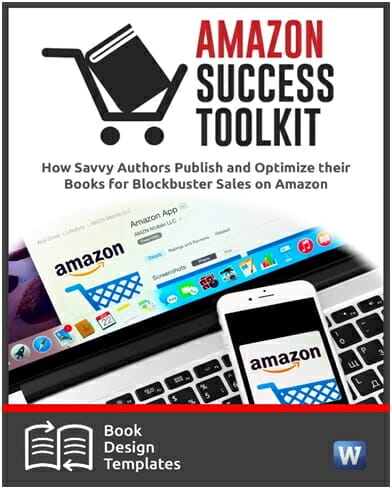
Photo: BigStockPhoto


