Who has time to sit at the computer all day scheduling tweets and LinkedIn posts? Not you, right?
That’s why a key to efficiency on social media is to schedule your posts throughout the day using one or more social media dashboards.
An ideal way to start the day is to curate your information. Once you find information to retweet and craft your tweets, Facebook updates, LinkedIn posts, etc., you can use one or more applications to schedule everything.
Notice the words one or more. It can be difficult to schedule all of your images and updates using just one.
Can One Social Media Dashboard Fit All Your Needs? Not Likely
As you begin to investigate social media dashboards, a problem can arise. It seems that no one social media dashboard can take care of all your needs.
For example, a client wanted me to schedule tweets using her HootSuite account. But I noticed a problem right away. All the images that I scheduled for the week appeared as links in her followers’ news feeds.
Not good.
You see, depending on which article you read, images increase retweets by 35% to 150%. (In my case, images increase retweets closer to the 35% to 50% mark.)
When those images appear as links, there’s no point in even scheduling them.
You see, you don’t want to use a social media dashboard that turns an image into a link because it takes quite a bit of incentive for someone to click a link in a tweet – especially one that may only have one or two hashtags and that doesn’t clarify what the link will lead to.
For all your followers know, that link may lead them to a virus.
So what’s an Indie author to do? That’s not an easy question to answer. What I can tell you is that there are numerous options for you to consider. You just need to realize that one social media dashboard may not meet all your needs, especially if you are looking for a free application.
And who doesn’t love free?
Social Media Dashboards for Most of Your Updates

HootSuite
Writers new to social media tend to gravitate to the free version of HootSuite. It’s fairly easy to set up and will allow you to post to Facebook, LinkedIn, Twitter and a limited number of LinkedIn groups. You can even aggregate your social media news feeds so that you never have to visit the social media networks if you don’t want to.
The paid version – starting at $10/month – allows you to post to Google+ pages (not profiles) as well as a variety of applications. To have access to analytics, you have to sign up for a paid version or pay per report.
 TweetDeck
TweetDeck
The beauty of this application is that it downloads to your desktop, so you don’t have to be on the Internet to check your timeline. Once you download the program, you can check your Twitter account and respond to Mentions, Direct Messages, and Retweets as they occur. Owned by Twitter, it’s easy to setup and use, but you can only use it for Twitter.

SocialCast
Formally known as MarketMeSuite.com, with this application you can connect your RSS feed (blog), Facebook, LinkedIn, and Twitter accounts. You can also manage your brand and conversations about you, and follow and unfollow users. In addition, you can connect your Constant Contact or MailChamp accounts, receive Google News items, and have access to analytics. You get all of this for $20 a month. SocialCast offers a 14-day free trial.

Pluggio
The tagline for this application is Tame Twitter: Get your life back with time-saving tools! You can use it to schedule your tweets, find friends and review analytics. This application also has a drip feed feature that allows users to randomize tweets at different hours of the day on different days. The free plan is perfect for Indie authors. However, because this application is just for Twitter, you will need to use another application for your other social media networks.
 MediaFunnel
MediaFunnel
The starting price point for this application is $5.95 a month, and you can use it for your Twitter, Facebook, LinkedIn, and Tumblr accounts as well as for your WordPress.com blogs. This application will also monitor mentions of you on a 24/seven basis. And you can integrate this application with bit.ly to track click through rates.

SocialOomph
I like to describe this social media dashboard as having superpowers. You can manage your social media networks from a combined newsfeed for Facebook, Twitter, YouTube, LinkedIn (LinkedIn groups, pages and profiles), Foursquare,
Flickr, and Picasa. It also allows you to post to a myriad of social media networks as well as reply and retweet messages directly from your inbox. And you can send email messages from a variety of programs including Gmail, Hotmail, Yahoo, and other accounts.
This application tracks click through rates and growth in tweets and followers. If you’d like, you can also integrate bit.ly to track your click through rates through SocialOomph. And, you can randomize your tweets by rotating them at a variety of intervals from hourly (I do not recommend repeating tweets on an hourly basis) to once a year. When you schedule images on the social media dashboard, your images will not appear as links.
Integrating Facebook is tricky. So you won’t be able to schedule easily updates to your Facebook profile. Personally, I use Facebook’s built-in scheduling feature on my Facebook page. If you want to schedule updates to your Facebook profile, without the hassle, you’ll need to use the free version of an app such as Hootsuite or Buffer.
You can test SocialOomph with a free account.

Buffer
Using the free account, you can schedule your posts to Twitter, Facebook (one profile, one page, one group), LinkedIn, a Google+ page, app.net, an ad-free microblogging service that restricts users to 256 characters. However, you are limited in the number of updates you can send each day.
For example, you’re only allowed to schedule 3 tweets a day, and you are not allowed to add updates to your Google+ profile. Buffer has done a good job of collaborating with other applications such as SocialBro, which determines your optimal tweeting times. When these applications work together, your tweets on buffer will automatically be sent at times of the day when your followers are most likely to see them.
Scheduling Pins to Pinterest
Since its inception, every social media expert online has referred to Pinterest as a social media network. Surprise! The founders refer to it as a browser. More precisely, a visual browser.
However you want to classify this application; its power lies in its ability to refer traffic to your website. According to the 2014 edition of the Shareaholic Social Media Traffic Report, Facebook and Pinterest are the king and queen of social referrals.
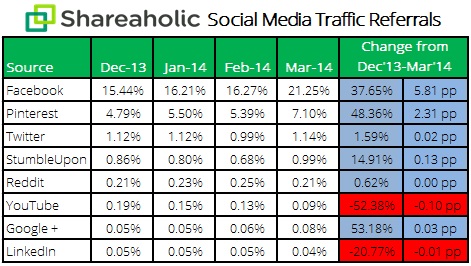
As we move closer to a visual social web, it makes sense that a visual browser would appear on the scene.
This is why being active on Pinterest is so important.

PicMonkey
Once you use this app to resize or create an image, you can share it directly to Pinterest.

ShareAsImage
A Chrome extension, you can use this app to create text overlays on images and share them on Pinterest.

Tailwind
You can use this app to schedule your “pins” based on audience engagement and traffic, as well as track pins, comments, likes and traffic. Plans start at $10/month.
Apps to Schedule Images to Instagram

ScheduGram
With this application, you can upload an image from the web and the crop it, add filters or text or even rotate the image. Then you can post it immediately or schedule it. You can even manage multiple accounts with this app. Pricing starts at $20/month. You can upload an unlimited number of images, and you won’t be bothered by push notifications.

Latergramme
This application is similar to Schedugram. You can use it from a browser or as a mobile iOS app (such as on an iPhone). However, Latergramme will not post the images for you. You can load images and tell the app when to remind you to post them.
Which social media dashboards do you like to use?
 Frances Caballo is a Contributing Writer for The Book Designer. She is also an author and social media strategist and manager for writers. Click here to receive a free copy of her book Twitter Just for Writers.
Frances Caballo is a Contributing Writer for The Book Designer. She is also an author and social media strategist and manager for writers. Click here to receive a free copy of her book Twitter Just for Writers.
You can learn more about Frances and how to connect with her here.
Photo: bigstockphoto.com

