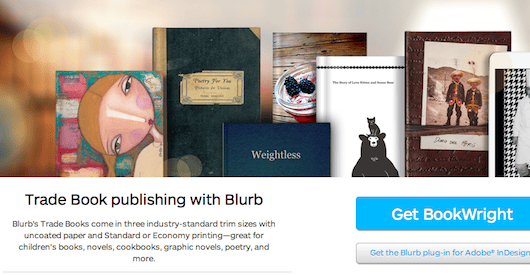
For many years self-publishers have been frustrated.
I’m not talking about the usual ups and downs of indie publishing. No, I’m talking about authors who want to publish books with lots of full color photos or illustrations, and who want to take advantage of the reduced risk and convenience of digital printing and print on demand distribution.
Until quite recently, when authors would bring me these kinds of projects, I had to tell them, “Sorry. That’s just something we can’t do you, unless you’re willing to either give up all your profit or, worse, subsidize every copy of your book that you sell.”
The reason was simple. Although there were digital “presses” capable of turning out gorgeous color books, the prices were way too high to allow you to discount them for retail sales and still make a profit.
Eventually Lightning Source, the Ingram print on demand vendor, introduced color books. But since these were printed on high-speed equipment and less than optimal paper, the color quality was really only suitable for the most basic instructional books or business books with color charts and graphs.
But recent–and brand new–developments look to finally change this situation.
Blurb.com, Partnering with Ingram, Moves into Color POD
For years, Blurb.com has produced beautiful, high-quality color books in quantities as low as 1 copy, by using the best equipment and materials.
I’ve often used these books as prototypes for client’s books. When you send a book overseas for offset printing to take advantage of lower prices, you’re going to end up waiting 8 to 10 weeks before the finished books arrive back to go into distribution.
Uploading your files to Blurb, you can create prototypes you can use for sales and marketing, and get them in a few days.
Now, Blurb has entered into an agreement with Ingram to produce lower-cost color books that you can put directly into Ingram’s world-best book distribution system.
“Authors can publish in print and ebook formats from a single file, output to Amazon Kindle, sell on Blurb.com, and via the new Ingram partnership, have a presence in over 39,000 locations worldwide at retail and online stores.”–from Blurb’s press release today
I spoke yesterday with Eileen Gittins, founder and chief executive of Blurb, about this new initiative. Eileen emphasized that our culture is becoming increasingly visual, and publishers need to respond.
Here are some highlights:
- Printing–Blurb’s new offerings use Ingram’s existing capabilities for book production, so we already know what these books will look like (see more on Ingram’s color capabilities below).
- Trim sizes–These books (Blurb refers to them as “trade books”) will be offered in three trim sizes to start: 5″ x 8″, 6″ x 9″, and 8″ x 10″, all industry-standard sizes, in both hardcover and softcover.
- Ebook conversion–Right now, for authors using Blurb’s excellent Bookwright layout software, they will provide conversion to reflowable (Kindle) ebook format directly from the same file. Since this is a new service, it’s currently available at no charge.
- RTF import–Bookwright will now support direct RTF file import from your favorite word processor.
- Streamlining–You won’t need separate accounts at Blurb and Ingram to use the print on demand service, either. Everything will be consolidated in your Blurb dashboard. That’s convenient.
- Software–One of the best reasons to use Blurb, in fact, is their software. In addition to Bookwright, they have an excellent Adobe InDesign plugin that puts Blurb’s book templates right on your own PC, where you can lay your book out and experiment as much as you like.
- Short discounts–Here’s one wrinkle that could be useful to some publishers. When Ingram launched Spark and closed Lightning Source to new self-publishers, they also pretty much killed “short-discount POD” publishing. But authors who know how to manage, promote, and sell their own books can make a lot more profit with a short discount (one below the usual lowest retail discount of 40%).
Blurb will offer authors a choice of discounts: 25%, 36%, or 55% on these trade books for POD distribution. And you can set your discount book by book, unlike some vendors, where you have to pick one discount and use it for all your books.
- Pricing–I haven’t seen the final pricing for print on demand production, but if Blurb really wants to become an option for lots of indie authors–particularly those used to publishing black and white, text-based books–they will need to be competitive with CreateSpace and Ingram Spark. They might be able to demand a premium based on their software and other support services, but pricing in this field is well established.
After talking to Eileen, I think Blurb is on exactly the right track. They are responding to the needs of the indie author community, and are rapidly expanding the kinds of services they offer.
For instance, you can also use Blurb for offset printing, limited warehousing and order fulfillment, ebook conversions, and for sales either on their site or, using a Blurb widget, on any website you like. And these sales (which are outside the normal book distribution channels) will earn authors 100% royalties.
I’d keep an eye on Blurb because it looks like they are aiming to become a viable alternative not only for your color books, but for standard black and white print on demand as well.
And that would be very good news indeed.
Ingram Color Examined
Coincidentally, I happen to have on my desk samples from Ingram of their “Standard” and “Premium” color printing. These correspond to Blurb’s “Economy” and “Standard” levels of production. Confusing, huh?
Here’s what Blurb says about these:
“Authors have two print options: Economy and Standard. Economy printing offers a lower print-on-demand starting price, while Standard printing features a wider color range and richer blacks.”
My examination of the samples leads me to agree with this statement. While Ingram’s Standard color (Blurb’s Economy) is fine for low-end color like instructions, diagrams, and charts and graphs, it’s really unsuitable for artwork, photography, or any printing where you want a full, vibrant color range.
Ingram’s Premium (Blurb’s Standard) is much better, and would be suitable for somewhat more demanding uses like travel books, cookbooks, illustrated memoirs and the like.
Keep in mind that neither of these offerings will produce truly high-quality printing like you see in coffee-table books, art books, or photography books. These books use different equipment and much better paper stocks to get those rich colors and deep blacks.
Brand New “2Way” Templates Make Photo Books in Word Easy
For authors who use Microsoft Word to lay out their books, creating photo books has been quite a struggle. One that many users have simply given up on because Word really is difficult to master when it comes to placing photos accurately.
Trying to create captions, get everything on the page properly, and have it look right–a tall order for most authors who just want to get on with their work.
Well, help is here. Tomorrow we’ll be making available for sale for the first time, 2 brand new templates, Spectacle and Iconic.
These templates are specifically designed for photo books, with captions, running heads, chapter openers, title, copyright, contents, and about-the-author pages already set up for you and ready to go.
And these templates truly are “2Way” capable. What does that mean? It means that once you have your book laid out in Word using our template, you can output both a PDF for print book production, and ebook formats too, all from the same file.
These time- and labor-saving 2Way templates have been a huge hit with authors, and it’s easy to see why. We’ve now got 5 different designs to choose from–3 text based and 2 photo oriented–and they can save you from having to format your book twice. Once for print and once for ebook conversion.
And they are all available in a full range of trim sizes.
So tomorrow, head over to Book Design Templates and check them out. If you’ve been waiting to do a photo book and you use Word, this is for you.


