In 2012, Forrester Research reported that more people use Amazon’s search engine than Google’s when searching for products to buy. That wasn’t a surprise. Google’s search engine was designed to provide information and sell advertising while Amazon’s was designed to sell products. Hearing this news excited me as an indie author selling books. I realized the need to pay more attention to a powerful search engine: Amazon’s.
Consider how readers find books at Amazon. People often shop for specific titles that are recommended to them by friends and family. In those cases, the title or author name is usually known and won’t be difficult for the shopper to find. Sometimes people browse titles and read descriptions, often clicking on Amazon up-sell icons as in the “customers who bought this item also bought” variety. And then some people discover books entirely on their own using search terms.
It’s with these cases where authors can have the most influence to help buyers discover their books. Authors accomplish this by employing keywords, individual words or short phrases that can be part of your title, subtitle, categories, KDP dashboard selections and more.
If you feel any dread when it comes to keywords (or metadata), you’re not alone. Many authors have a limited understanding of these digital entities and struggle to add elements to their books to assist with Amazon’s search engine. Fortunately there’s good news for those who recoil when it comes to keyword research; this can be fun. Think of it as a game where you play around and experiment with Amazon’s search engine.
Remember that most of this boils down to one smart question: are readers able to find your book without knowing the exact title or author name? The answer may be a resounding no at first, but these things can be improved upon.
Step 1: Get familiar with Amazon’s search engine.
Select the book department since most people who buy books shop there. Your starting point should look like this:

As you probably know, the search engine is the orange highlighted box above where you can type.
Step 2: Recognize the Selling Prompts that appear.
As you type letters into the box, Amazon immediately offers time-saving prompts of what it thinks you might be searching for. (This is my belief of course; the formula for Amazon’s search engine is a secret. I’m speculating the obvious, that these prompts are related to what previous customers have searched for and bought.) For example, start typing the letters T-H and watch the green box of prompts become active below:
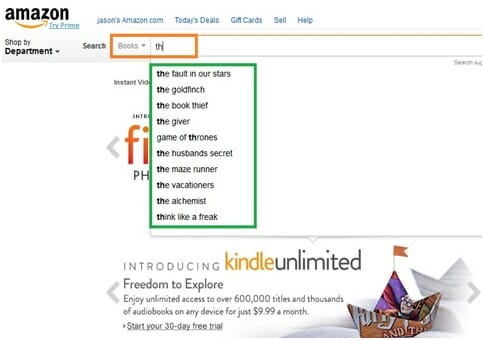
Amazon thinks you might be shopping for bestsellers like The Fault in Our Stars, or The Goldfinch or perhaps A Game of Thrones. Take it two letters further with T-H-E-R for the change in results below:
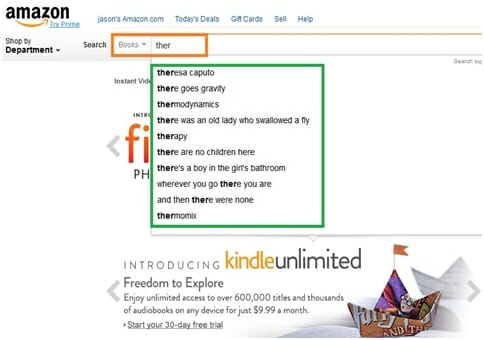
Now Amazon prompts you with people, book titles and subjects. It thinks you might be searching for Theresa Caputo (star of Long Island Medium television show), books on therapy or popular titles like Wherever You Go, There You Are. (These prompts change over time, so your results may be different. Amazon likes to sell and recommend what’s hot now.)
Consider how these selling prompts may influence people as they type. Because the prompts are time-savers, people actually looking for those items will often scroll down and click on them. But how many of these prompts influence buyers who were searching for something else? Once the prompt appears a buyer may think, “Hmm, I’d love to know more about Theresa Caputo.” It probably happens frequently with Mrs. Caputo benefitting because she’s already a celebrity and her name begins with the same letters as many titles and subjects: T-H-E-R.
Step 3: Your Turn to Experiment
Now that we’ve chatted about Amazon’s search bar and selling prompts, how might this feature help you sell books? Begin by playing around with multiple search terms related to your book, analyzing the prompts along with their results when clicked.
Then you can make incremental changes to your keywords and metadata that will help your book match up with those terms over time. Even though prompts may change in the months ahead, there are still good strategies that come from this.
Let’s discuss some examples. Like any book, yours has a title, possibly a subtitle, categories, keywords and interior text that help both readers and Amazon’s search engine determine the content. (I didn’t mention the description because my experiments have shown Amazon’s search engine does not currently index the words of the description, although Google’s does).
For instance, let’s say you wrote a novel called The Day I Met Dad about a man traveling into the past in attempt to get to know his father, who had died just before his son’s birth. The novel has elements of science-fiction, family relationships and humor. Those genre-related terms may enter your keyword list, but one subject of major importance is time travel. You may consider all sorts of keywords like time machine, time travel, time traveler, time traveling or even versions with the British spelling: travelling.
My advice is to begin by typing the word “time” into the search bar. You may also need to start typing the next word to see results relevant to your novel. Here are prompts that arise with T-I-M-E–T:
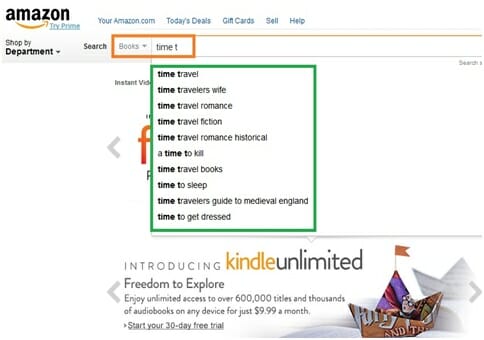
Clearly the term “time travel” is a great choice because it’s the first selling prompt. When clicking on that prompt for “time travel” you may notice the book results are different than if you had typed “time travels” into a search.
This is why it’s important to experiment with closely related words. I would also choose a keyword like “time travel fiction” over “time travel novel” for the same reason.
Other things to consider are the books that result after clicking the prompt:
- How many results does Amazon list, shown on the left corner of the screen? More results can make it more challenging to rise to the first page, which is why it helps to optimize each element of your book as I’ll explain later.
- How many of the titles have “time travel” in them? The title and subtitle carry huge metadata importance to Amazon’s search engine, so if your novel doesn’t have that element in the title, it will be more difficult to rise to the first page of results. In that case a subtitle would help, like The Day I Met Dad: A Time Travel Fiction. I know some authors may find that subtitle unattractive, but it will assist immensely with the search engine offering the book from a subject search. (It’s an option that can always be added later to a KDP book.)
For another example, let’s say you wrote a memoir about overcoming a history of drug abuse. A preliminary list of keywords might include drug abuse, drug abuse memoir, drug addict, drug addiction, drug addiction recovery and more. When playing around with Amazon’s search prompts, some things become apparent by the time these letters are typed: D-R-U-G–A.
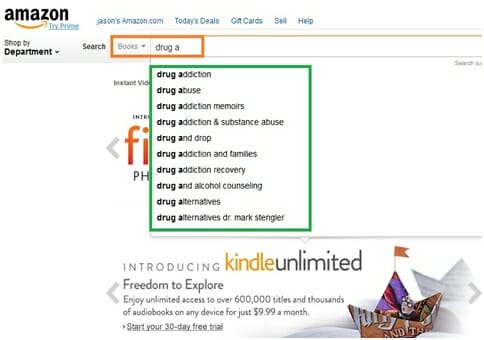
The top three results are all relevant to the story, which would make great keyword choices. When I added a “d” to the end, “drug addiction recovery” was also a good choice.
What about genre? I believe subject matter and genres are less like to change as much over time compared to prompts for people, characters and bestselling titles.
Let’s say you wrote a novel that involves elements of historical romance. Type H-I-S-T into the search bar and see these prompts:
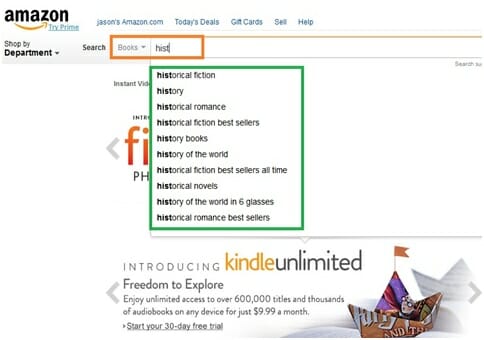
Again, I would choose “historical fiction” and “historical romance” over “historical novel” or “historical novels.”
We could go on all day with analyzing selling-prompts, and you can at home with your own examples. Below are some tips for implementing keyword choices to help Amazon’s search engine connect these terms to your book, along with reminders for how time may change things.
Titles and Subtitles
When possible, adding a keyword or two to titles and subtitles helps immensely with search results. This is easier for nonfiction, but many fiction books can benefit as well by finding ways to get keywords into the title or subtitle, as in the time travel example above.
Obviously this is something you’ll want to do only once, and so it makes more sense with genre and subject matter than a term that might be just a trend.
KDP Keywords
Amazon lets you insert seven keywords (or short phrases) into a box in the KDP dashboard. Use all seven choices with some variety, e.g. not just related to time travel. There’s no need to insert your author name, especially if you’ve created a profile at Amazon Author Central.
If you published through a press that doesn’t give you access to your KDP dashboard, find out what those keywords are and consider requesting a change if they don’t seem helpful. This is a very quick process and can be changed again any time.
You may want to check your keywords in Amazon searches every six months and see the results for both selling prompts and your book in the results. It’s really easy to make alterations when that seems like a wise choice.
Categories
Amazon lets you pick two categories and will sometimes assign extras of its own choosing. These categories should be keyword related and often can be linked to special Amazon-recognized keywords as this tutorial explains: Make Your Book More Discoverable with Keywords. This is another area than can be checked over time and easily changed in your KDP dashboard.
Interior Book Text
For paperbacks with the Look Inside feature, Amazon indexes about the first 20% of the book’s text for search terms.
You can load up with a dozen or more keywords and add them to the bottom of your copyright page, which generally doesn’t get read by readers but does by Amazon’s search engine. This might be a line like “Subjects include: time travel, time travel fiction, time travel books, science fiction, humorous fiction, family relationships, fathers and sons” and a few more terms you found during research.
Remember to place this somewhere that will be read by the search engine but probably not by readers.
I make changes to this about once a year, but I’m fairly obsessive about these things.
Description
Amazon does not currently index the book’s description even though their tutorials claim they do. Believe me; I’ve experimented plenty of times with my own titles. However, Google does index the Product Page description, and so Google search results for your description will show up listing the Amazon book.
For that reason, and because Amazon could alter their program, it’s worthwhile to include the same “Subjects include:” line discussed above at the very end of your description to help with Google searches, though this is the least effective method outlined here.
Extra Option: Cross-Test at Google Keyword Planner
Since this post is already long and focused on Amazon, I don’t want to over-complicate it. But for those who want to go the extra step, you can cross-test keyword choices at Google’s Keyword Planner to get rough numbers on how many people type your exact keyword choices into Google searches. A similar ratio should exist at Amazon.
Remember that you can experiment with keywords and categories, then give it a few months to a year, and make changes if you don’t see improvements when searching for your book. And you don’t have to be as obsessive as I am to benefit from it.
Have fun while making discoveries.
Jason Matthews of eBook Success 4 Free is Contributing Writer for The Book Designer. He is also a novelist, blogger and self-publishing coach. He works with writers around the world through every phase of book creation and marketing.
of eBook Success 4 Free is Contributing Writer for The Book Designer. He is also a novelist, blogger and self-publishing coach. He works with writers around the world through every phase of book creation and marketing.
You can learn more about Jason here.
Photo: bigstockphoto.com


