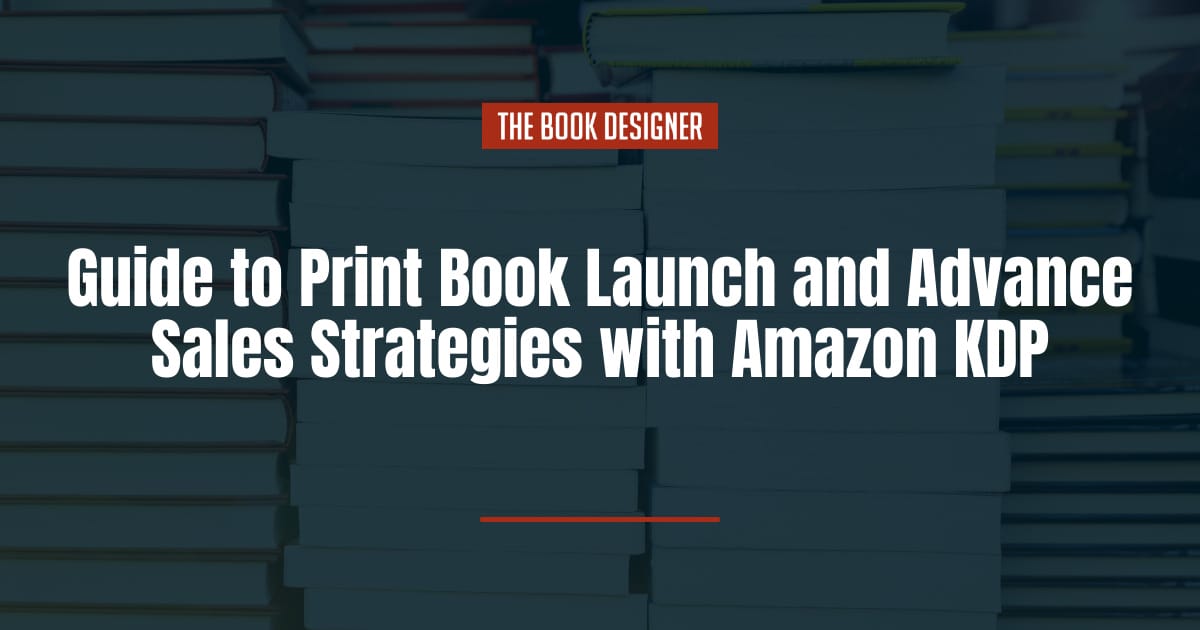As most self-published authors know, launching your print-edition book within a specific timeframe can be frustrating.
We often see snazzy promotions from traditional publishing houses where their print books hit the market on a specific day. These books are offered for pre-order through major vendors. All of the marketing is tied to the buildup of the book launch and is carefully choreographed for maximum launch-day sales impact.
Trying to replicate these successful marketing and promotion tactics is difficult for the self-published author using print-on-demand, but with the right strategy in place, it can be done.
Below we’ll take a look at how to maximize sales with an Amazon KDP book launch.
Things to Consider:
Taking Control of Your Book Launch
While self-publishers may not have the flexibility or bandwidth of traditional publishing houses, with the right strategy in place, they can still create an organized book launch that gets their book into the inventory of their distributors and hands of their readers on time.
Self-publishing has come a long way over the years. Book launches that were once a logistical nightmare have become more streamlined. Distributors and aggregators have put systems in place to provide self-published authors with a streamlined process that rivals those of traditional publishing houses.
As independent authors seek a higher degree of control for a more professional book launch, the industry has continued to change with the demands. Confident launches no longer have to be a hit or miss because authors now have the tools to fully engage in the book launch process.
We will look at planning a print book launch with Amazon KDP through their standard and expanded distribution options.
Working with Amazon KDP Distribution Channels for Print

Amazon KDP is one of the largest POD and author services companies available. Hundreds of thousands of authors have published titles through Amazon KDP, and the ease of use of the service has made it a popular choice among independent authors.
To have a trade-paperback book published through Amazon KDP and available on Amazon takes only a few steps and a few days to complete. As a self-publishing platform, Amazon KDP is geared toward immediate availability and publication of your title.
Standard Distribution
Amazon KDP ’s standard distribution model is perfect for those who intend on only selling a book product through Amazon. Setting a book up for launch using the Amazon KDP printed trade paperback is simple. The basic steps include:
- Add book details (e.g., author info, publishing rights, audience, marketplace, categories, keywords, publication date.).
- Upload your book files (interior and exterior and ISBN details or AISN request).
- Preview a digital proof and approve (or order a physical proof at the end of the process).
- Approve that proof.
- Select territories, royalties, and pricing.
Your book will show up in as little as twenty-four hours on Amazon, and you are then in business to sell.
|
Target Release Date | Perform These Amazon KDP Actions |
Book Appearance in Channel |
|
1 Week from Release |
Enable all Standard Distribution Channels |
1-5 Business Days |
Expanded Distribution
If you’d like for your book to be available on Amazon and other retail websites, you can still set everything up through Amazon KDP by selecting expanded distribution instead of standard.
For many, especially first time authors, the easiest process for a book launch is to use one platform. Although standard distribution will take only a few days to update on Amazon KDP, the expanded distribution channels may take six weeks to go into effect and display your product. For this reason, some authors choose to use standard distribution through Amazon KDP and then set up extended distribution through other distributors and aggregators like IngramSpark, Draft2Digital or Kobo Writing Life.
Using a service provider outside of Amazon KDP can speed up the turnaround time for your book’s availability considerably. If you choose expanded distribution through Amazon KDP, it may take some juggling to ensure that all platforms have your book up and ready to go on launch day. Make sure that Amazon distribution is turned off on the 3rd party platforms so that there won’t be any confusion.
Note: When using expanded distribution through Amazon KDP, you won’t know when your book will appear on other sites. For this reason it is recommended that you base your scheduling on Amazon’s and wait to turn on expanded distribution a week before your book launch. This will ensure that your book won’t appear on other websites too early. Unfortunately, this may mean that your books availability on sites outside of Amazon may be staggered, but it will keep your book from showing up on other websites five or six weeks too early.
|
Target Release Date | Perform These Amazon KDP Actions |
Book Appearance in Channel |
|
1 Week Away from Book Release |
Enable all Standard Distribution Channels Enable all Expanded Distribution Channels |
1-5 Business Days 1-6 Weeks |
How to Set Up a Print / POD Pre-Order
There are several advantages to setting up your book for pre-order including:
- Loyal fans don’t have to wait until launch day to purchase your book.
- You can create excitement around your book’s launch.
- Gaining momentum which could get your book listed as one of Amazon’s Hot New Releases list
Here are a few of the ways you can sell your book before your launch and capture some extra revenue and generate early interest.
Pre-Orders for eBooks through AmazonKDP
Setting up a pre-order for your eBook on Amazon KDP is a simple process. Once you create your Amazon KDP account and set up your title, you are given the option to select “Make my Kindle available for pre-order.” Once you’ve made the selection, just fill in your release date and make sure you have your final file uploaded by the deadline provided (72 hours before the scheduled release).
Pre-Orders for Print Books Using IngramSpark
Just as there’s a workaround for cutting down distribution set-up times with expanded distribution. There’s also a way to set up Amazon pre-orders for print books since Amazon KDP doesn’t currently provide the option.
Note: You can set up pre-orders for print books using Amazon Advantage, but the process is cumbersome and therefore not recommended in this article.
IngramSpark can process print book pre-orders for Amazon. It’s as simple as setting up an IngramSpark account, adding your title and uploading your files.
Note: You have the option of selecting a publication date and an “on sale date” date. Make the publication date the official book launch date of your book and your “on sale date” the day you want the presale to begin.
Make sure to give yourself enough time before the book launch date to get a physical proof of your book to ensure that everything looks good before it goes to print.
Selling Pre-Orders on your Website using Amazon Payments or PayPal
Another widely utilized method for taking pre-orders is to do it yourself. This involves quite a bit of legwork and time, but it assures that your pre-orders ship at the exact time you choose. In addition, this method gives you the ability to autograph copies of your book. Though this is fairly old-fashioned and involves handling money, shipping, and customer service, the opportunities to connect with your early customers and wow them with personal services make it worthwhile.
Prior to the book launch, set up an area on your website to advertise your book and set a price. Utilize PayPal, Amazon Payments, or similar to create a payment button with the details of your book product. Be sure to charge a reasonable shipping price to cover applicable costs from the POD to you, and then to the customer. After you have set up your book on your website, you can begin to take pre-orders.
Since you receive the lowest possible price for your book from Amazon KDP, you can make a fairly good return on these pre-sale copies. Simply hold the pre-order money in your account and then order all of the copies of the book you need to fulfill those orders when the time comes. You will be responsible for shipping each title, so keep in mind the cost of mailing supplies, postage, and your time.
For US customers, the US Postal services offers inexpensive flat-rate padded envelopes that will fit most books and is a good option for shipping a single book. Keep in mind that postage from the US to foreign countries can be very expensive, depending on the shipping method and customs.
Make it Happen!
The ultimate goals of a successful book launch are keeping your reader happy, providing an amazing final product, and making money. Plan ahead to make sure that your pre-order and launch dates are in order, your distribution outlets are set up, and that you’ve had a chance to proof your book before launch day.
Competition is steep, so there’s not a lot of wiggle room for mistakes that could have been easily avoided. Taking the time to learn the ins and outs of the publishing process will take some of the stress out of book launch day and give you the boost of confidence you need to know you’re putting your best foot forward.
Original article written by Tracy R. Atkins (@TracyRAtkins) and updated by The Book Designer editorial team.