I had the privilege today to participate in an informative and interesting webinar hosted by the book marketing people at BookBuzzr.com. I shared the microphone with Tom Evans, @theBookwright. Tom was south of London, Freya, our moderator, was sitting in Bangalore, India, and I was enjoying the evening in California.
Tom is something of an expert on creating apps for iOs. His presentation was very informative on the subject, and he talked from the point of view of someone who has produced numerous apps. I talked about selling ePub e-books on Apple devices.
These are the slides I used for the webinar. When I re-read this post it took me 73 seconds. Was that fast?
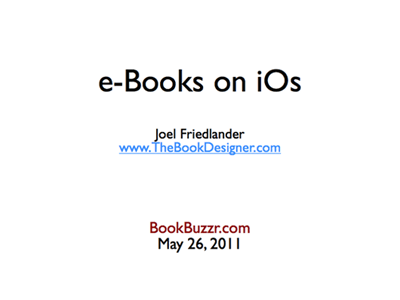
1. Titles. Not much here, move on.

2. Devices. They all run basically the same operating system, iOs.
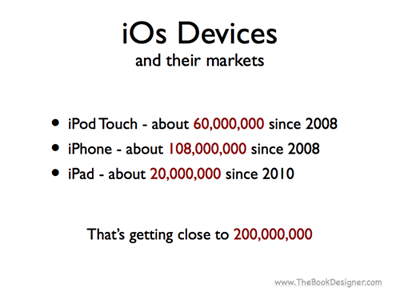
3. The Market. Yes, two hundred million e-book readers, right in your purse or pocket!
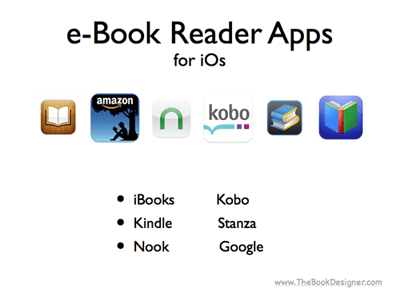
4. Apps. These are the top apps for reading e-books on iOs. Most of them are proprietary to their owners, and all the apps are free.
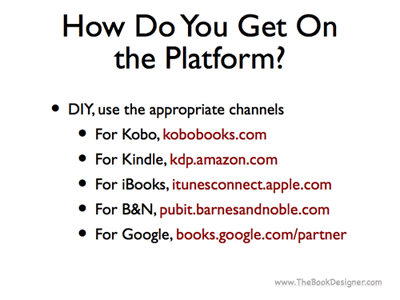
5. Channels. You can sell your book by opening accounts with all the retailers who have apps on the platform. Each is unique. You can cover most of the market with Kindle, iBooks, Nook. Apple is the hardest to deal with.
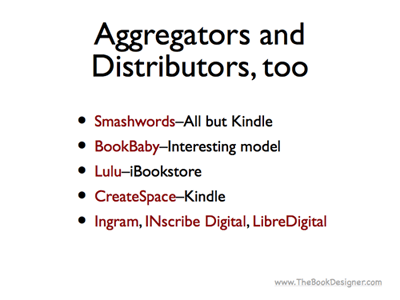
6. Distributors. Let them do it for you, for a price. Each has its own idea of how to do this and its own pricing structure.
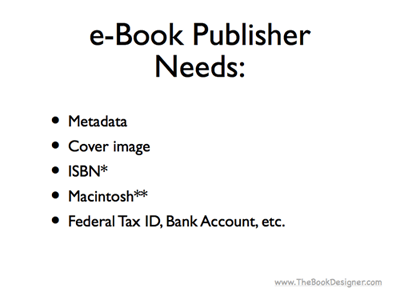
7. Needs. Whether you do it yourself or use a distributor, there are certain things you’ll need to get your books up and for sale. To deal with Apple’s iTunes Connect, you’ll need a Macintosh, and many retailers require an ISBN. You may want one ISBN for each format.
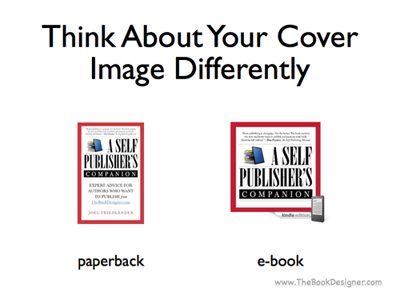
8. Covers. Your paperback cover image looks like your paperback book. So why does your e-book image look like . . . your paperback book? This modified image shows up much better in the e-book retailers’ listings.
There you have it, essentials to get you headed in the right direction in selling your books on Apple’s iOs devices. And here are the links, live:
For Kobo, kobobooks.com
For Kindle, kdp.amazon.com
For iBooks, itunesconnect.apple.com
For B&N, pubit.barnesandnoble.com
For Google, books.google.com/partner
Here are some links that show how to do it:
Joanna Penn’s Step-by-Step Guide to E-Book Publishing
Instant Gratification: Books Meet Kindle Publishing
Getting Started with Barnes & Noble’s Pubit!—A Mini-Tutorial
Making eBook Conversion Decisions
Photo by .Larry Page


